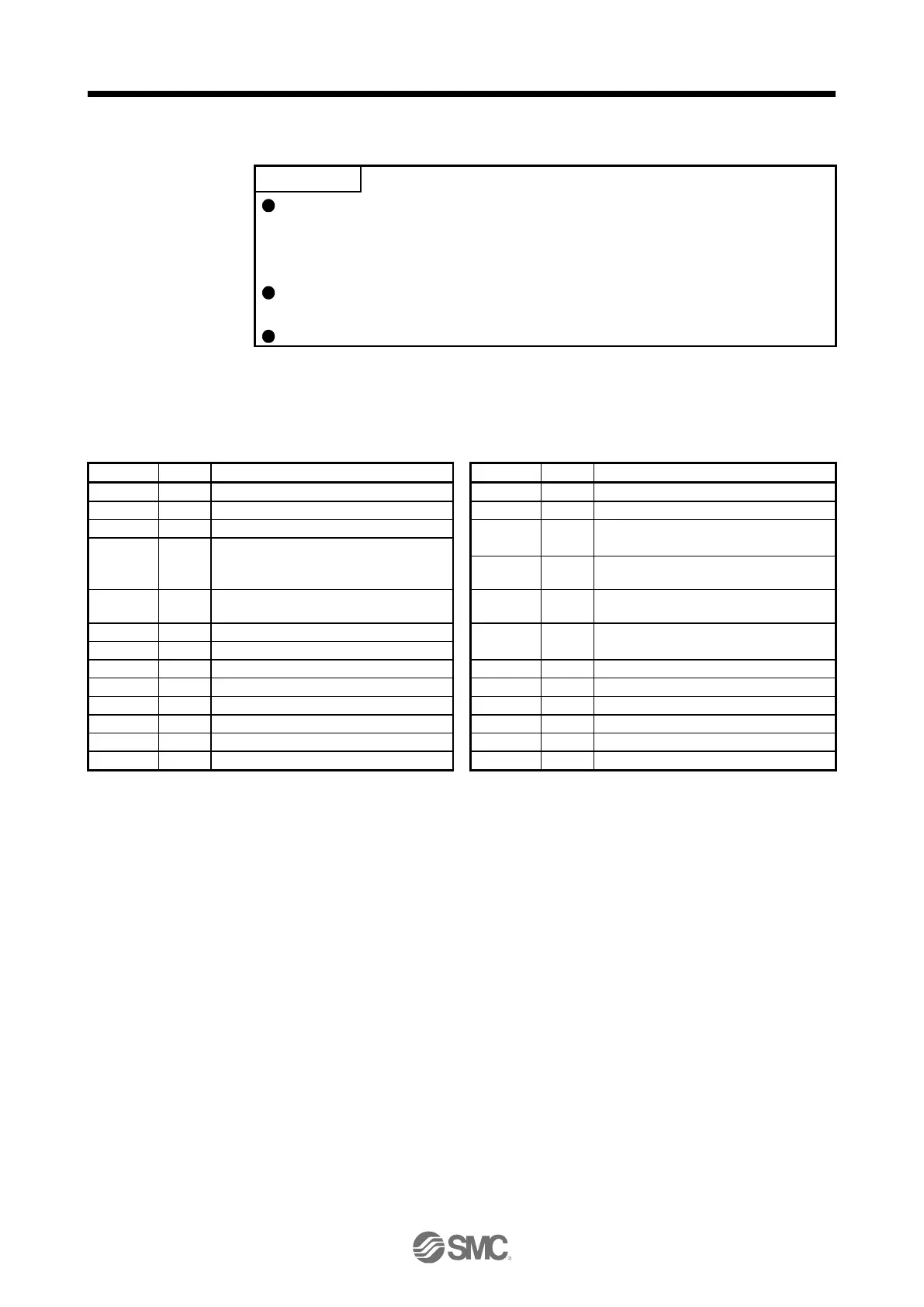6. NORMAL GAIN ADJUSTMENT
6 - 4
6.2 One-touch tuning
After the one-touch tuning is completed, "Gain adjustment mode selection" in [Pr.
PA08] will be set to "2 gain adjustment mode 2 (_ _ _ 4)". To estimate [Pr. PB06
Load to motor inertia ratio], set "Gain adjustment mode selection" in [Pr. PA08] to
"Auto tuning mode 1 (_ _ _ 1)".
When executing the one-touch tuning, check the [Pr. PA21 One-touch tuning
function selection] is "_ _ _ 1" (initial value).
For one-touch tuning via a network, refer to chapter 17.
Connect setup software (MR Configurator2
TM
) and open the one-touch tuning window, and you can use the
function. The following parameters are set automatically with one-touch tuning.
Table 6.1 List of parameters automatically set with one-touch tuning
Adaptive tuning mode (adaptive filter II)
Vibration suppression control 1 -
Vibration frequency
Vibration suppression control tuning
mode (advanced vibration suppression
control II)
Vibration suppression control 1 -
Resonance frequency
Load to motor inertia ratio
Vibration suppression control 1 -
Vibration frequency damping
Vibration suppression control 1 -
Resonance frequency damping
Low-pass filter selection
Speed integral compensation
Overshoot amount compensation
Machine resonance suppression filter 4
Machine resonance suppression filter 1
Machine resonance suppression filter 2
