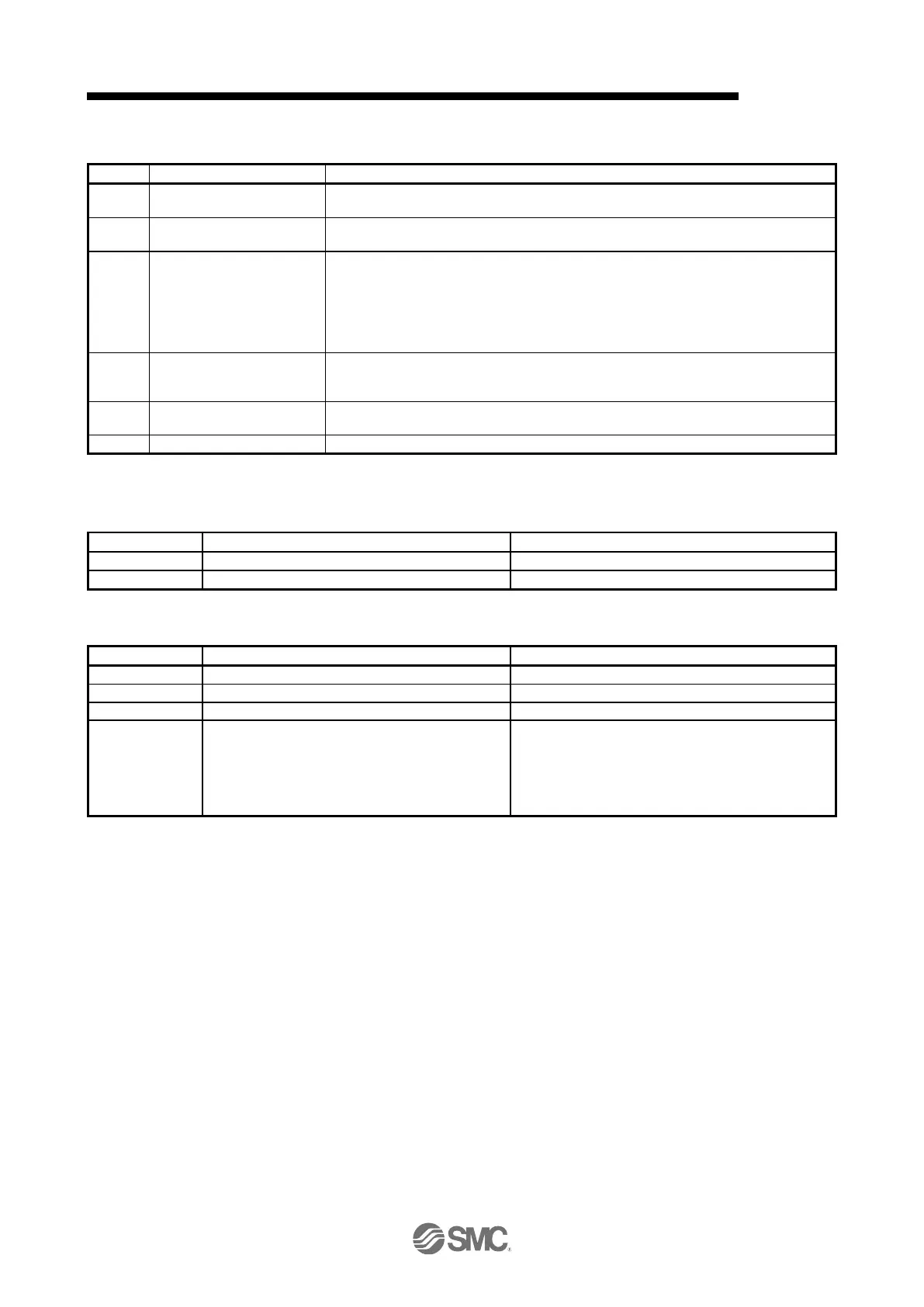19.EtherNet/IP COMMUNICATION
Indicates whether or not the IEEE802.3 communication interface is connected to an active
network. 0 indicates an inactive link; 1 indicates an active link.
Indicates the duplex mode currently in use. 0 indicates the interface is running half duplex;
1 indicates full duplex. Note that if the Link Status flag is 0, this bit is indeterminate.
0: Auto-negotiation in progress.
1: Auto-negotiation and speed detection using default values for speed and duplex failed.
2: Auto negotiation failed but detected speed using default values for duplex.
3: Successfully negotiated speed and duplex.
4: Auto-negotiation not attempted. Use the values of Forced Duplex Mode and Forced
Interface Speed.
Manual Setting Requires
Speed
0 indicates the interface can activate changes to link parameters (auto negotiation, duplex
mode, and interface speed) automatically. 1 indicates the device requires a Reset service
be issued to its Identity Object in order for the changes to take effect.
0 indicates the interface detects no local hardware fault; 1 indicates a local hardware fault
is detected.
This instance supports the following services.
(a) When Ins ID is 0
Reads the values of all the attributes.
Reads the value of the specified attribute.
Reads the values of all the attributes.
Reads the value of the specified attribute.
Writes a value to the specified attribute.
Only the Interface Counters and Media Counters
attributes are supported. This service reads the value of
the specified attribute and clears to 0. All the processing
of this service is executed by the network card. For error
information, refer to the specifications of the network
card.
