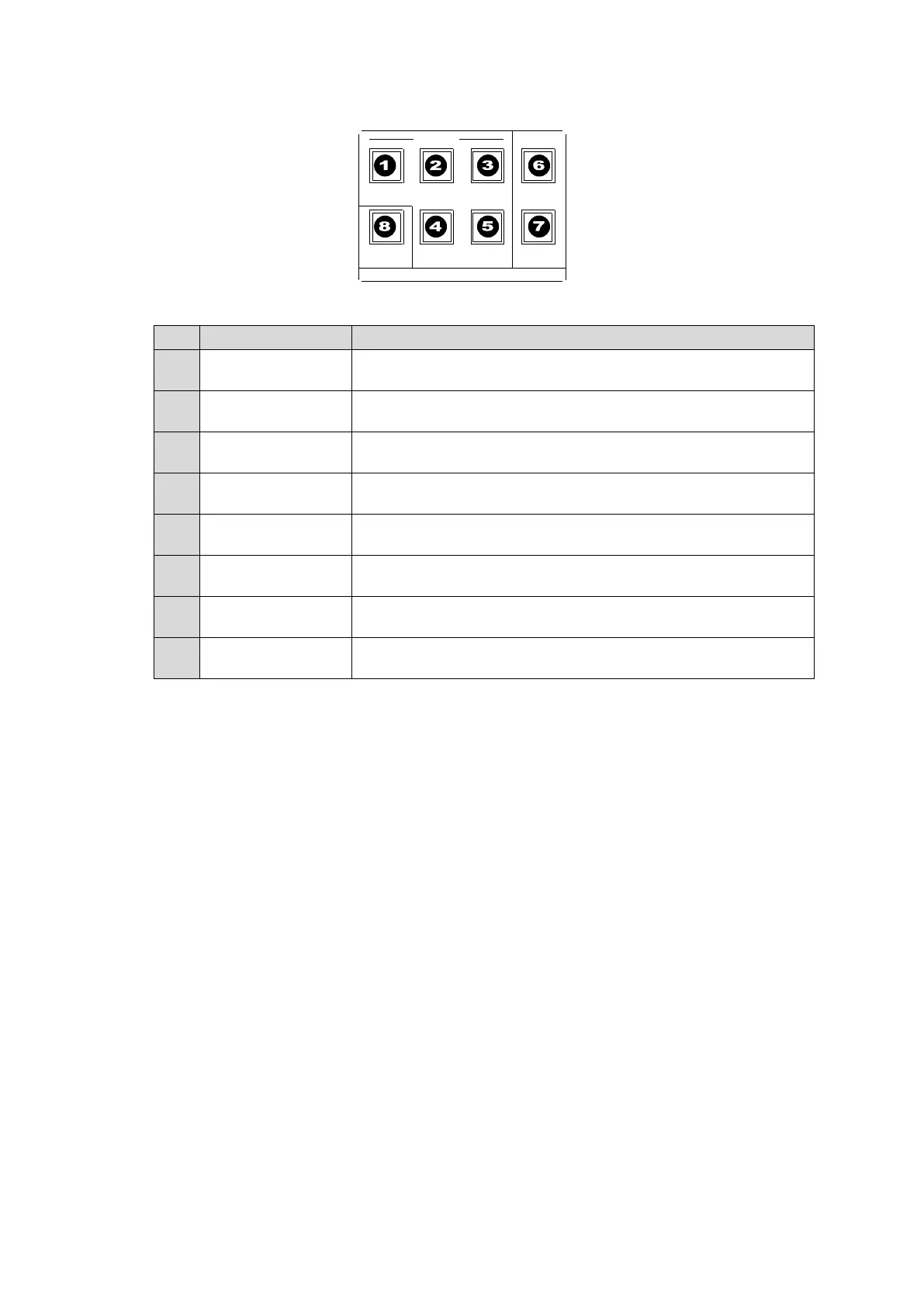113
The following buttons in the JOYSTICK block allow you to select target parameters for the joystick.
2.5D DVE
DVE
POS
LOCAL
POS
LOCAL
ROT
MENU
DEFGLOBAL
ROT
GLOBAL
POS
WIPE
POS
JOYSTICK
Allows you to change the DVE POSITION and SIZE parameters
using the joystick even if another menu page is opened.
Allows you to change the DVE LOCAL POSITION parameters
using the joystick even if another menu page is opened.
Allows you to change the DVE LOCAL ROTATION parameters
using the joystick even if another menu page is opened.
Allows you to change the DVE GLOBAL POSITION parameters
using the joystick even if another menu page is opened.
Allows you to change the DVE GLOBAL ROTATION parameters
using the joystick even if another menu page is opened.
Allows you to change parameters displayed in the menu using the
joystick if they are changeable by the joystick.
Press the button while lit allows you to reset parameters being set
by the JOYSTICK to factory default values.
Allows you to change the WIPE POSITION parameters using the
joystick even if another menu page is opened.