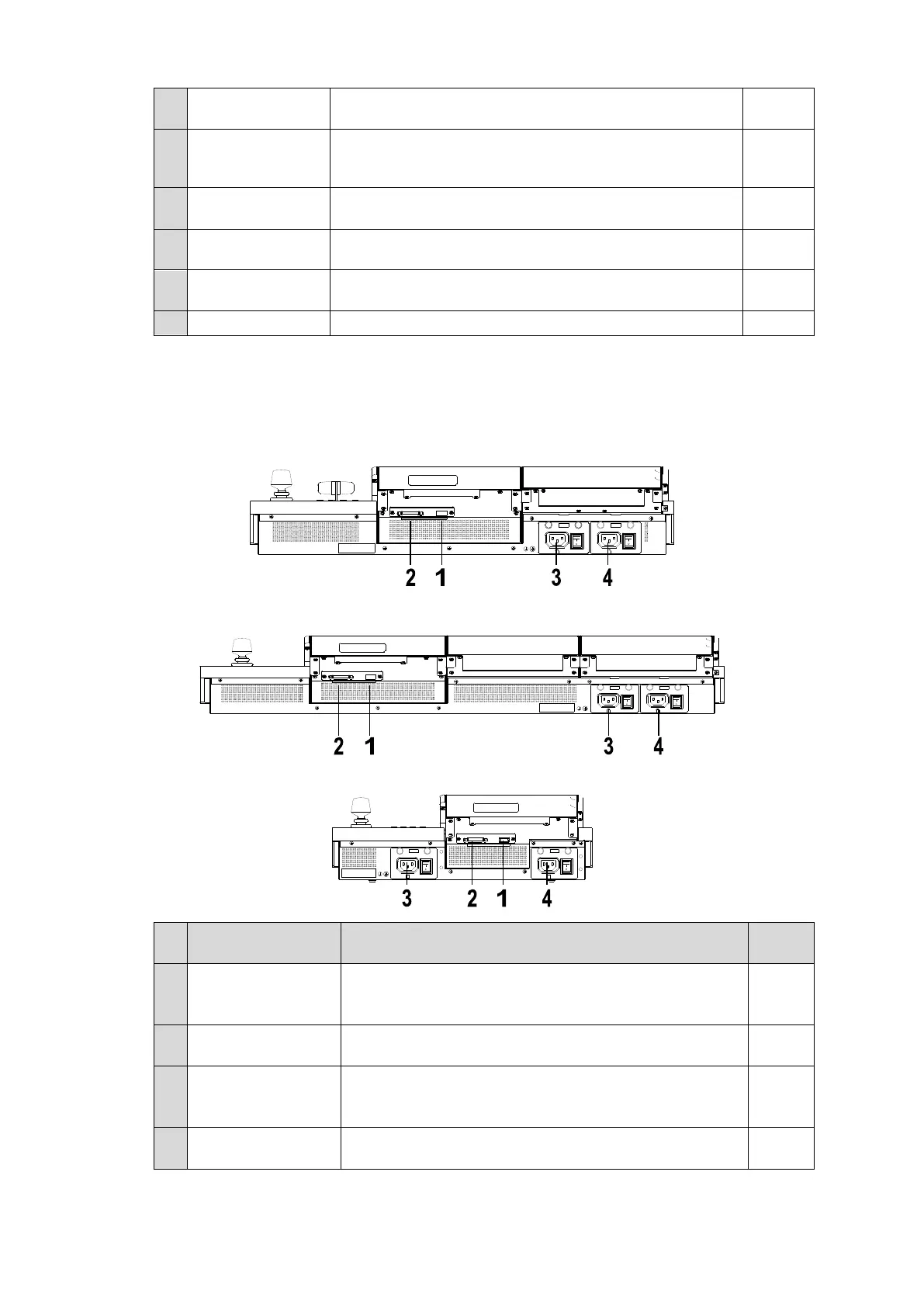26
M/E or multiview
video buttons
Used to select an M/E mixed or multiview video for an AUX
bus or KEY1-4.
FLEXaKEY selection buttons. Press a key button and
select its fill video on the KEY/FLX bus just below the
buttons.
Pressing a button changes the KEY/FLX bus to macro EXE
buttons. (HVS-492OU/492WOU only)
FLEXaKEY
transition block
Used to perform FLEXaKEY transitions.
User assignable buttons. Menu shortcuts or functions can
be assigned to these buttons.
Used to perform black transitions.
Rear Panel
HVS-492OU
GPI I/O HVS LAN
POWER1
AC100-240V 50/60Hz IN
POWER
ON
OFF
POWER2
AC100-240V 50/60Hz IN
POWER
ON
OFF
HVS-492WOU
GPI I/O HVS LAN
AC100-240V 50/60Hz IN
POWER1
POWER
ON
OFF
AC100-240V 50/60Hz IN
POWER2
POWER
ON
OFF
HVS-492ROU
AC100-240V 50/60Hz IN
POWER
ON
OFF
POWER1
GPI I/O HVS LAN
AC100-240V 50/60Hz IN
POWER2
POWER
ON
OFF
Used for Main Unit (HVS-490) connection. (RJ-45)
Use the control cable supplied with the OU to connect to
the LAN HVS port on the OU.
Used for GPI input/output and tally output.
(15-pin D-sub, female)
Standard power supply unit (Power 1).
Use the supplied power cord to supply AC power to the
unit. (AC100V-240V 50/60Hz)
Used to install an optional power supply unit
(HVS-49PSO).