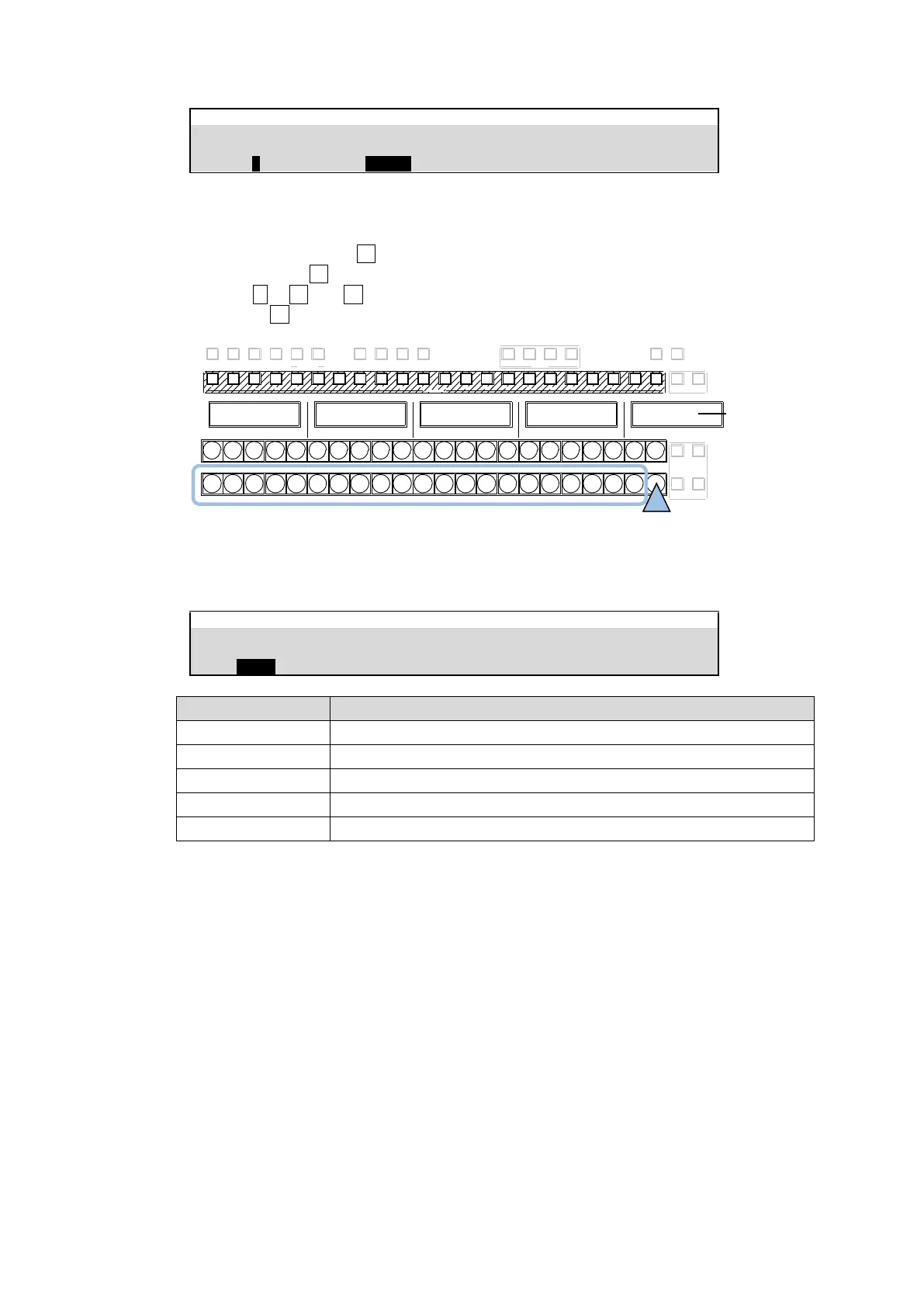41
PANEL> BUS ASSIGN > LEVEL2
How to use LEVEL1 and 2
(1) Press a bus button to activate the LEVEL1 setting.
(2) Press and hold down 22 on the PST bus. (LEVEL2 settings are displayed on video name
displays while 22 is pressed down.)
Press 1 to 21 with 22 pressed to select LEVEL2 settings.
Release 22 to return bus buttons to LEVEL1.
1 2 3 4 5 6 7 8 9 10 11 12 13 14 15 16 17 18 19 20 21 22
1 2 3 4 5 6 7 8 9 10 11 12 13 14 15 16 17 18 19 20 21 22
KEY/FLX
1 2
1 2
BUS FUNC
SEL BUSBUS DISP
MACRO
BUS REC ATTACH DETACHFLX4FLX3FLX2FLX11 2
UTILITY
KEY1 KEY2 KEY3 KEY4
1 2
BUS FUNC
SHIFT LEVEL mode setting
LEVEL button modes can be set under SHIFT SELECT in [PANEL > BUS CONTROL >
SHIFT] menu.
PANEL > BUS CONTROL > SHIFT
Disables the Level Shift function.
Levels are changed by pressing level buttons.
Levels are changed while holding down level buttons.
Levels are changed in all rows by pressing level buttons.
Levels are changed in all rows while holding down level buttons.