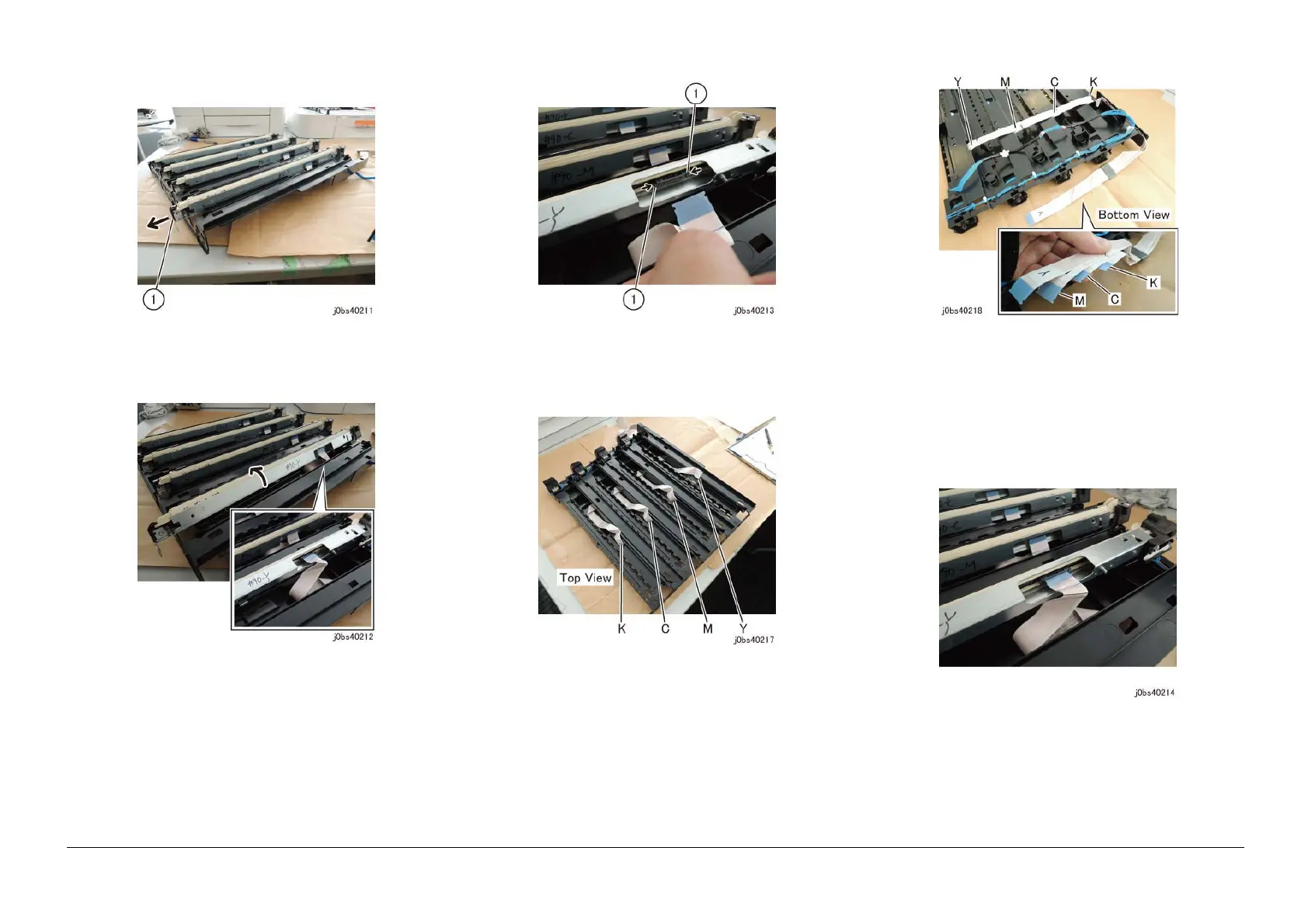05/2014
4-11
DC SC2020
Disassembly/Assembly and Adjustment
2. LPH
Version 1.1
Figure 11 j0bs40211
21. Push down the LPH (Y) towards the direction of the arrow, and
place it so the Right side of LPH (Y) is on the Top. (Figure 12)
Figure 12 j0bs40212
22. Disconnect the LPH (Y) Connector and remove the LPH (Y).
(Figure 13)
(1) Push Buttons (x2) simultaneously towards the direction of
the arrow and straightly remove the FFC Cable.
Figure 13 j0bs40213
23. Remove the LPH (M,C,K) as well.
24. Remove the FFC Cable in the order of Y, M, C, K. (Figure 14)
Figure 14 j0bs40217
25. Remove the FFC Cable in the order of Y, M, C, K. (Figure 14)
Figure 15 j0bs40218
Replacement
1. To install, carry out the removal steps in reverse order.
2. When connecting the FFC Cable (K, C, M, Y), insert the FFC
Cable straightly into the Connector Housing until you hear the
Lock sound. (Figure 16)
Figure 16 j0bs40214
3. When installing the LPH, insert the LPH Tab on the Bottom into
the mounting hole of the Marking Guide. (Figure 17)
