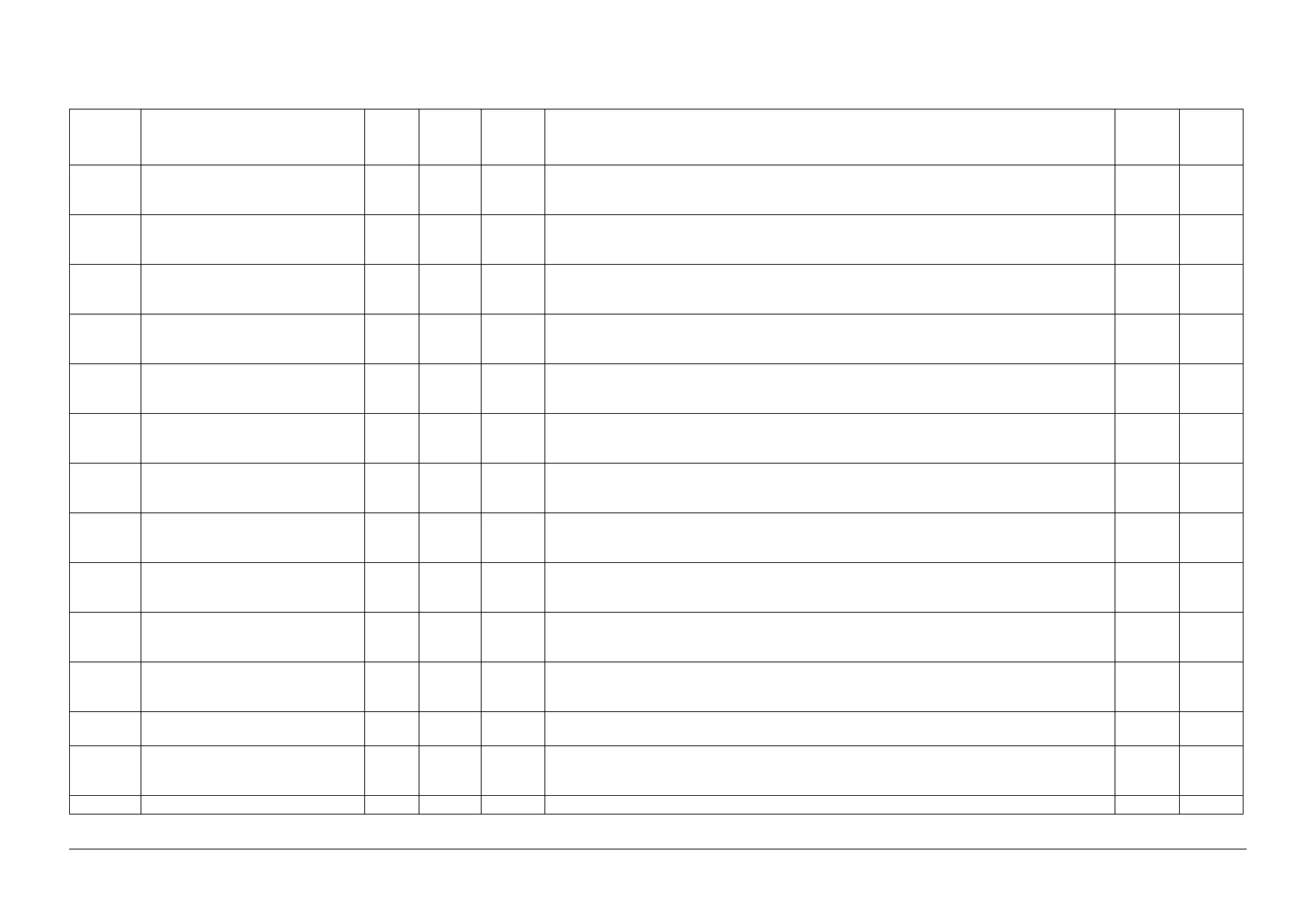05/2014
6-41
DC SC2020
General
6.3.6 NVM 742_Paper Handling List
Version 1.1
6.3.6 NVM 742_Paper Handling List
Table 1 NVM 742_Paper Handling List
Chain-Link NVM Name
Default
Value
Minimum
value
Maximum
value Description
Write
Allowed/
Protected
Can be
initialized
742-001 Side Regi Adjustment (ALL) 0 -50 50 Main Scanning Direction Regi Adjustment. ALL (All Tray/Side/Paper type/Effect PS)_0.105[mm/step]
Adjustment
*Adjusting the value in the plus (+) direction makes the left margin narrower.
OO
742-002 Side Regi Adjustment (Tray1 Side1) 0 -50 50 Main Scanning Direction Regi Adjustment. Tray1 Side1 (All Paper Type/Effect PS)_0.105[mm/step]
Adjustment
*Adjusting the value in the plus (+) direction makes the left margin narrower.
OO
742-003 Side Regi Adjustment (Tray2 Side1) 0 -50 50 Main Scanning Direction Regi Adjustment. Tray2 Side1 (All Paper Type/Effect PS)_0.105[mm/step]
Adjustment
*Adjusting the value in the plus (+) direction makes the left margin narrower.
OO
742-006 Side Regi Adjustment (MSI Side1) 0 -50 50 Main Scanning Direction Regi Adjustment. MSI Side1 (All Paper Type/Effect PS)_0.105[mm/step]
Adjustment
*Adjusting the value in the plus (+) direction makes the left margin narrower.
OO
742-021 Side Regi Adjustment (Duplex) 0 -50 50 Main Scanning Direction Regi Adjustment. Duplex (All Tray/Paper Type/Effect PS)_0.105[mm/step]
Adjustment
*Adjusting the value in the plus (+) direction makes the left margin narrower.
OO
742-022 Side Regi Adjustment (Tray1 Side1) 0 -50 50 Main Scanning Direction Regi Adjustment. Tray1 Side2 (All Paper Type/Effect PS)_0.105[mm/step]
Adjustment
*Adjusting the value in the plus (+) direction makes the left margin narrower.
OO
742-023 Side Regi Adjustment (Tray2 Side2) 0 -50 50 Main Scanning Direction Regi Adjustment. Tray2 Side2 (All Paper Type/Effect PS)_0.105[mm/step]
Adjustment
*Adjusting the value in the plus (+) direction makes the left margin narrower.
OO
742-026 Side Regi Adjustment (MSI Side1) 0 -50 50 Main Scanning Direction Regi Adjustment. MSI Side2 (All Paper Type/Effect PS)_0.105[mm/step]
Adjustment
*Adjusting the value in the plus (+) direction makes the left margin narrower.
OO
742-041 Lead Regi Adjustment (ALL) 80 0 160 Sub Scanning Direction Regi Adjustment. ALL (All Tray/Side/Paper Type/Effect PS)_0.126[mm/step]
Adjustment
*Adjusting the value in the plus (+) direction makes the lead edge margin wider.
OO
742-042 Lead Regi Adjustment (Tray1) 40 0 80 Sub Scanning Direction Regi Adjustment. Tray1 (All Paper Type/Effect PS)_0.126[mm/step] Adjust-
ment
*Adjusting the value in the plus (+) direction makes the lead edge margin wider.
OO
742-043 Lead Regi Adjustment (Tray2) 40 0 80 Sub Scanning Direction Regi Adjustment. Tray2 (All Paper Type/Effect PS)_0.126[mm/step] Adjust-
ment
*Adjusting the value in the plus (+) direction makes the lead edge margin wider.
OO
742-046 Lead Regi Adjustment (MSI) 40 0 80 Sub Scanning Direction Regi Adjustment. MSI (All Paper Type/Effect PS)_0.126[mm/step] Adjustment
*Adjusting the value in the plus (+) direction makes the lead edge margin wider.
OO
742-061 Lead Regi Adjustment (Duplex) 40 0 80 Sub Scanning Direction Regi Adjustment. Duplex (All Tray/Paper Type/effect PS)_0.126[mm/step]
Adjustment
*Adjusting the value in the plus (+) direction makes the lead edge margin wider.
OO
742-062 No Paper Run & Jam Bypass 0 0 15 0: Normal Mode, 1: Jam Bypass, 2: No Paper Run, 3: IBT Check O O
