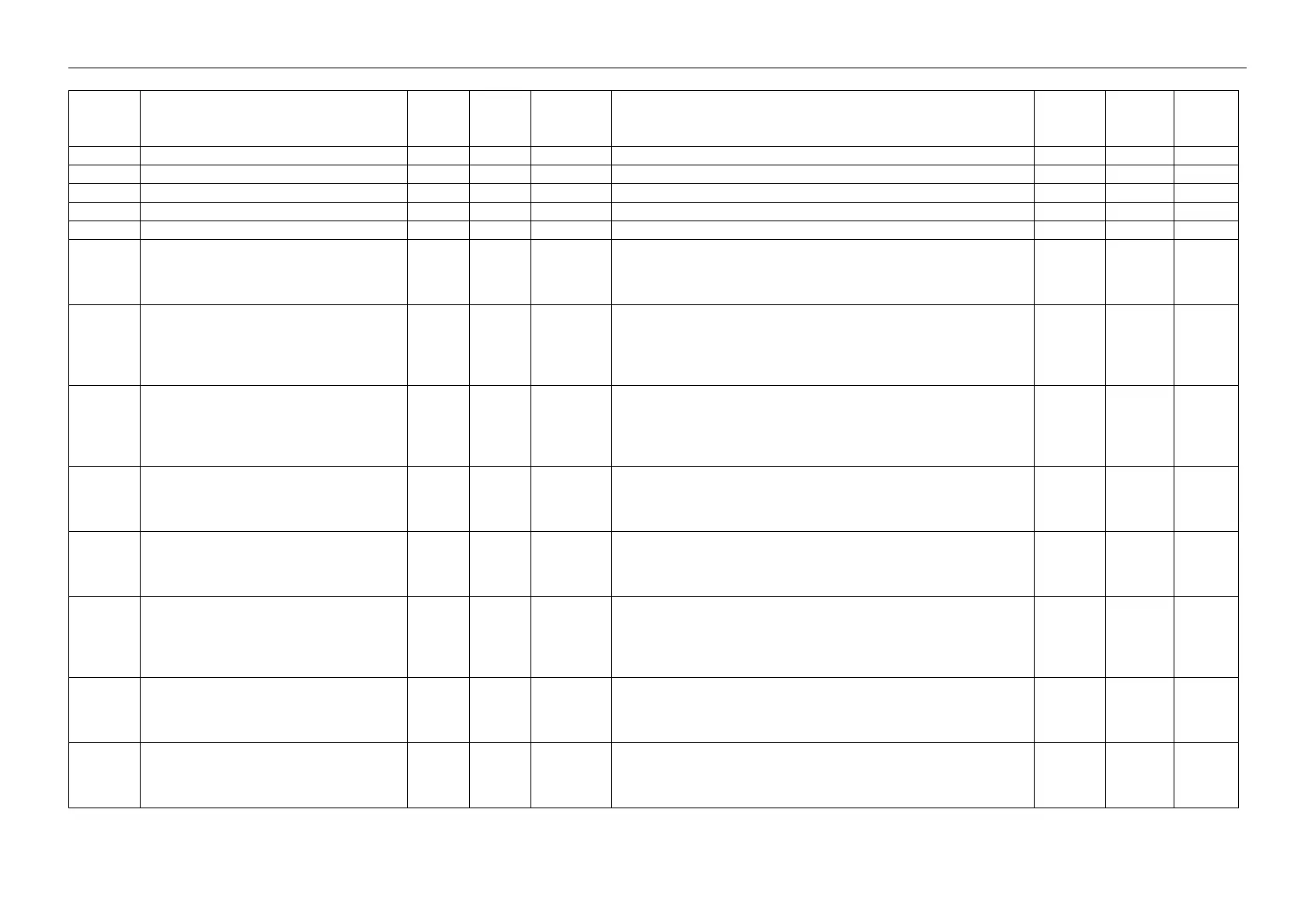05/2014
6-86
DC SC2020
6.3.12 NVM 751_Xero/Clean 2 List
Version 1.1
General
751-225 #Environment No.6 No. of Prints 0 0 4294967295 No. of Prints by Environment for Waste Toner Container PV O O
751-226 #Environment No.7 No. of Prints 0 0 4294967295 No. of Prints by Environment for Waste Toner Container PV O O
751-227 #Environment No.8 No. of Prints 0 0 4294967295 No. of Prints by Environment for Waste Toner Container PV O O
751-228 #Environment No.9 No. of Prints 0 0 4294967295 No. of Prints by Environment for Waste Toner Container PV O O
751-229 #Environment No.10 No. of Prints 0 0 4294967295 No. of Prints by Environment for Waste Toner Container PV O O
751-230 Plain Paper No. of Prints 0 0 4294967295 No. of Prints by Paper Type Category for Waste Toner Container (Plain)
Maintain the M/C counter value right after replacing waste container, calcu-
late the difference with M/C counter when acquiring diagnosis data and
make it as Diagnosis Data.
PV O O
751-231 Heavyweight1 No. of Prints 0 0 4294967295 No. of Prints by Paper Type Category for Waste Toner Container
(Heavyweight1)
Maintain the M/C counter value right after replacing waste container, calcu-
late the difference with M/C counter when acquiring diagnosis data and
make it as Diagnosis Data.
PV O O
751-232 Extra Heavyweight No. of Prints 0 0 4294967295 No. of Prints by Paper Type Category for Waste Toner Container (Extra
Heavyweight)
Maintain the M/C counter value right after replacing waste container, calcu-
late the difference with M/C counter when acquiring diagnosis data and
make it as Diagnosis Data.
PV O O
751-233 Gloss1 No. of Prints 0 0 4294967295 No. of Prints by Paper Type Category for Waste Toner Container (Gloss1)
Maintain the M/C counter value right after replacing waste container, calcu-
late the difference with M/C counter when acquiring diagnosis data and
make it as Diagnosis Data.
PV O O
751-234 Gloss2 No. of Prints 0 0 4294967295 No. of Prints by Paper Type Category for Waste Toner Container (Gloss2)
Maintain the M/C counter value right after replacing waste container, calcu-
late the difference with M/C counter when acquiring diagnosis data and
make it as Diagnosis Data.
PV O O
751-235 Other Paper Type No. of Prints 0 0 4294967295 No. of Prints by Paper Type Category for Waste Toner Container (Other
paper type)
Maintain the M/C counter value right after replacing waste container, calcu-
late the difference with M/C counter when acquiring diagnosis data and
make it as Diagnosis Data.
PV O O
751-236 Simp No. of Prints 0 0 4294967295 No. of Prints by Tray for Waste Toner Container (Tray1~4, MSI)
Maintain the M/C counter value right after replacing waste container, calcu-
late the difference with M/C counter when acquiring diagnosis data and
make it as Diagnosis Data.
PV O O
751-237 Dup No. of Prints 0 0 4294967295 No. of Prints by Tray for Waste Toner Container (Duplex)
Maintain the M/C counter value right after replacing waste container, calcu-
late the difference with M/C counter when acquiring diagnosis data and
make it as Diagnosis Data.
PV O O
Table 1 NVM 751_Xero/Clean 2 List
Chain-Link NVM Name
Default
Value
Minimum
value
Maximum
value Description Unit
Write
Allowed/
Protected
Can be
initialized
