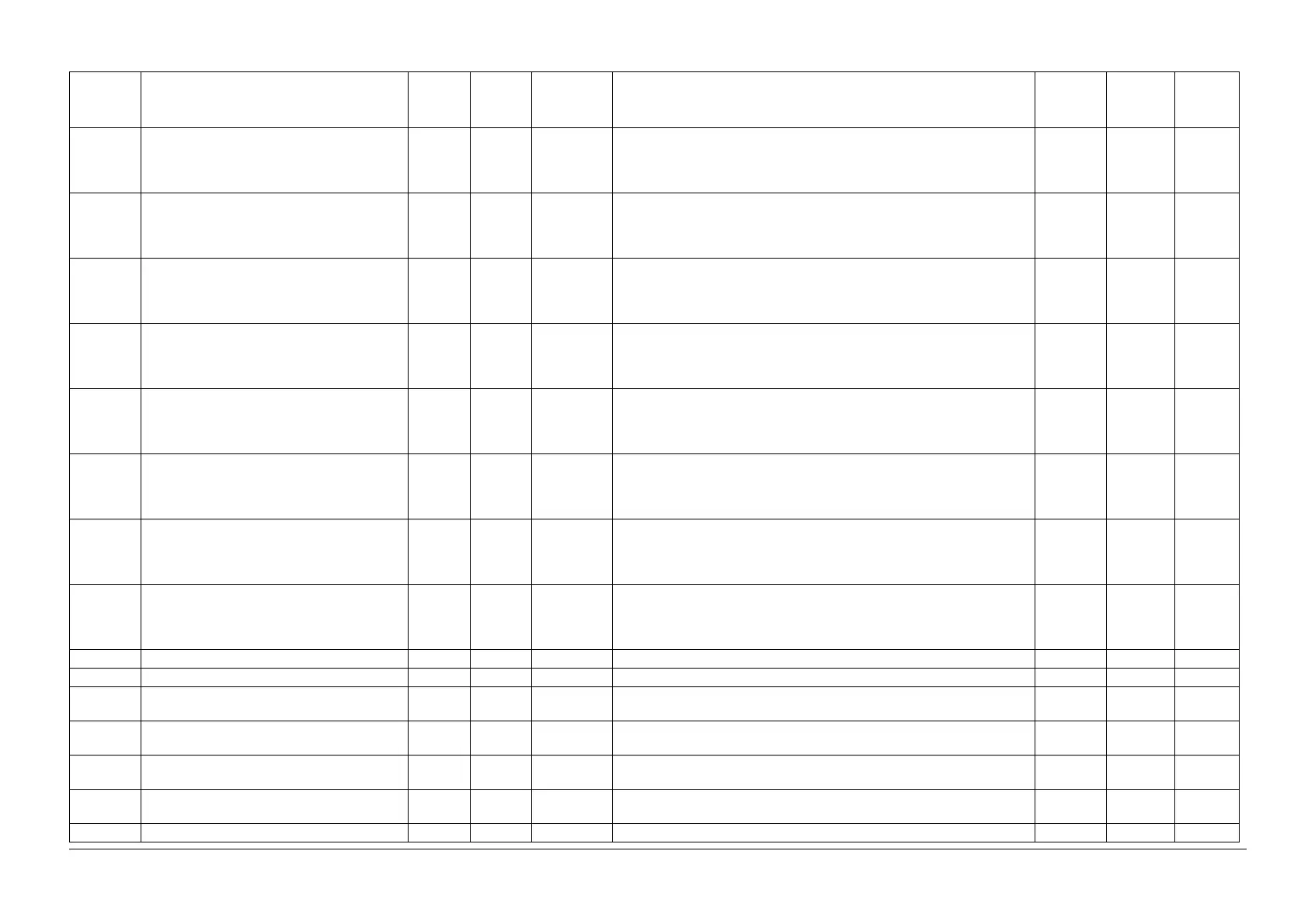05/2014
6-87
DC SC2020
General
6.3.12 NVM 751_Xero/Clean 2 List
Version 1.1
751-238 #63mm/s No. of Prints 0 0 4294967295 No. of Prints by Process Speed Category for Waste Toner Container (#PS)
Maintain the M/C counter value right after replacing waste container, calcu-
late the difference with M/C counter when acquiring diagnosis data and
make it as Diagnosis Data.
PV O O
751-239 #126mm/s No. of Prints 0 0 4294967295 No. of Prints by Process Speed Category for Waste Toner Container (#PS)
Maintain the M/C counter value right after replacing waste container, calcu-
late the difference with M/C counter when acquiring diagnosis data and
make it as Diagnosis Data.
PV O O
751-240 B4S-G No. of Prints 0 0 4294967295 No. of Prints by Size Category for Waste Toner Container (B4S-G)
Maintain the M/C counter value right after replacing waste container, calcu-
late the difference with M/C counter when acquiring diagnosis data and
make it as Diagnosis Data.
PV O O
751-241 11X17-G No. of Prints 0 0 4294967295 No. of Prints by Size Category for Waste Toner Container (11X17-G)
Maintain the M/C counter value right after replacing waste container, calcu-
late the difference with M/C counter when acquiring diagnosis data and
make it as Diagnosis Data.
PV O O
751-242 11X19-G No. of Prints 0 0 4294967295 No. of Prints by Size Category for Waste Toner Container (11X19-G)
Maintain the M/C counter value right after replacing waste container, calcu-
late the difference with M/C counter when acquiring diagnosis data and
make it as Diagnosis Data.
PV O O
751-243 BW No. of Prints 0 0 4294967295 No. of Prints by Color Category for Waste Toner Container (BW)
Maintain the M/C counter value right after replacing waste container, calcu-
late the difference with M/C counter when acquiring diagnosis data and
make it as Diagnosis Data.
PV O O
751-244 4Color No. of Prints 0 0 4294967295 No. of Prints by Color Category for Waste Toner Container (4Color)
Maintain the M/C counter value right after replacing waste container, calcu-
late the difference with M/C counter when acquiring diagnosis data and
make it as Diagnosis Data.
PV O O
751-245 Blank No. of Prints 0 0 4294967295 No. of Prints by Color Category for Waste Toner Container (Blank)
Maintain the M/C counter value right after replacing waste container, calcu-
late the difference with M/C counter when acquiring diagnosis data and
make it as Diagnosis Data.
PV O O
751-246 Xero Initial Band SW 1 0 2 0: Do not perform, 1: Perform, 2: Force Perform - O O
751-247 Xero Initial Band Threshold Value 1000 0 1000 Xero Initial Band Cycle Threshold Value 0.1[Cycle] O O
751-248 #Y Xero Initial Band Cin 100 0 100 Xero Initial Band Cin 0 = 0%, 100 = 100%, Setting is in the increment of 10%
(round down 0~9)
%OO
751-249 #M Xero Initial Band Cin 100 0 100 Xero Initial Band Cin 0 = 0%, 100 = 100%, Setting is in the increment of 10%
(round down 0~9)
%OO
751-250 #C Xero Initial Band Cin 100 0 100 Xero Initial Band Cin 0 = 0%, 100 = 100%, Setting is in the increment of 10%
(round down 0~9)
%OO
751-251 #K Xero Initial Band Cin 100 0 100 Xero Initial Band Cin 0 = 0%, 100 = 100%, Setting is in the increment of 10%
(round down 0~9)
%OO
751-252 #Y Xero Initial Band Length 50 0 300 Xero Initial Band Length mm O O
Table 1 NVM 751_Xero/Clean 2 List
Chain-Link NVM Name
Default
Value
Minimum
value
Maximum
value Description Unit
Write
Allowed/
Protected
Can be
initialized
