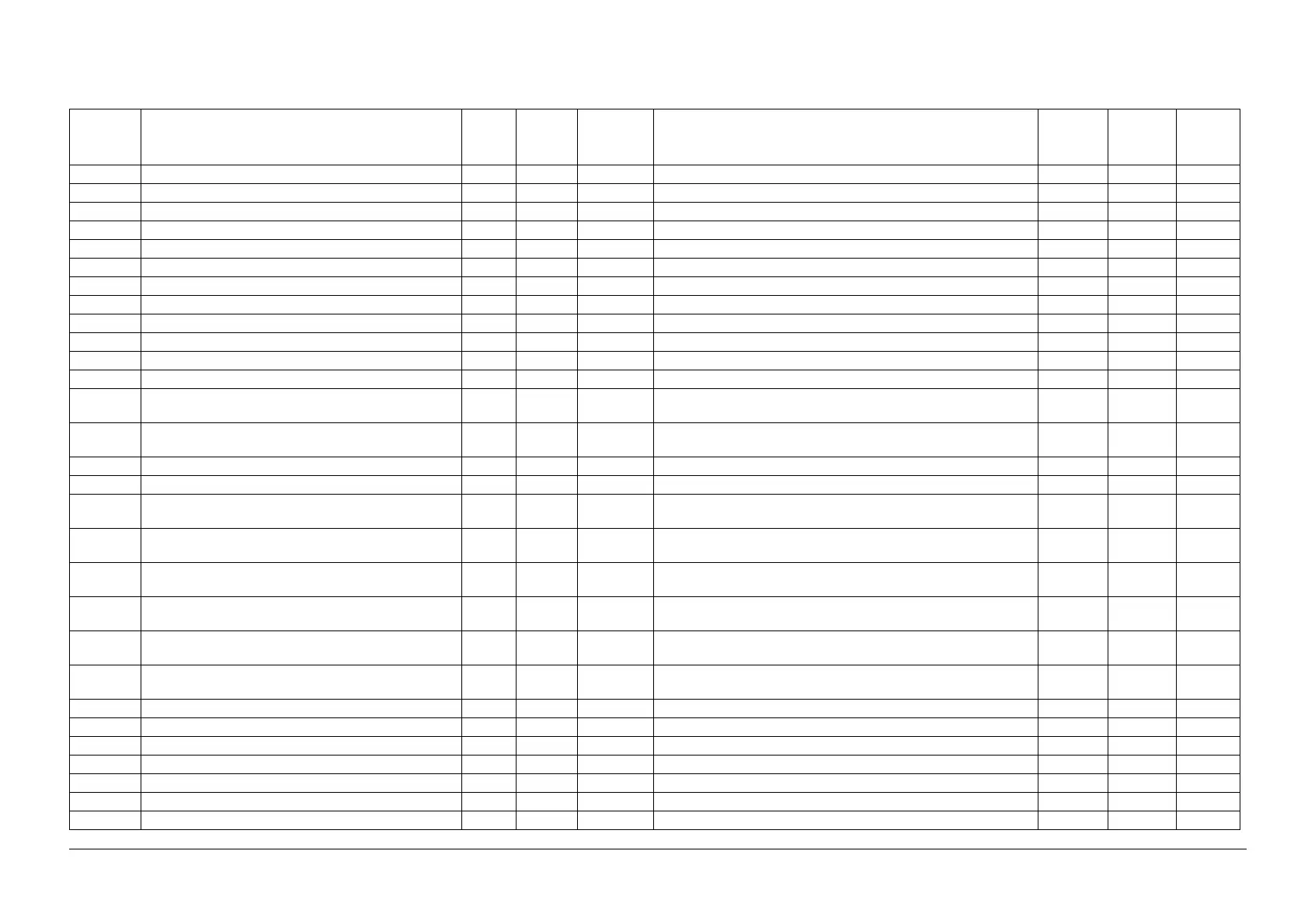05/2014
6-97
DC SC2020
General
6.3.13 NVM 752_Process Control 1 List
Version 1.1
6.3.13 NVM 752_Process Control 1 List
Table 1 NVM 752_Process Control 1 List
Chain-Link NVM Name
Default
Value
Minimum
value
Maximum
value Description Unit
Write
Allowed/
Protected
Can be
initialized
752-001 Disp Control SW [YMC] 2 0 2 Toner Refill Control Mode Switch - O O
752-002 Disp Control SW [K] 2 0 2 Toner Refill Control Mode Switch - O O
752-003 Potential Control SW 0 0 2 Potential Control Mode Switch - O O
752-004 ADC Tone Control SW 0 0 1 ADC Tone Control Mode Switch - O O
752-005 TRC Manual Adjustment SW 0 0 1 The TRC manual adjustment mode switch. - O O
752-006 Calibration SW 0 0 3 Auto Gradation Adjustment Application Switch - O O
752-007 Empty Detection SW 0 0 2 Empty Detection Switch (0: OFF 1: ON 2: Detection OFF) - O O
752-008 ProConSetup_SW 1 0 1 Switch for all Procon Setup (0: OFF, 1: ON) - O O
752-009 MiniSetup_SW 1 0 1 MiniSetup Switch (0: OFF, 1: ON) - O O
752-010 MidSetup_SW 1 0 1 MidSetup Switch (0: OFF, 1: ON) - O O
752-011 EndSetup_SW 1 0 1 EndSetup Switch (0: OFF, 1: ON) - O O
752-012 TCSetup_SW 0 0 1 TCSetup Switch (0: OFF, 1: ON) - O O
752-013 MiniSetup Forced Execution Flag 1 0 2 MiniSetup Force Execution Flag (0: Force Execute, 1: Enter
FC_MiniSetup, 2: Enter BW_MiniSetup)
-OO
752-014 Front_Interlock_Open_MiniSetup_SW 0 0 1 Switch to Allow/Forbid MiniSetup Execution when Power ON/Sleep
Recovery in Front Interlock Open Status (0: Allow: 1 Disable)
-OO
752-015 BW_MiniSetup Priority SW 1 0 1 BW_MiniSetup Priority Switch (0: OFF, 1: ON) - O O
752-016 Setup Continuous Execution after Mini SW 0 0 1 Setup Continuous Execution SW after Mini (0: [Prohibit, 1: Allow) - O O
752-017 CycleDown_SW after MiniSetup 0 0 1 CycleDown_SW after MiniSetup (0: Normal Operation, 1: Always
CycleDown)
-OO
752-018 MidSetup_Vcln Create SW 0 0 2 MidSetup Vcln Create Switch (0: Do not always create Vcln, 1:
Always create Vcln, 2: Create Vcin according to Flag)
-OO
752-019 EndSetup_Vcln Create SW 2 0 2 EndSetup Vcln Create Switch (0: Do not always create Vcln, 1:
Always create Vcln, 2: Create Vcin according to Flag)
-OO
752-020 TCSetup_Vcln Create Switch 0 0 2 TCSetup Vcln Create Switch (0: Do not always create Vcln, 1:
Always create Vcln, 2: Create Vcin according to Flag)
-OO
752-021 Vcln Sync Calculation Switch 0 0 1 Vcln Sync Calculation Switch (0: Use All Vcln Mean, 1: Use Vcln
Sync)
-OO
752-022 High Image Density Mix Switch 1 0 2 Switch to determine the Mixing Execution during High Image Density
Output (0: No Mixing, 1 With Mixing, 2: With Mixing & Toner Band)
-OO
752-023 Vdeve Limit Band Switch 0 0 1 Vdeve Limit Band Switch (0: OFF, 1: ON) - O O
752-024 Deve_Bias_AC_SW 1 0 1 Developing Bias AC Mode Switch (0: OFF, 1: ON) - O O
752-025 ADCLED_SW 0 0 2 ADCLED ON/OFF Switch - O O
752-026 Delta RADC_Potential_Target All Correcting SW 0 0 1 Delta RADC_Potential_Target All Correcting Switch - O O
752-027 Delta RADC_Tone_Target All Correcting SW[Patch1] 1 0 1 Delta RADC_Tone_Target All Correcting Switch - O O
752-028 Delta RADC_Tone_Target All Correcting SW[Patch2] 1 0 1 Delta RADC_Tone_Target All Correcting Switch - O O
752-029 Delta RADC_Tone_Target All Correcting SW[Patch3] 1 0 1 Delta RADC_Tone_Target All Correcting Switch - O O
