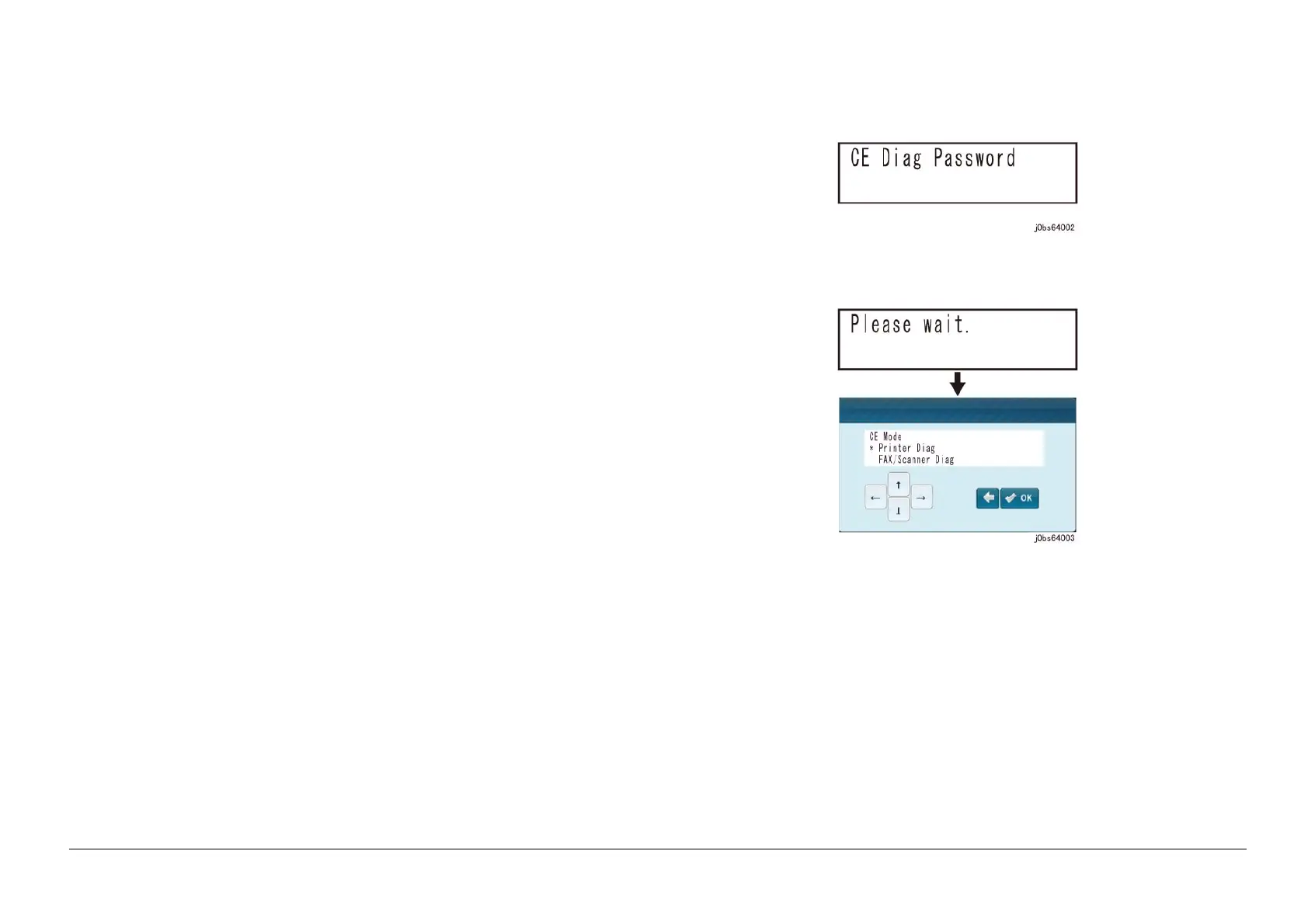05/2014
6-195
DC SC2020
General
6.4.1 CE Mode Overview
Version 1.1
6.4.1 CE Mode Overview
The CE mode is for the service engineers working for solving troubles at customer sites, and helps them
identify which replaceable part of the MFP causes of the trouble.
6.4.2 How To Enter the CE Mode
1. Hold down the [2], and [8] buttons and turn on the power of the MFP.
Figure 1 j0bs64002
2. Press the [8] button twice, and then press the [5] button once.
Figure 2 j0bs64003
