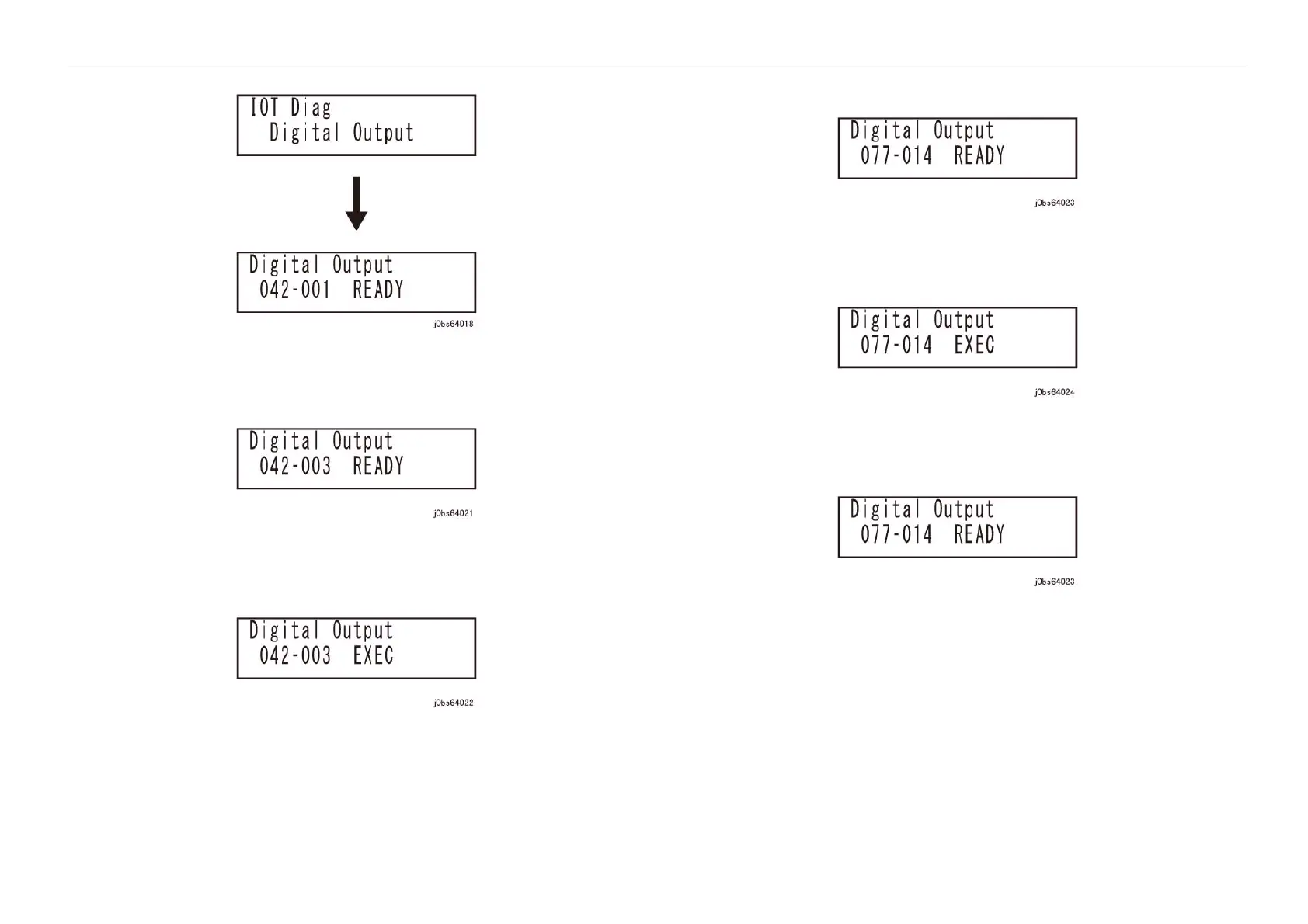05/2014
6-212
DC SC2020
6.4.8.2 Digital Output
Version 1.1
General
Figure 2 j0bs64018
5. Press [Down arrow] button or [Up arrow] button to select the "042-003".
Figure 3 j0bs64021
6. Press the [OK] button. Check the operating sound.
Figure 4 j0bs64022
NOTE: To stop the test, press the [Cancel Print] button.
7. Then at the same time if you want to check the operation of Invert Drive Motor (63-speed Fwd/
MAX), or press [Up arrow] button and the [Down arrow] button without pressing the [Cancel Print]
button to display "077-014".
Figure 5 j0bs64023
8. Press the [OK] button. Check the operating sound.
Figure 6 j0bs64024
9. If you want to stop the operation of Invert Drive Motor, and then press [Cancel Print] button.
Figure 7 j0bs64023
10. If you want to stop the operation of the Sub Motor (126 mm/s), select "042-003" with [Up arrow] but-
ton, and then press [Cancel Print] button.
