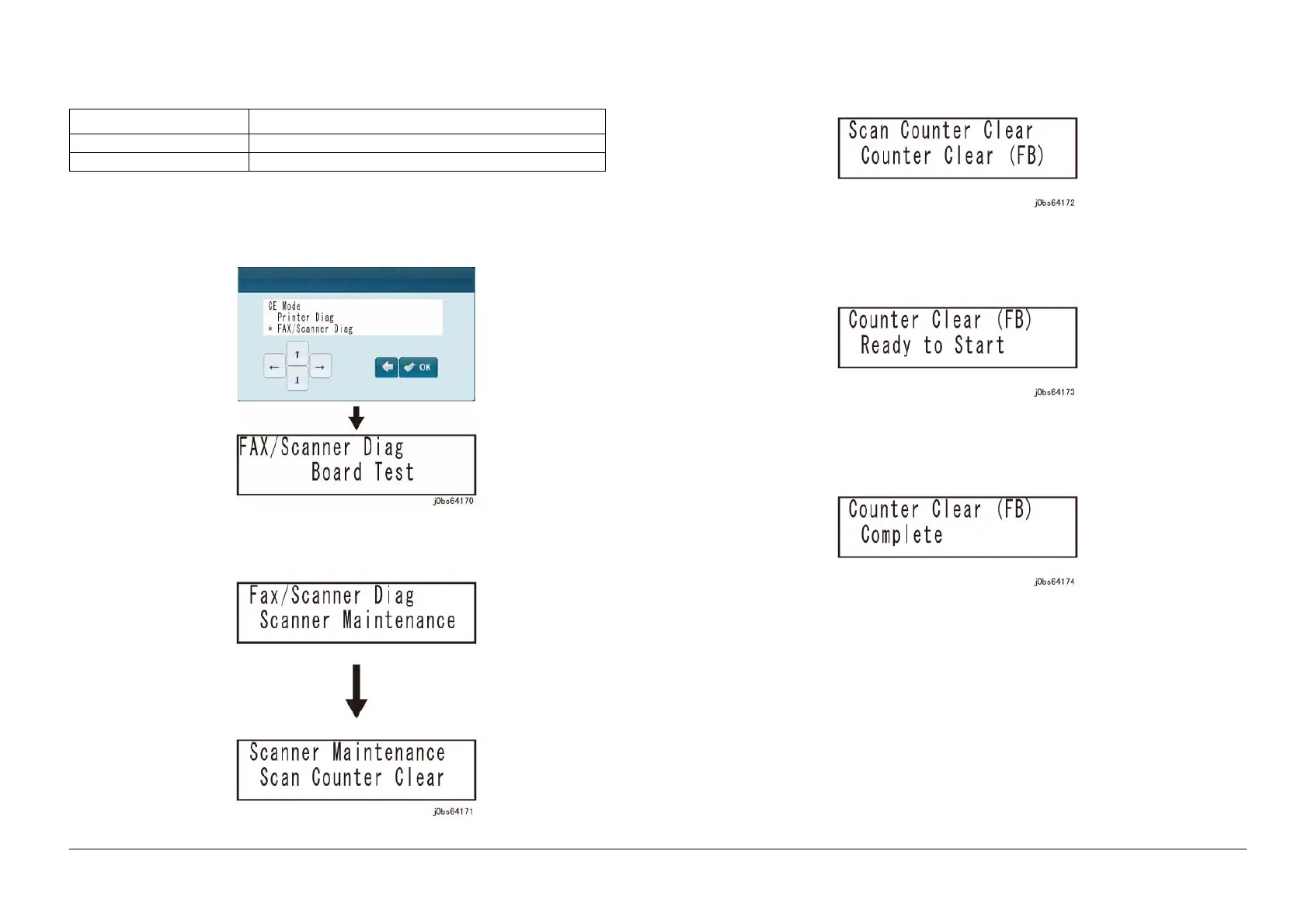05/2014
6-257
DC SC2020
General
6.4.16.1 Scan Counter Clear
Version 1.1
6.4.16.1 Scan Counter Clear
Procedure
1. Enter the CE mode. (See "6.4.2 How To Enter the CE Mode")
2. Use the [Down arrow] button to select [Fax/Scanner Diag], and press the [OK] button.
Figure 1 j0bs64170
3. Use the [Down arrow] button to select [Scanner Maintenance], and press the [OK] button.
Figure 2 j0bs641171
4. Press the [OK] button.
Figure 3 j0bs64172
5. Press the [OK] button.
Figure 4 j0bs64173
6. Clears the value of the FB scan counter.
Figure 5 j0bs64174
7. Exit the CE mode. (See "6.4.4 How to Exit the CE Mode")
Table 1 IIT I/O Check
Item Sensor Status
Counter Clear (FB) Clears the value of the FB scan counter.
Counter Clear (DADF) Clears the value of the DADF scan counter.
