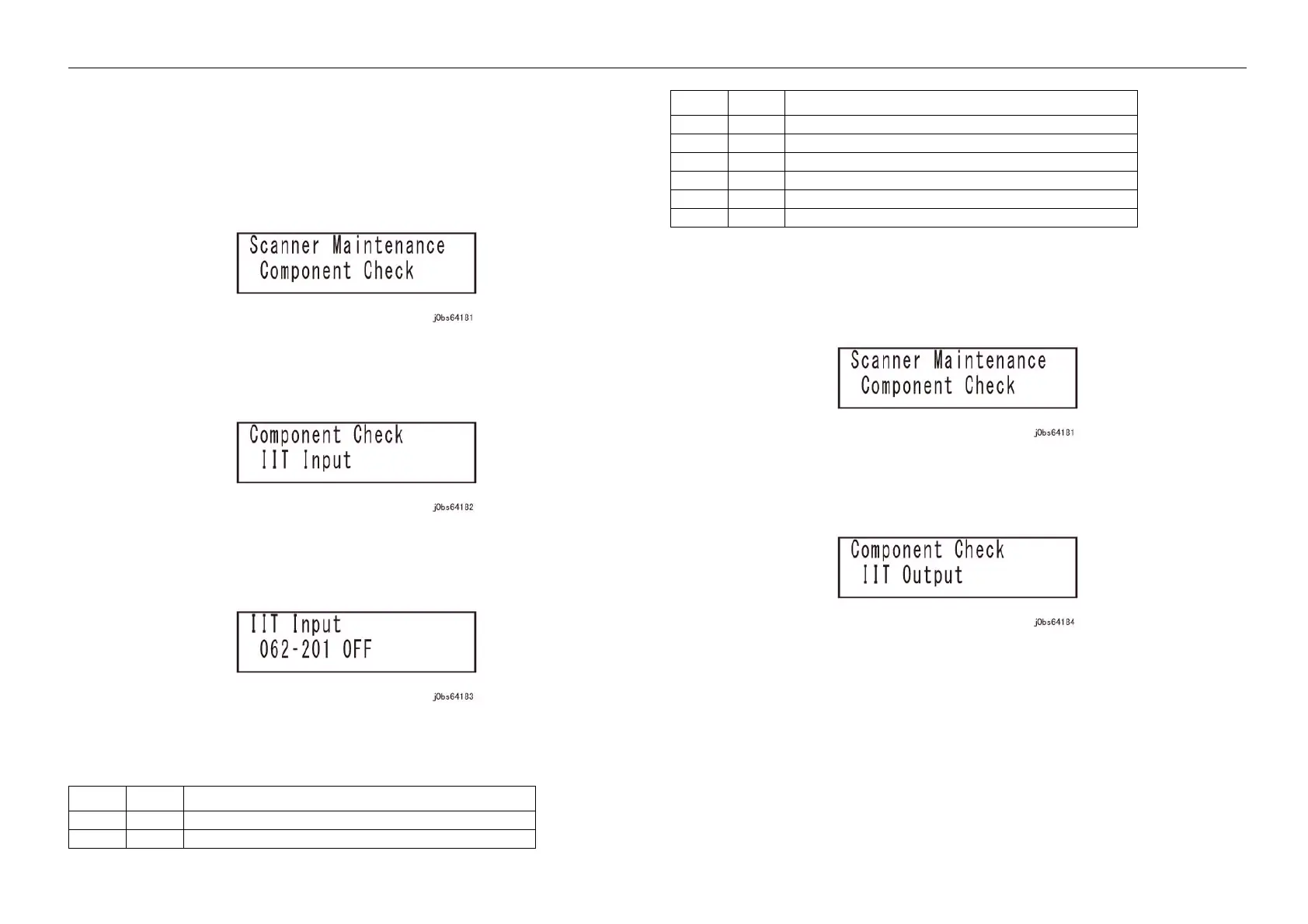05/2014
6-262
DC SC2020
6.4.16.6 Component Check (IIT)
Version 1.1
General
6.4.16.6 Component Check (IIT)
Checks the IIT I/O components operation.
6.4.16.6.1 IIT Input
Procedure
1. Use the [Down arrow] button to select [Component Check], and press the [OK] button.
Figure 1 j0bs64181
2. Press the [OK] button to select [IT Input].
Figure 2 j0bs64182
3. Press the [OK] button.
Figure 3 j0bs64183
6.4.16.6.2 IIT Output
Procedure
1. Use the [Down arrow] button to select [Component Check], and press the [OK] button.
Figure 4 j0bs64181
2. Use the [Down arrow] button to select [IIT Output], and press the [OK] button.
Figure 5 j0bs64184
3. Press the [OK] button.
Table 1 Component Check Input
Chain Link Parameter
062 201 Sheet Abort
062 212 IIT Regi Sensor
062 240 ADF Exist
062 251 APS Sensor1
062 253 APS Sensor2
062 272 ScanStart
062 300 Platen I/L Switch
062 301 Angle Sensor
Table 1 Component Check Input
Chain Link Parameter
