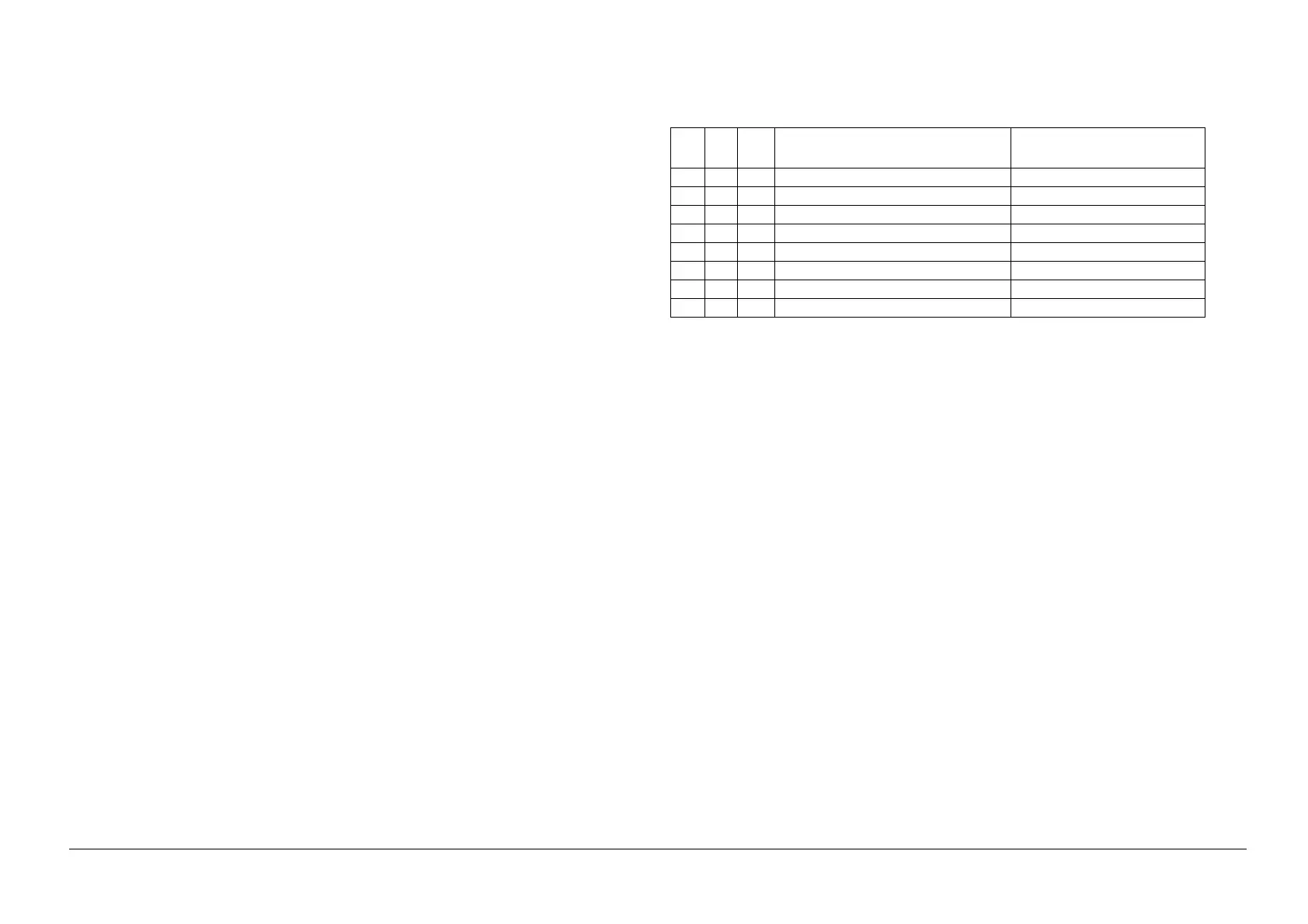05/2014
6-285
DC SC2020
General
6.6.4.10 Bit 24, 32, 40, 48, 56, 64, 72, 80, 88, 96, 104, 112 Description
Version 1.1
6.6.4.10 Bit 24, 32, 40, 48, 56, 64, 72, 80, 88, 96, 104, 112
Description
EXT: Extend Field (Extended Field)
0 -> Indicates no data in the subsequent byte
1 -> Indicates data in the subsequent byte
6.6.4.11 Bit 21~23 Description
MSL: Minimum Scan Line (Minimum Scan Line Electrical Transmission Time Capability)
• Displays the minimum scanning time per scan line for 7.7l/mm (High Quality) and 3.85l/mm (Stan-
dard) Slow Scan Linear Density of T7.7 and T3.85 respectively.
• T7.7=1/2 T3.85 means that the scanning time in High Quality mode is reduced to half of the scan-
ning time in Standard Mode.
• MSL is being ignored at ECM Communication.
Table 1
23 22 21
DIS (Minimum Scan Line Time
Capability) DCS (Minimum Scan Line Time)
0 0 0 20ms (3.85l/mm): T7.7=T3.85 20ms
1 0 0 40ms (3.85l/mm): T7.7=T3.85 40ms
0 1 0 10ms (3.85l/mm): T7.7=T3.85 10ms
0 0 1 5ms (3.85l/mm): T7.7=T3.85 5ms
1 1 0 10ms (3.85l/mm): T7.7=1/2 T3.85 Not Used
0 1 1 20ms (3.85l/mm): T7.7=1/2 T3.85 Not Used
1 0 1 40ms (3.85l/mm): T7.7=1/2 T3.85 Not Used
1 1 1 0ms (3.85l/mm): T7.7=T3.85 0ms
