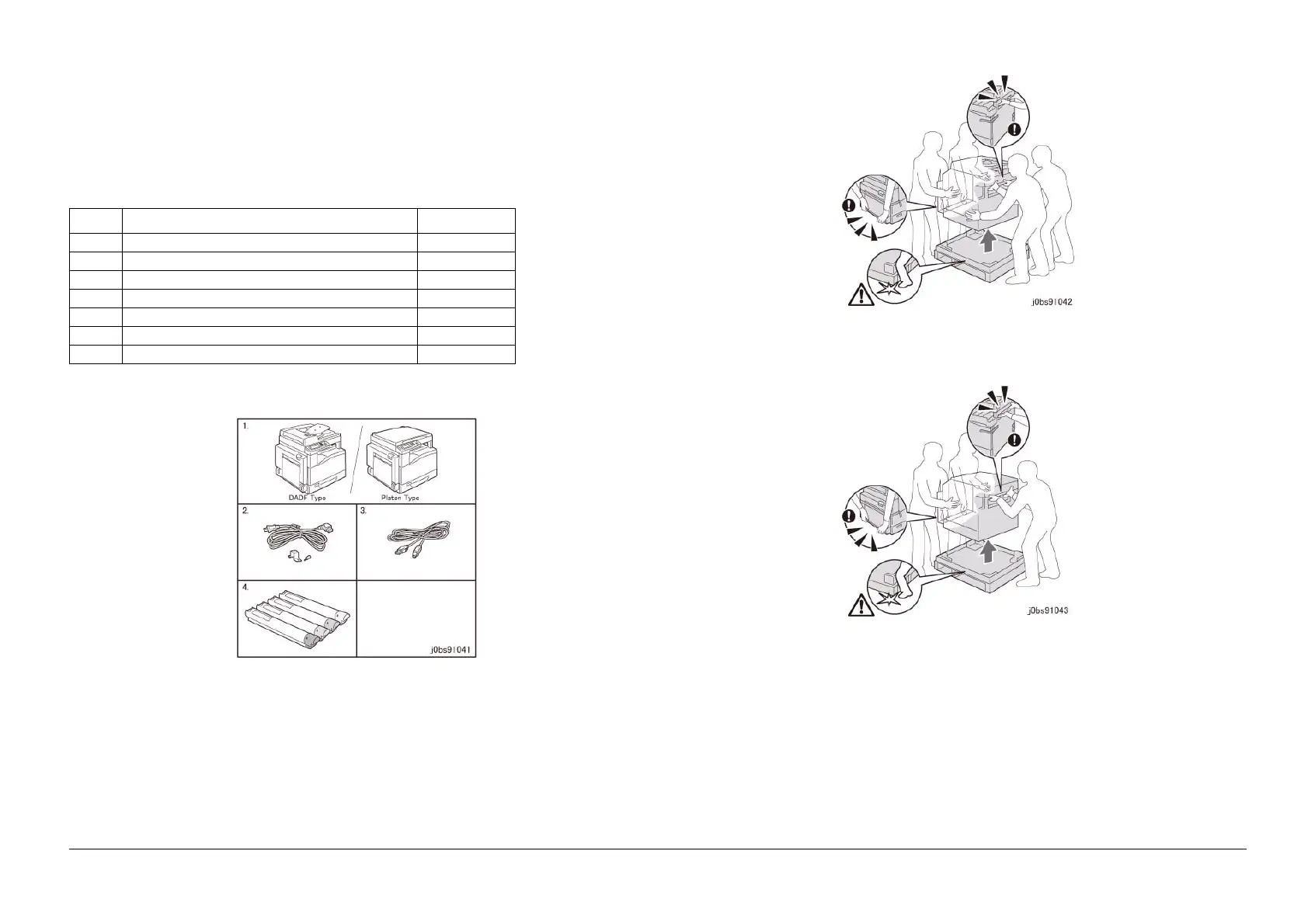05/2014
9-3
DC SC2020
Installation/Removal
9.1.1 Installation of Main Unit
Version 1.1
9.1.1 Installation of Main Unit
Before Installation
• When installing Option at the same time, refer to the following for more efficient servicing.
– 9.1.4 One Tray Module (Product Code: EC102681)
Installation Procedures
1. Open the package and check the bundled items. (Figure 1)
• There is no illustration for Item 5, 6 and 7
Figure 1 j0bs91041
WARNING
[DADF Type]: As the Main Unit is very heavy (51 kg), make sure you have 4 or more persons
(2 at the left and 2 at the right) to perform any moving.
[Platen Type]: As the Main Unit is very heavy (45 kg), make sure you have 3 or more persons
(2 at the left and 1 at the right) to perform any moving.
2. Hold onto the Main Unit at the indicated positions and place it at the installation location.
• DADF Type (Figure 2)
Figure 2 j0bs91042
• Platen Type (Figure 3)
Figure 3 j0bs91043
3. To remove packaging material and packing tape, open DADF or Platen Cover, remove Platen
Sheet.
• DADF Type (Figure 4)
Table 1
No Name Qty
1 Main Unit 1
2 Power Cord and Stopper Bracket 1
3 USB Cable 1
4 Toner Cartridge Set 1
5 Guide Set 1
6 Manual Set 1
7 Driver CD Kit 1
