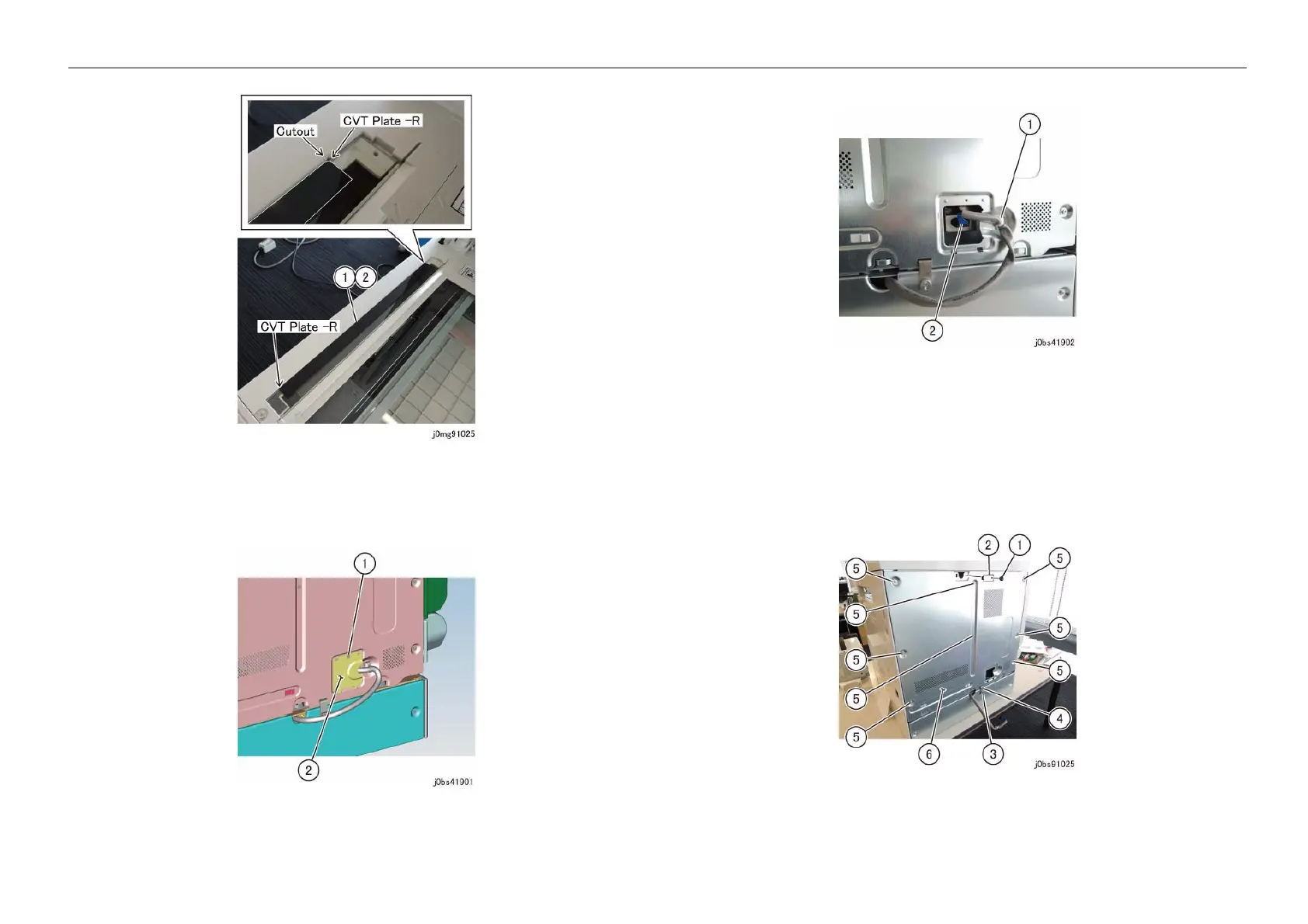05/2014
9-10
DC SC2020
9.1.2 DADF
Version 1.1
Installation/Removal
Figure 4 j0mg91025
9. [Machines with One Tray Module]: Remove the STM Connector Cover. (Figure 5)
(1) Remove the screw.
(2) Remove the STM Connector Cover.
Figure 5 j0bs41901
10. [Machines with One Tray Module]: Disconnect the connector. (Figure 6)
(1) Remove the cable band.
(2) Disconnect the connector.
Figure 6 j0bs41902
11. Remove the Rear Cover. (Figure 7)
(1) Remove the screw.
(2) Remove the Blind Cover.
(3) Remove the Docking Screw.
(4) Remove the Docking Bracket.
(5) Remove the screw (x8).
(6) Remove the Rear Cover.
Figure 7 j0bs91025
12. Connect the wire harness of the DADF. (Figure 8)
(1) Connect the connector.
(2) Install the cable band.