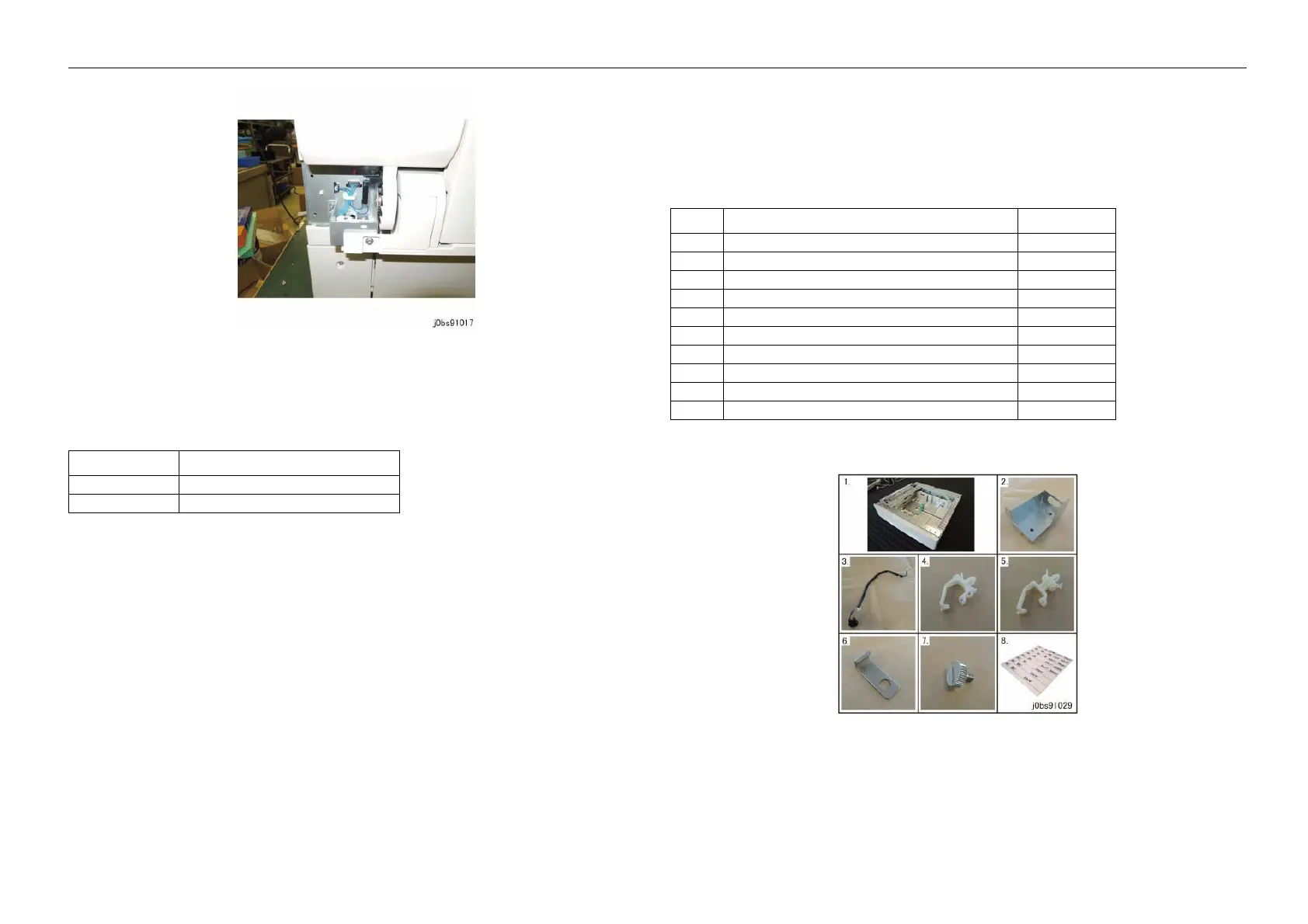05/2014
9-18
DC SC2020
9.1.4 One Tray Module
Version 1.1
Installation/Removal
Figure 26 j0bs91017
33. Plug the power cord into power outlet, and turn ON the power switch.
34. Enter the CE Mode and change the following NVM at [NVM Setting].
• Change the value of [742-114] from ’0’ to ’1’.
35. Check the operation of the Duplex.
36. Explain to the customer how to operate the Duplex where necessary.
9.1.4 One Tray Module
Product Code
• EC102681
Installation Procedures
1. Check the bundled items.
• There is no illustration for Item 9,10 (Figure 1)
Figure 1 j0bs91029
2. Remove the packaging tapes and materials from the One Tray Module.
Table 2
NVM 742-114 Contents
0 No Dup Option
1 Dup Option available
Table 1
No Name Qty
1 One Tray Module 1
2 Bracket 1
3 Wire Harness 1
4Clamp A 1
5Clamp B 1
6 Docking Bracket 1
7 Docking Screw 3
8 Size Label 1
9Screw 2
10 Installation Guide 1