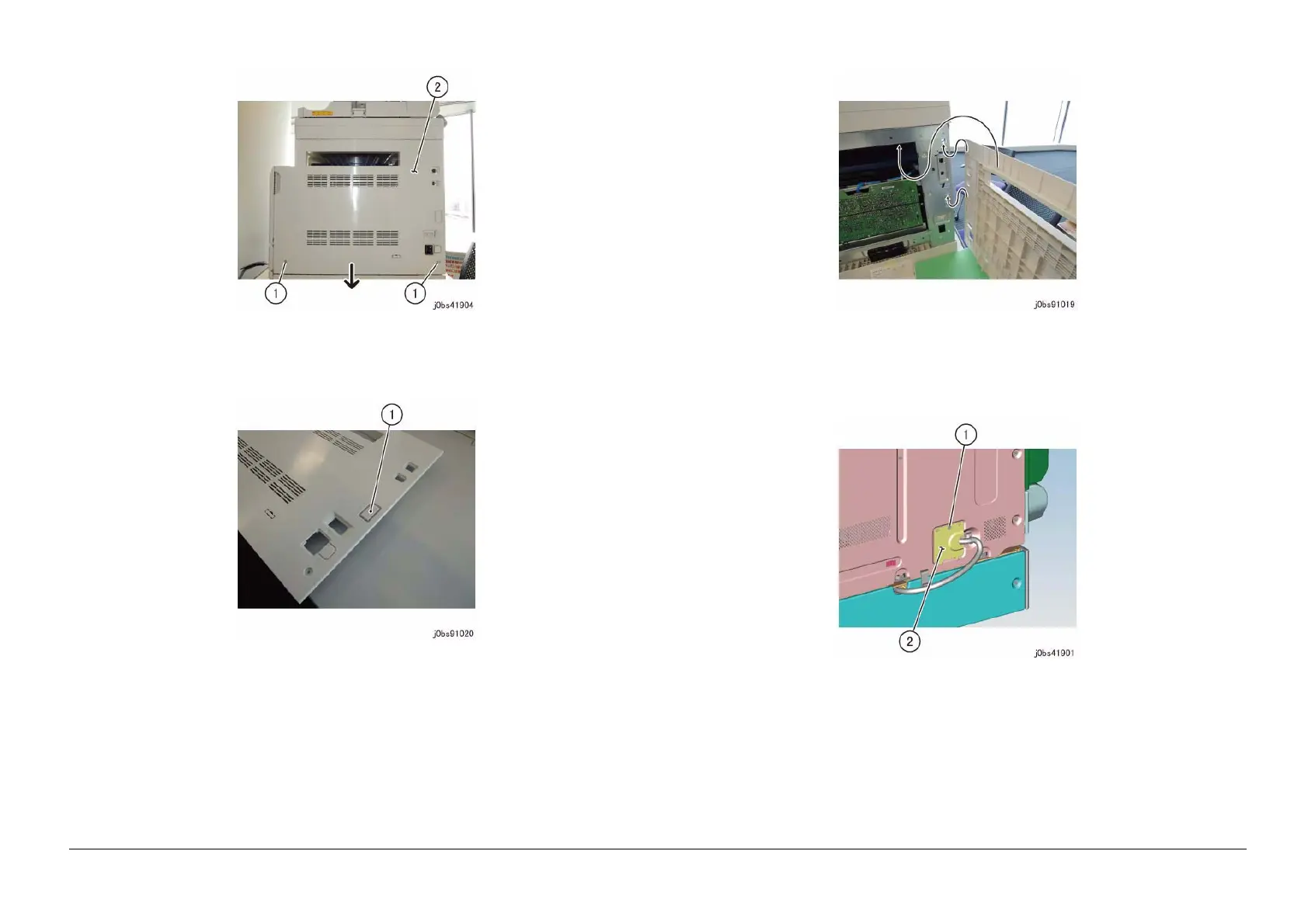05/2014
9-23
DC SC2020
Installation/Removal
9.1.5 Fax Kit
Version 1.1
Figure 2 j0bs41904
5. Remove the Blind Cover of the Right Cover. (Figure 3)
(1) Remove the Blind Cover
Figure 3 j0bs91020
6. Return the Right Cover to the original state. (Figure 4)
• Insert the Right Cover Hook (2) into the Frame Hole (2).
Figure 4 j0bs91019
7. [One Tray Module equipped machine]: Remove the STM Connector Cover. (Figure 5)
(1) Remove the Screw.
(2) Remove the STM Connector Cover.
Figure 5 j0bs41901
8. [One Tray Module equipped machine]: Disconnect the Connector. (Figure 6)
(1) Unplug the Cableband.
(2) Disconnect the Connector.
