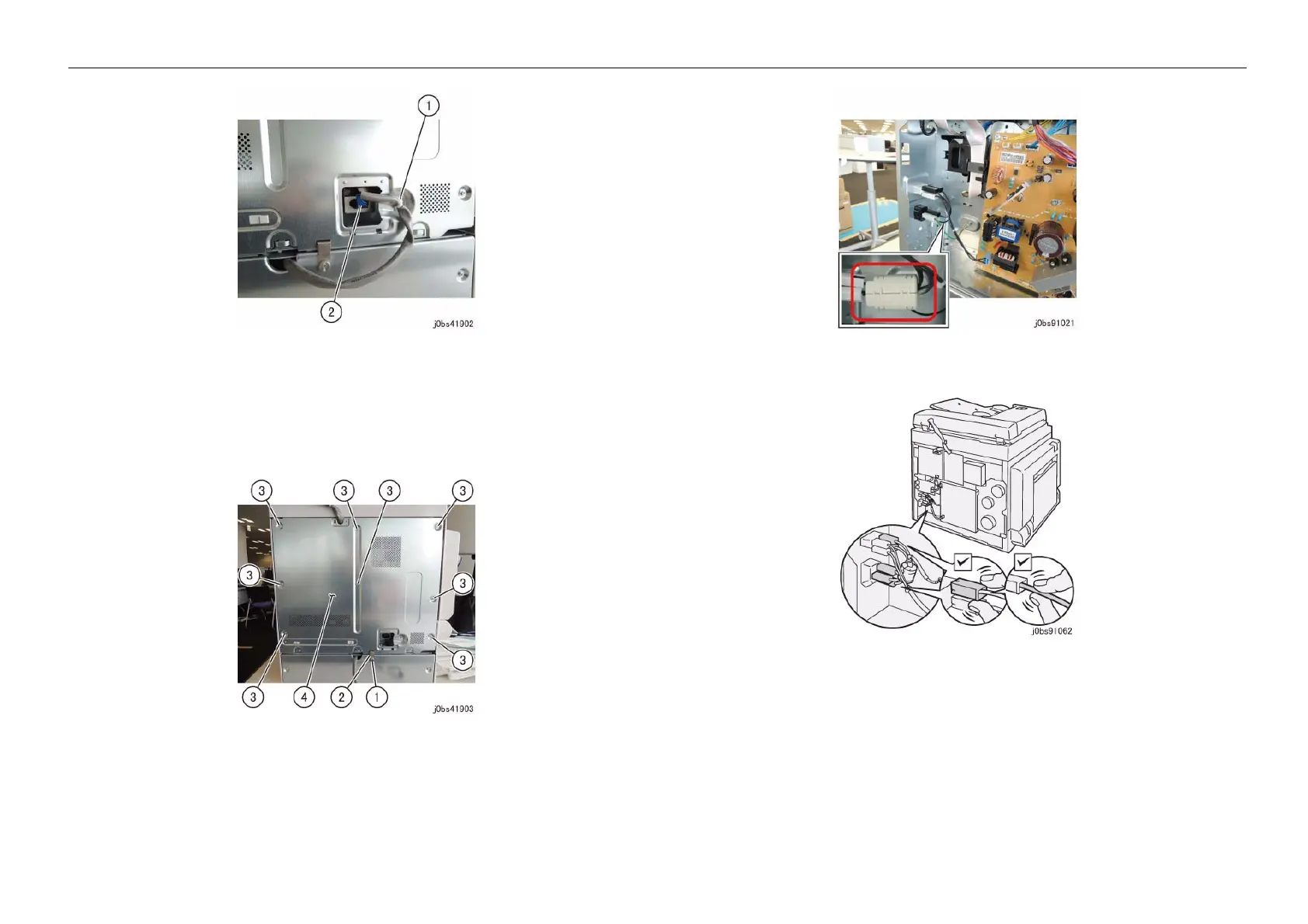05/2014
9-24
DC SC2020
9.1.5 Fax Kit
Version 1.1
Installation/Removal
Figure 6 j0bs41902
9. Remove the Rear Cover (Figure 7)
(1) Remove the Docking Screw.
(2) Remove the Docking Bracket.
(3) Remove the Screw (8).
(4) Remove the Rear Cover.
Figure 7 j0bs41903
10. Install the Core from the Kit. (Large) (Figure 8)
Figure 8 j0bs91021
11. Check to see if the Connector Housing and the Wire Harness is securely connected. (Figure 9)
Figure 9 j0bs91062
12. Install the Fax from the Kit. (Figure 10)
(1) Connect the Connector.
(2) Install the Fax.
(3) Secure with Screw (3) from the Kit.
