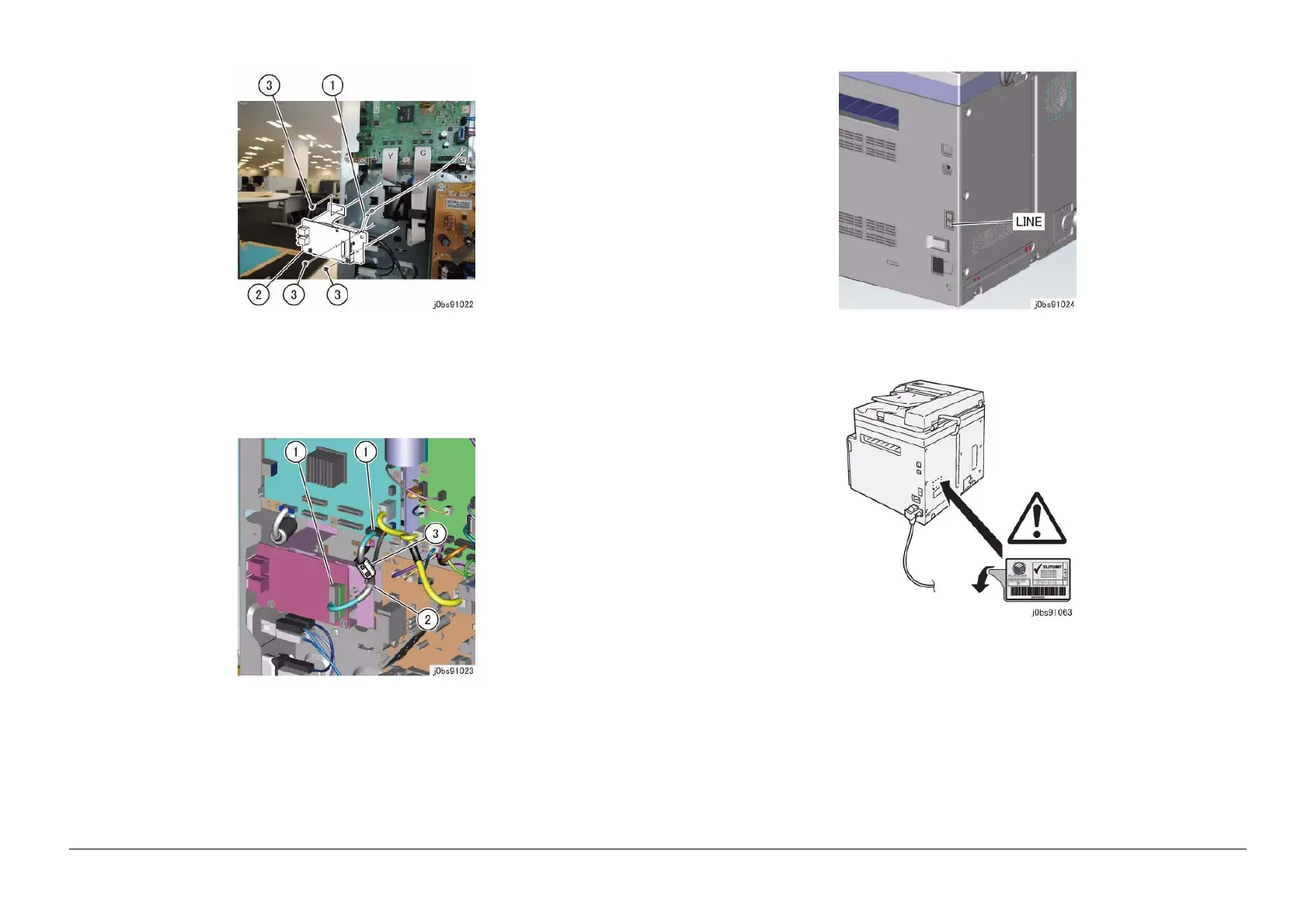05/2014
9-25
DC SC2020
Installation/Removal
9.1.5 Fax Kit
Version 1.1
Figure 10 j0bs91022
13. Connect the Wire Harness from the Kit. (Figure 11)
(1) Connect the Connector (2).
(2) Secure with the Cable band.
(3) Install the Core from the Kit. (Small)
Figure 11 j0bs91023
14. Reinstall the parts that was removed in steps 7-9.
15. Connect the Data Cable to the ’LINE’. (Figure 12)
Figure 12 j0bs91024
16. Attach the PPT Label from the Kit. (Figure 13)
Figure 13 j0bs91063
17. Insert the power plug and turn ON the Power Switch.
18. Set up the Fax Kit.
19. Check the Fax Kit operation.
20. Explain how to use the Fax Kit to the customer if necessary.
