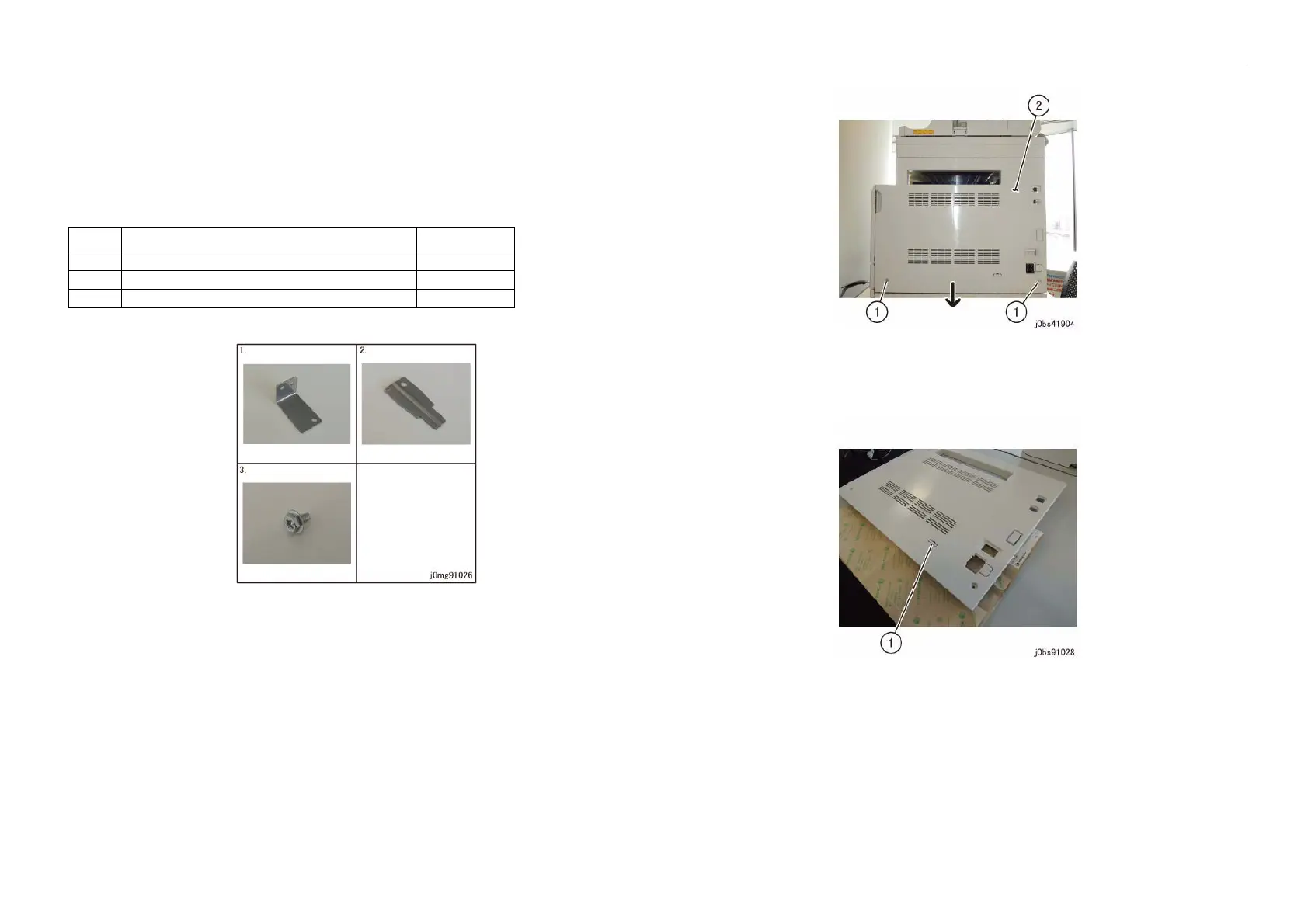05/2014
9-26
DC SC2020
9.1.6 Tray Lock Kit
Version 1.1
Installation/Removal
9.1.6 Tray Lock Kit
Product Code
• EL201058
Installation Procedures
1. Check the bundled items. (Figure 1)
Figure 1 j0mg91026
2. Turn OFF the Power Switch and make sure that power-saving LED and screen display turn OFF.
CAUTION
When turning OFF the power switch, check that the "Data" lamp is OFF and that there is no Job in
progress.
3. Unplug the power plug.
WARNING
When maintaining the machine, turn OFF the power switch and unplug the power plug.
4. Remove the Right Cover. (Figure 2)
(1) Remove the screw (2).
(2) Remove the Right Cover in the direction of the arrow.
Figure 2 j0bs41904
5. Remove the Blind Cover at the Right Cover. (Figure 3)
(1) Remove the Blind Cover.
Figure 3 j0bs91028
6. Install the Lock Tray Support. (Figure 4)
(1) Install the Lock Tray Support.
(2) Secure it by using the screw.
Table 1
No Name Qty
1 Lock Tray Support 1
2 Tray Lock 1
3Screw 1
