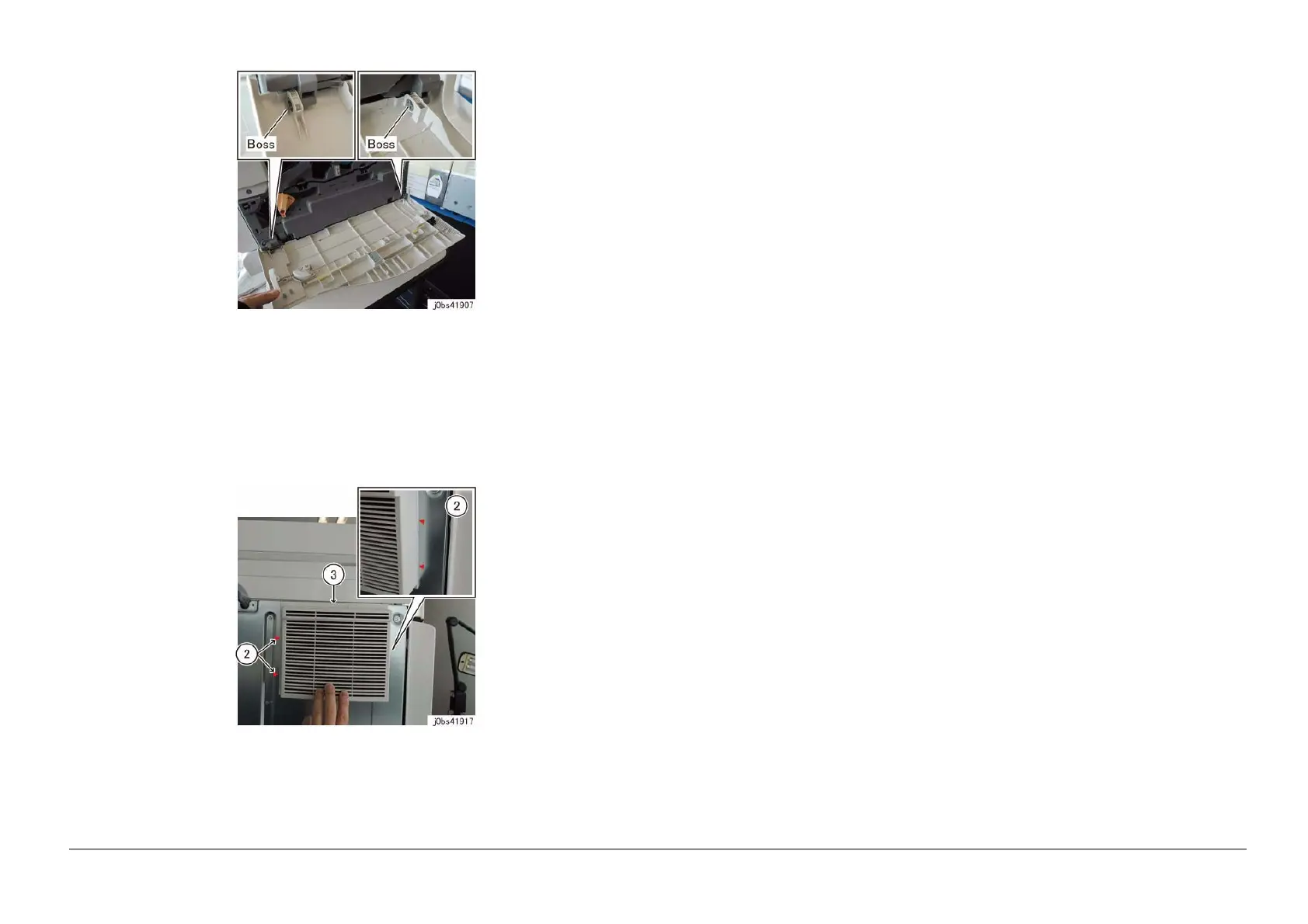05/2014
9-31
DC SC2020
Installation/Removal
9.1.7 Odor Filter Kit
Version 1.1
Figure 12 j0bs41907
21. Close the Front Cover.
22. Install the Odor Filter from the Kit. (Figure 13)
(1) Peel off the double-sided tape of the Odor Filter and attach to the Rear Cover.
(2) For the attachment position (left/right) of the Odor Filter, align with the triangle mark (4) of the
Rear Cover.
(3) For the attachment position (top/bottom) of the Odor Filter, flatten the Top Side of the Rear
Cover and the Odor Filter.
Figure 13 j0bs41917
23. Enter CS Mode after installing and set the Chain Link [741-006] value from "0" (No Odor Filter) to
"1" (With Odor Filter) with Printer Diag > IOT Diag > NVM Settings > Edit NVM.
NOTE: When replacing, initialize with CS Mode > Printer Diag > Parameter > Life > Deodorant Filter
to reset the life counter.
