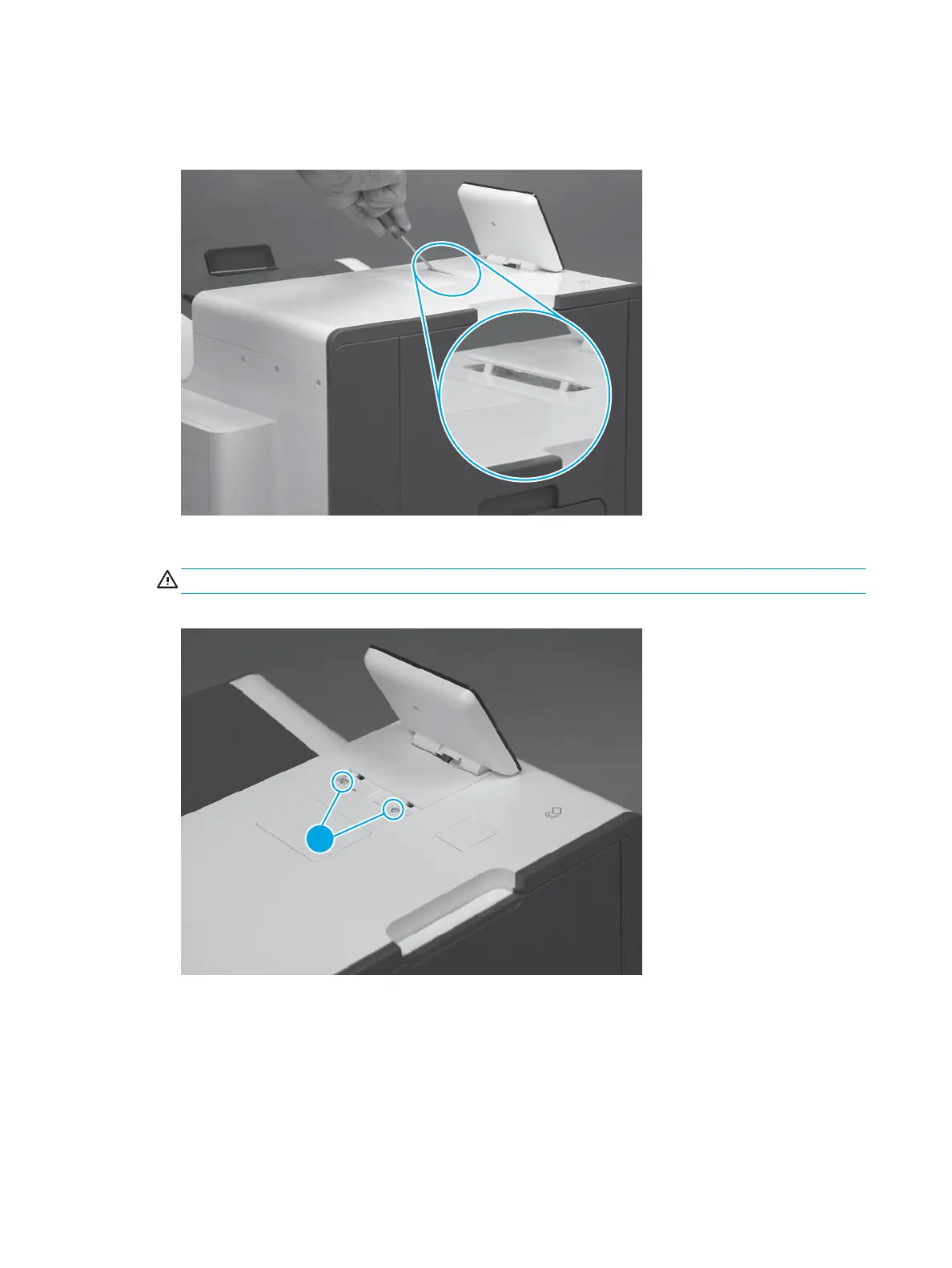2. Insert a small at-blade screwdriver into the notch in the cover, and then carefully pry up the cover to
release it. Remove the cover.
Figure 1-142 Release two tabs
3. Remove two # 10 torx screws (callout 1).
CAUTION: Store the screws in a secure place where they cannot fall down into the printer.
Figure 1-143 Remove two screws
126 Chapter 1 Removal and replacement ENWW
