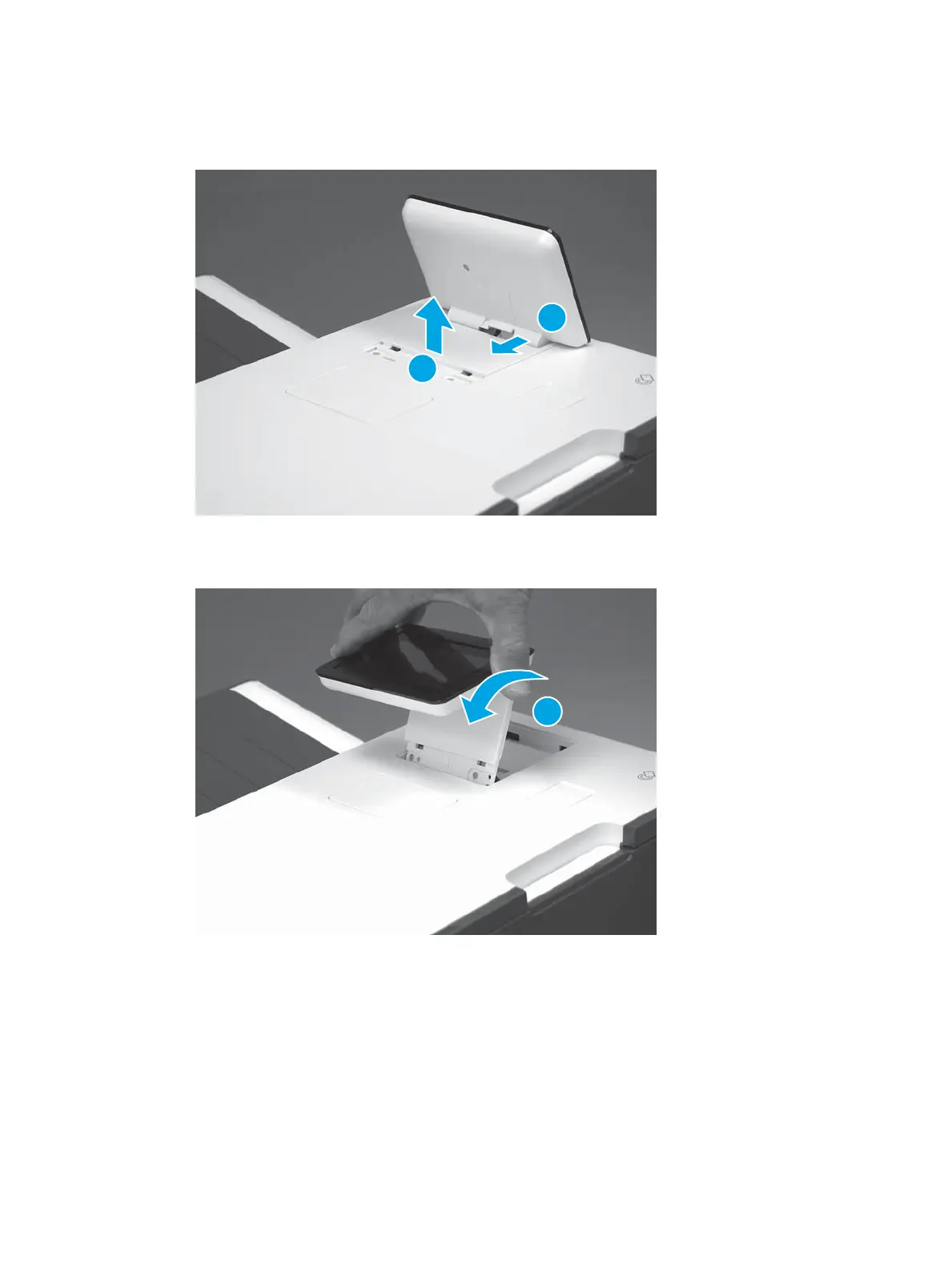4. Lift up the rear edge of the control panel (callout 1), and then slightly slide it toward the rear of the
printer (callout 2) to release the front tabs.
Figure 1-144 Release the control panel over
5. Turn the control panel over (callout 1), to gain access to the bottom side.
Figure 1-145 Turn the control panel over
ENWW Removal and replacement procedures 127
