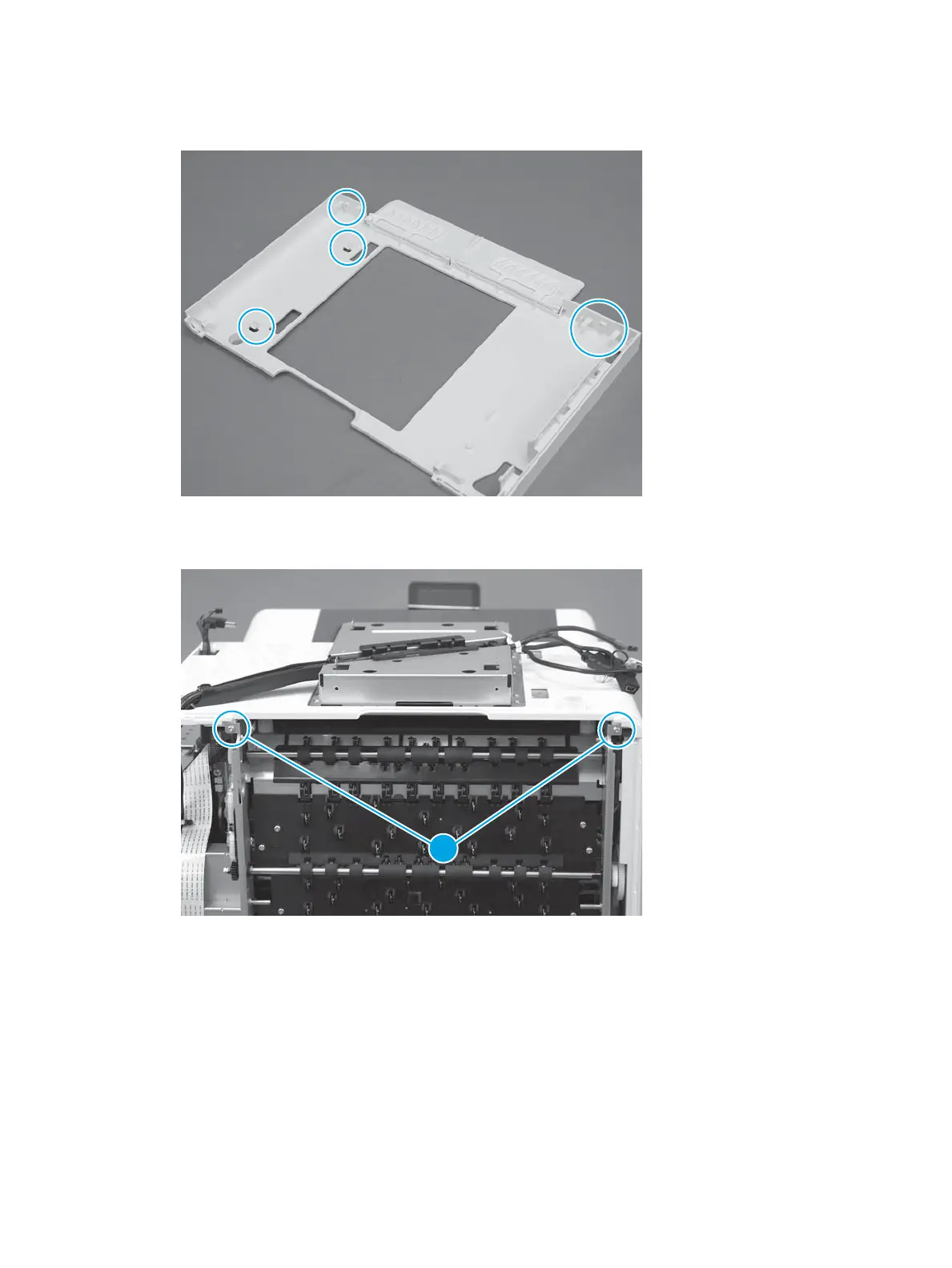3. Before proceeding, take note of the tabs and hooks on the top cover.
Figure 1-343 Tabs and hooks on the top cover
4. On the left side of the printer, remove two screws (callout 1).
Figure 1-344 Remove two screws
232 Chapter 1 Removal and replacement ENWW
