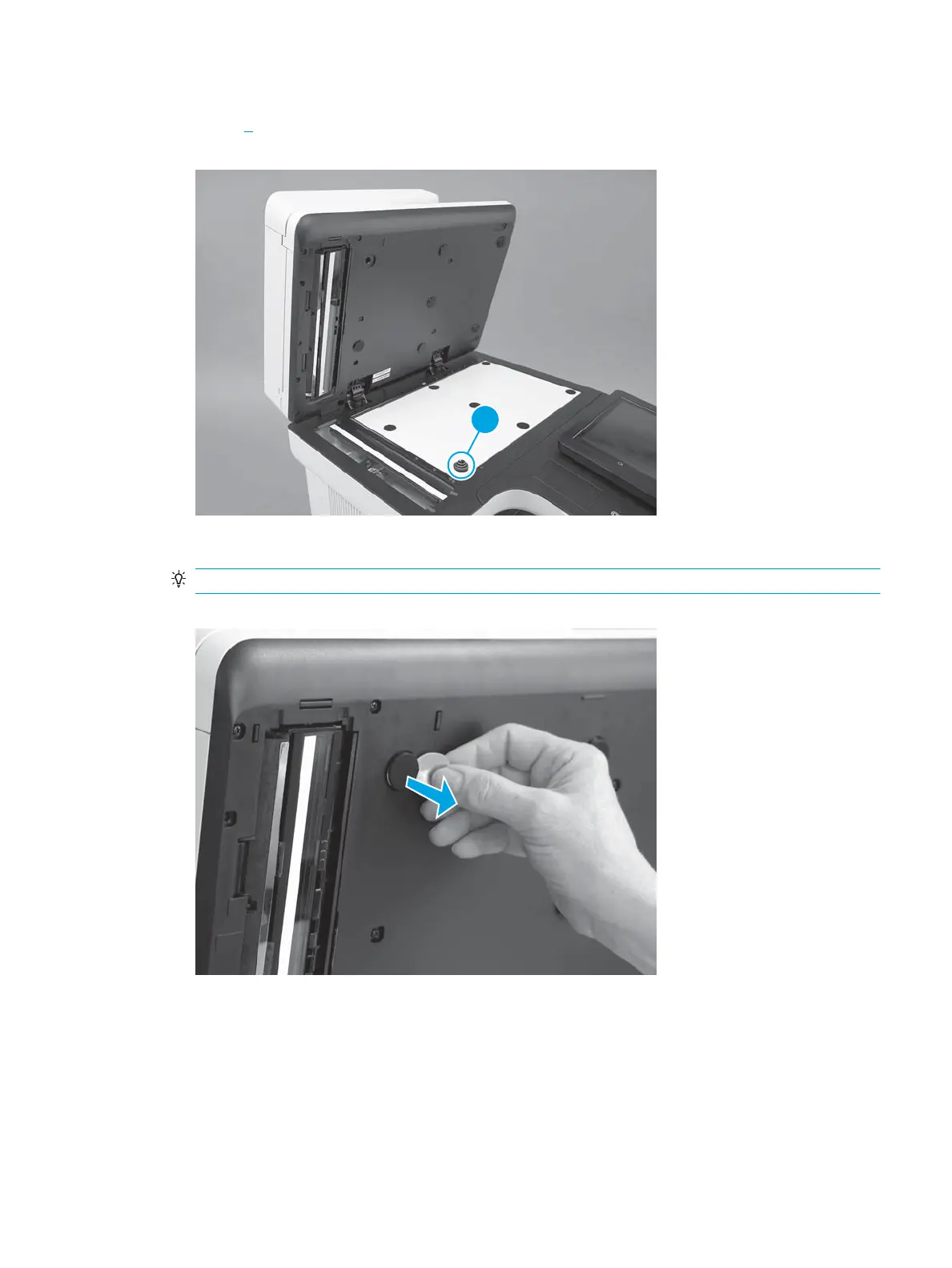3. If any of the retention clips (callout 1) remain attached to the white backing remove them. Otherwise, go
to step 4.
Figure 1-11 Check the white backing
4. Release any damaged retention clips.
TIP: Use the edge of a coin to loosen the clip.
Figure 1-12 Release damaged clips
ENWW Removal and replacement procedures 21
