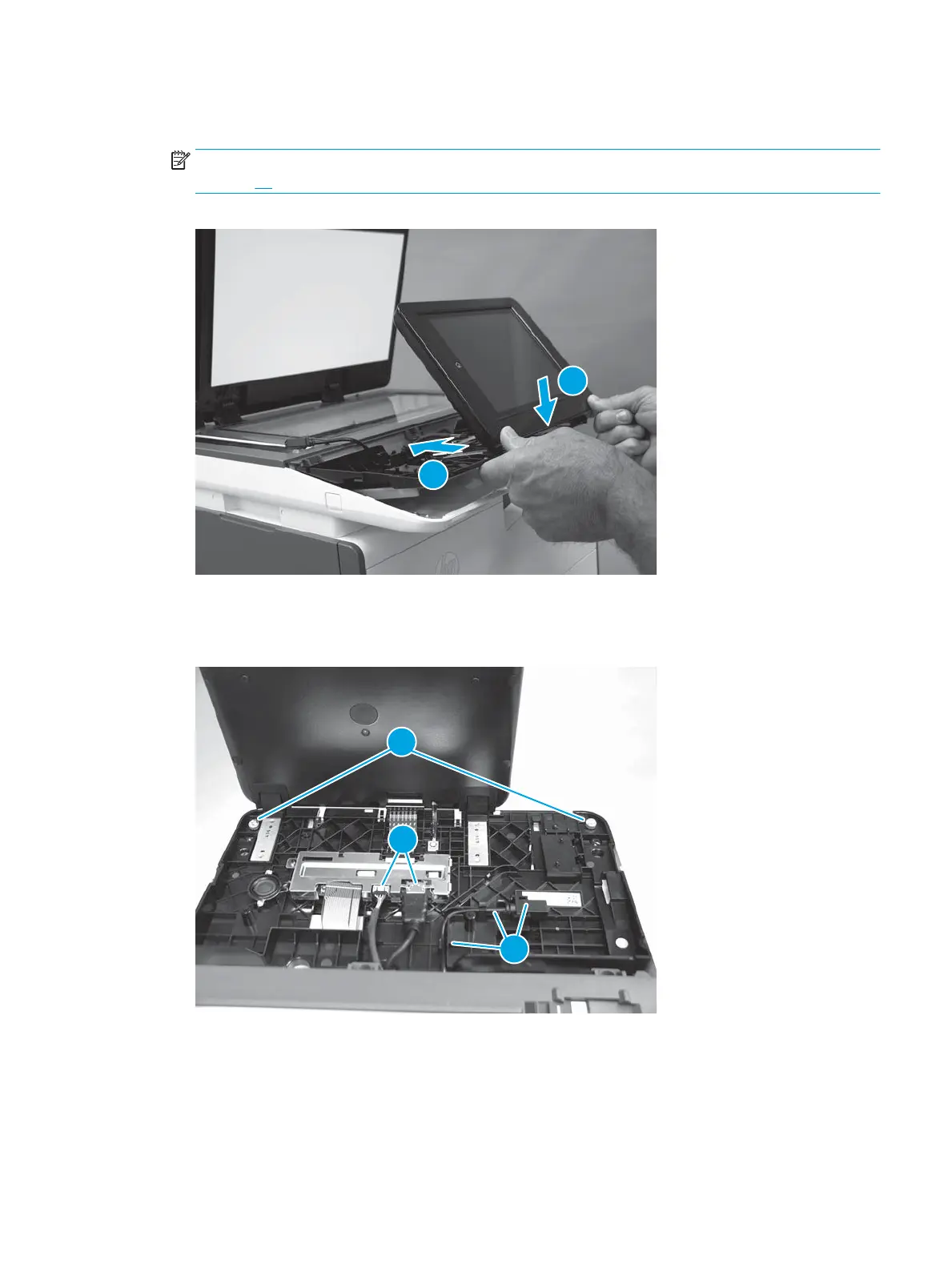18. Position the rear edge of the control panel in the ISA chassis (callout 1), and then lower the front of the
assembly down (callout 2).
NOTE: Make sure that the hooks on the ISA chassis are engaged in the slots of the control-panel base
(see step17).
Figure 1-929 Install the control panel
19. Install two thumbscrews (callout 1), connect one HMDI cable and one connector (callout 2), and then
install the USB cable in the holder and retainers (callout 3).
Figure 1-930 Install thumbscrews and connect connectors
ENWW Removal and replacement procedures 557
