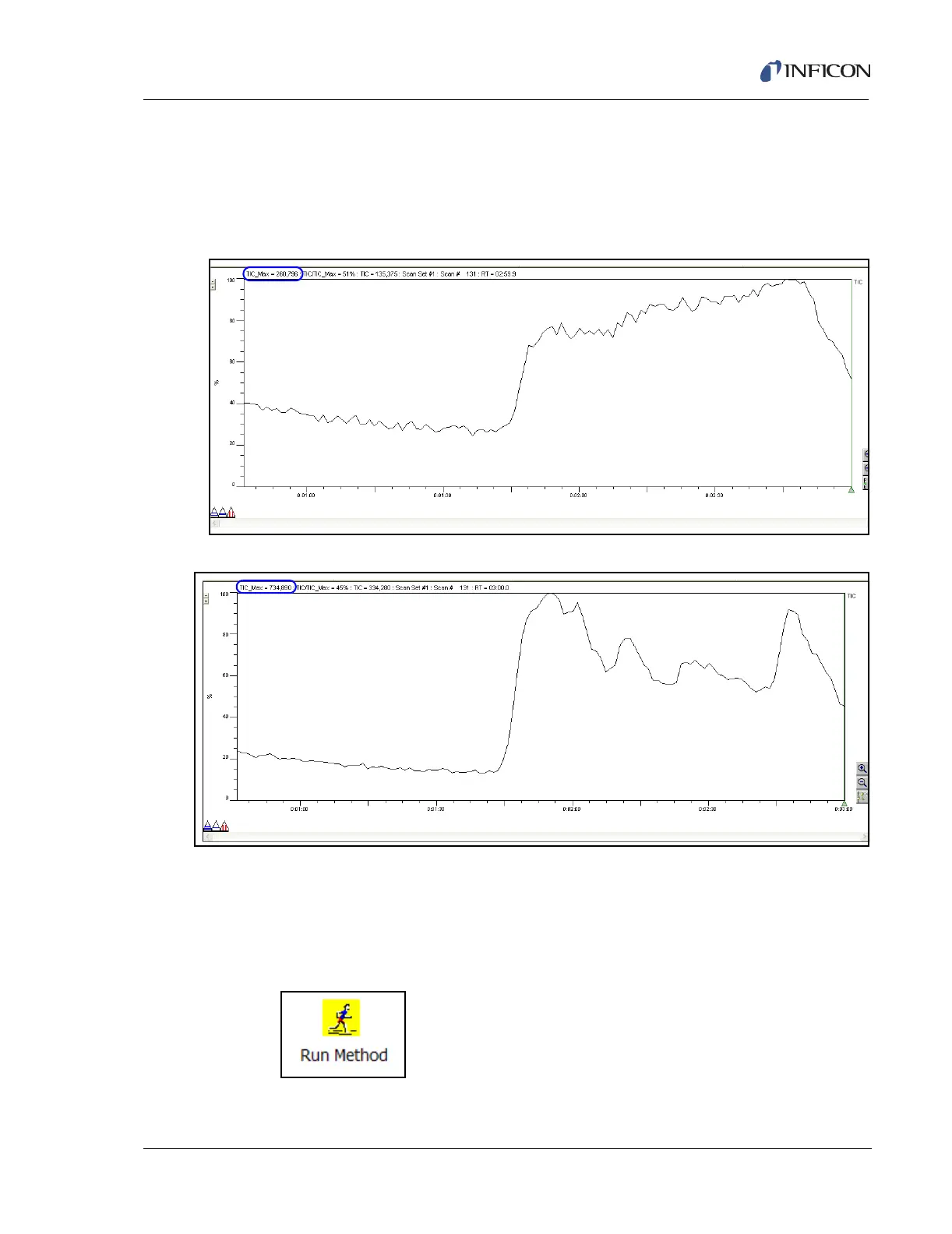5 - 21
IPN 074-397-P1G
HAPSITE Smart Operating Manual
NOTE: The TIC_Max number on the top left of the LCD must be less that 500,000
for the concentrator tube to be considered clean. See Figure 5-32. If the
TIC_Max number is greater than 500,000, repeat the 3 min Carbon Conc
Cleanout method until the TIC_Max number is less than 500,000. See
Figure 5-33.
Figure 5-32 Clean 3 min Carbon Conc Cleanout Run
Figure 5-33 3 min Carbon Conc Cleanout Run - Further Cleanup Required
7 When the 3 min Carbon Conc Cleanout method is completed, close the Data
Review Window.
8 From the Setup Page on the laptop select the Run Method icon by double
clicking on the icon. See Figure 5-34.
Figure 5-34 Run Method Icon