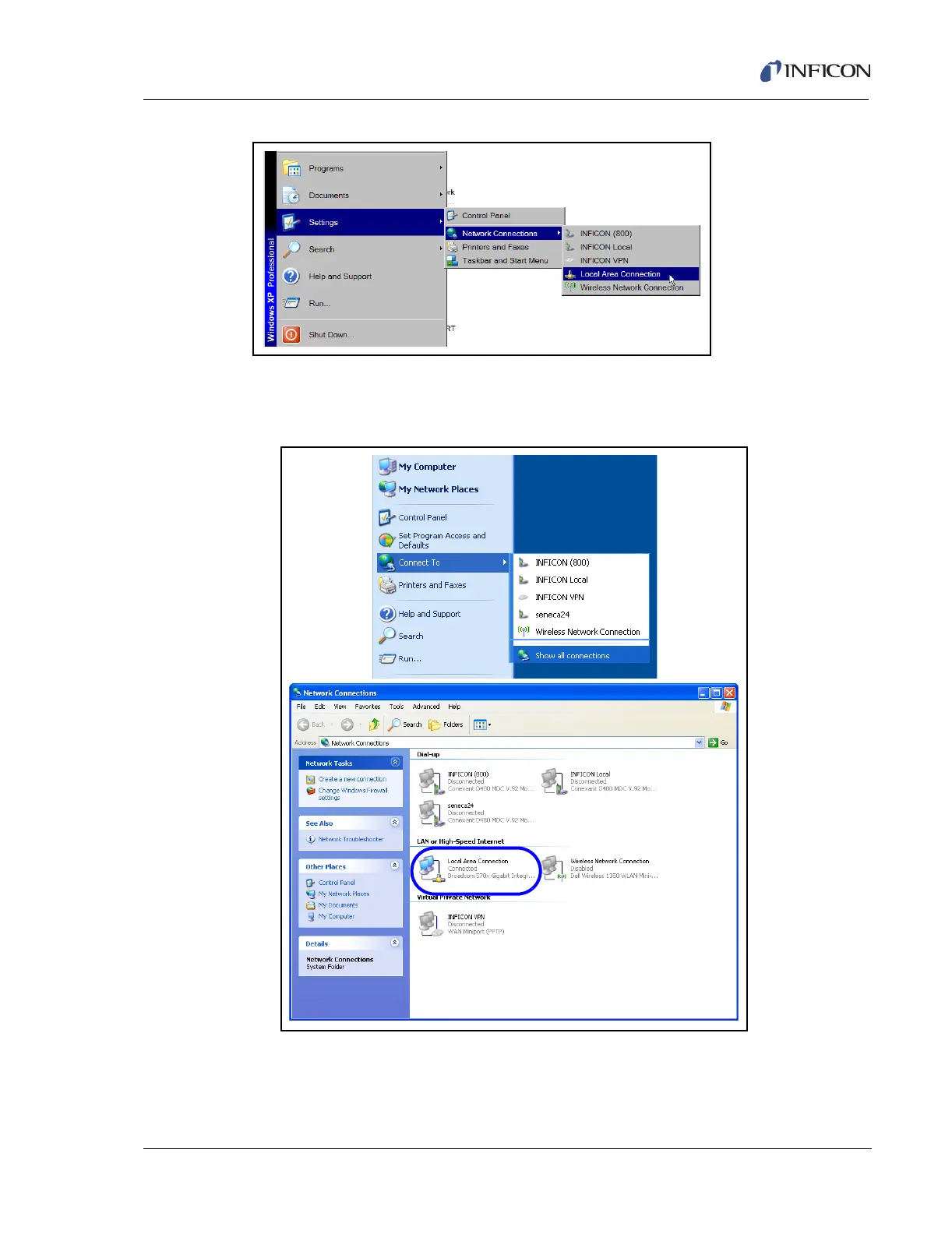8 - 23
IPN 074-397-P1G
HAPSITE Smart Operating Manual
Figure 8-40 Network Connections Classic View
4b Click on Connect to, drag the cursor over Show All Connections and click
left mouse button. Click on Local Area Connection. See Figure 8-41.
Figure 8-41 Network Connections Standard View
5 The Local Area Connection Status Window will open, press Properties. See
Figure 8-42.