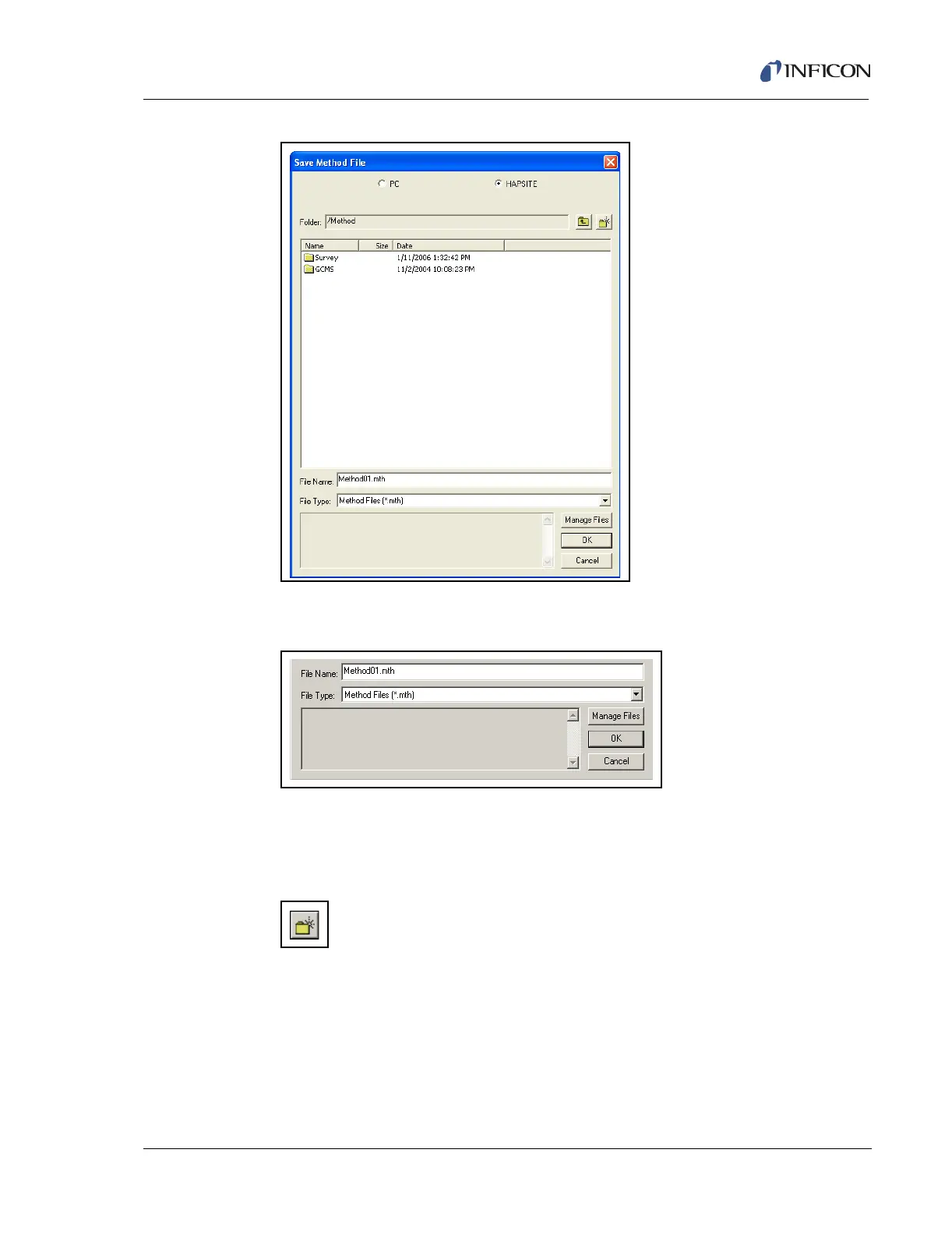11 - 47
IPN 074-397-P1G
HAPSITE Smart Operating Manual
Figure 11-47 Save Method File Dialog Window - HAPSITE Option Selected
6 On the File Name line type a NEW file name. Refer to Figure 11-48.
Figure 11-48 Entering a New Method File Name
7 The file location may be changed to save in the GCMS or Survey directory, or
a new one may be created using the Create Folder button, as shown in Figure
11-49.
Figure 11-49 Create Folder Button