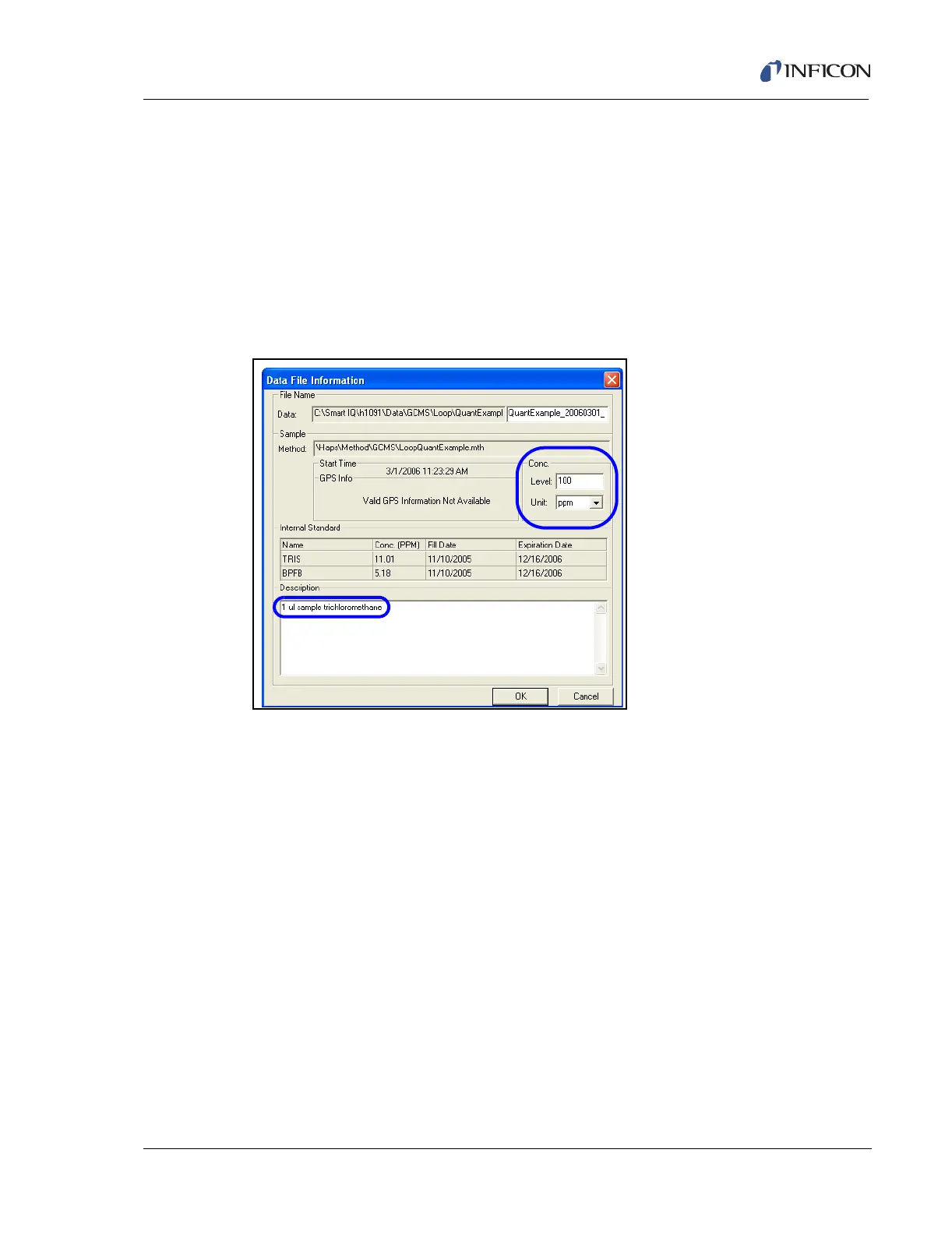12 - 13
IPN 074-397-P1G
HAPSITE Smart Operating Manual
2 After the standard(s) have been prepared, a method must be developed to
collect the data. The method can be a default method or a modified method
using the Method Editor. All method development and chromatographic
changes which can affect the retention time must be made prior to collecting
the standard runs that are to be used for building and calibrating the library.
Refer to Chapter 11, Method Editor for additional information on method
development.
HINT: When running each sample, enter the concentration and a description on
the Data File Information page. See Figure 12-10.
Figure 12-10 Data File Information Page
NOTE: In this example, a series of standards at four concentration levels were
prepared by serial dilution. The method, QuantExample, was used to
collect the data. Start with one method for collection and continue with that
method. These are arbitrary concentrations for example only and NOT
actual concentrations.
QuantExample_20060301_005 = 150 PPM
QuantExample_20060301_004 = 50 PPM
QuantExample_20060301_002 = 200 PPM
QuantExample_20060301_001 =100 PPM
3 After the data has been collected, open the Calibration function.
3a The Calibrate function can be accessed from the drop down menu, by right
mouse button click on the HAPSITE icon, by the toolbar icon or via the Status
icon and Function tab. See Figure 12-11.