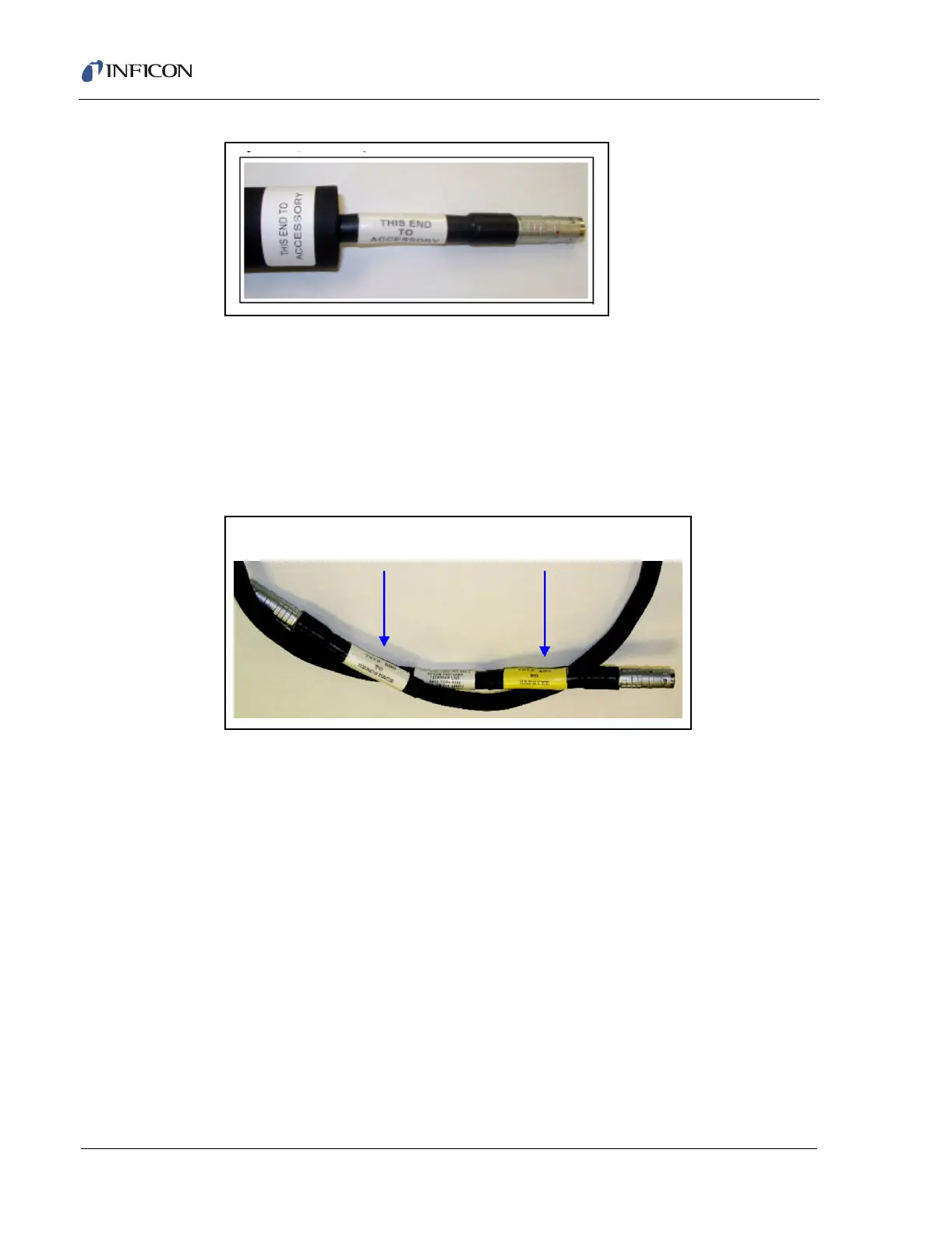2 - 16
IPN 074-397-P1G
HAPSITE Smart Operating Manual
Figure 2-20 Accessory End of the Transfer Line
8 Install the transfer line between the HAPSITE and Headspace Sampling
System. First, disconnect the probe from the HAPSITE. Install the LEMO
connector, labelled THIS END TO HAPSITE in the HAPSITE connector. The
opposite end labelled THIS END TO ACCESSORY will connect to the rear of
the Headspace Sampling System. See Figure 2-22. Make sure the red dots on
the transfer line connectors align with the marks on the HAPSITE and
Headspace Sampling System connectors.
Figure 2-21 Attaching the Transfer Line to the HAPSITE
NOTE: If using a concentrator tube with the HSS, wait to attach the transfer line
until after running the appropriate concentrator cleanout method:
From the Front Panel: see section 3.5.1, Quick Reference SOP — Tri-Bed
Concentrator Cleanout, on page 3-32, section 3.6.1, Quick Reference
SOP — Tenax Cleanout, on page 3-35,
From the Laptop: see section 5.4.1, Quick Reference SOP — Tri-Bed
Concentrator Cleanout, on page 5-24 or section 5.5.1, Quick Reference
SOP — Tenax Cleanout, on page 5-31).
The concentrator cleanout methods require the probe to be attached.
This End
To HSS
This End
To HAPSITE