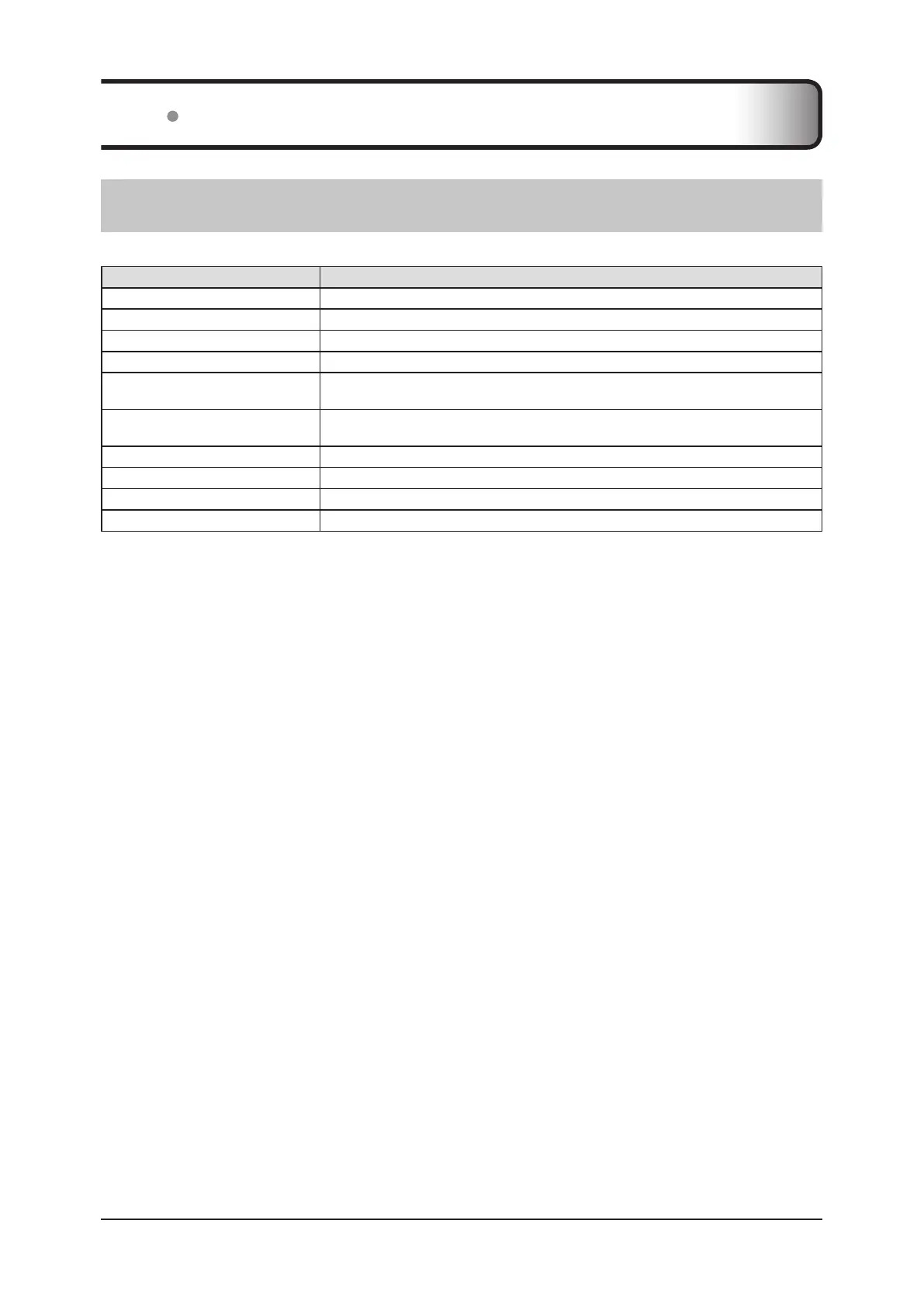384
10.1 Types of error codes and recognition methods
10.1.1 Types of error codes
Error messages are all displayed in a dialog box. The types and description of error messages are as follows.
Types Description
Communication errors
An error has been caused in communications.
Software errors An error has been caused in this device.
DR Detector errors An error has been caused in the DR Detector.
AeroDR Interface Unit2 errors An error has been caused in the AeroDR Interface Unit2.
AeroDR Generator Interface Unit
errors
An error has been caused in the AeroDR Generator Interface Unit.
AeroDR Generator Interface Unit2
errors
An error has been caused in the AeroDR Generator Interface Unit2.
AeroDR Portable RF Unit errors An error has been caused in the AeroDR Portable RF Unit.
AeroDR Portable RF Unit2 errors An error has been caused in the AeroDR Portable RF Unit2.
AeroDR Stitching System errors An error has been caused in the AeroDR Stitching System.
REGIUS errors An error has been caused in the REGIUS series.
