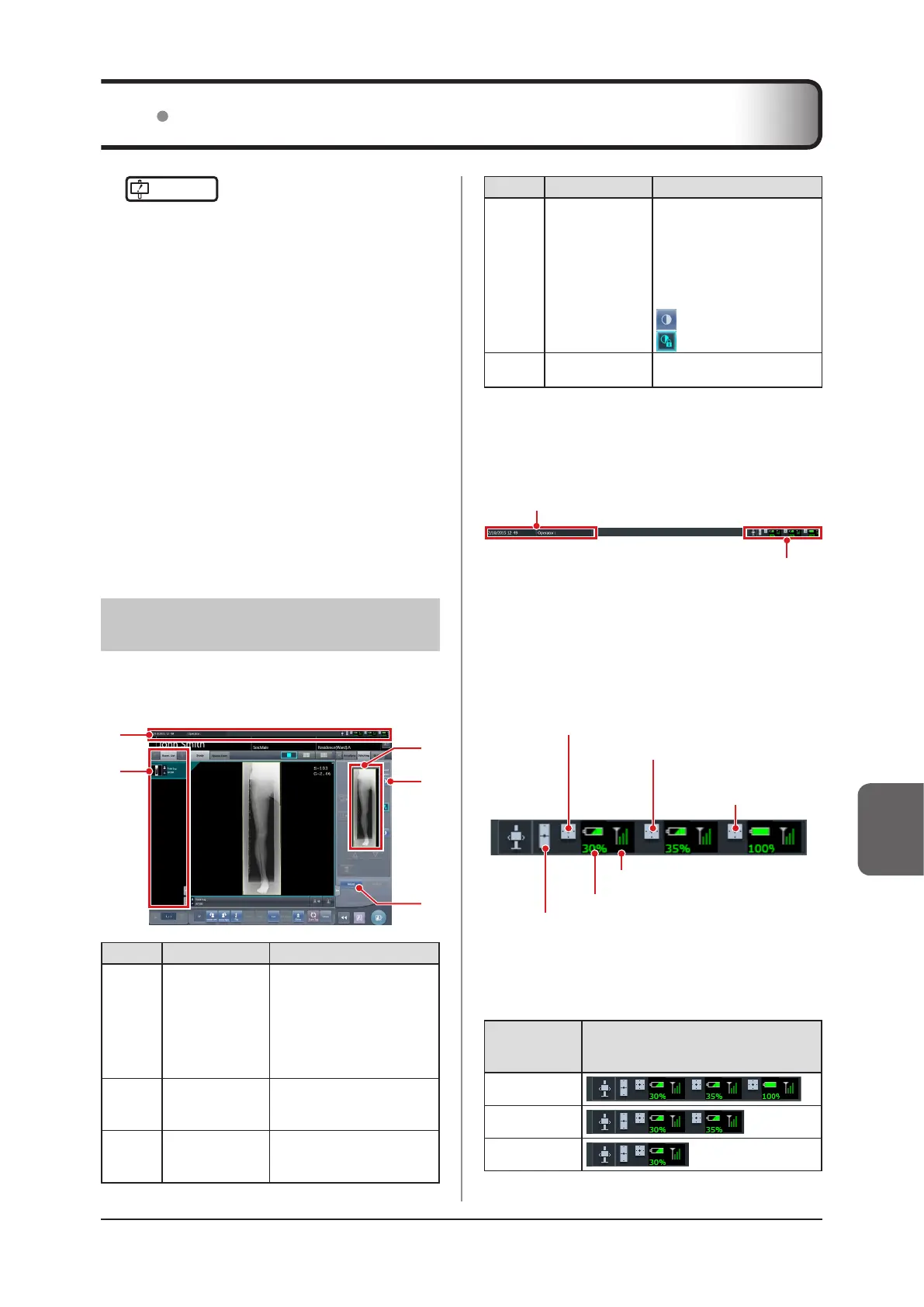259
Chapter 7
7.7 One Shot stitching exposure
IMPORTANT
•••••••••••••••••••••••••••••••••••••
• This function can only be used in some countries.
– This function cannot be used in the United States
or Canada.
– This function cannot be used in the EU, EFTA
member countries, Switzerland or Turkey.
– For details of countries where this function can be
used, contact Konica Minolta technical representa-
tives.
• The following DR Detector cannot be used for One
Shot stitching exposure.
– AeroDR 1417S
– AeroDR 1012HQ
– AeroDR 3 1417HD
• The following DR Detector are described here as "DR
Detector".
– AeroDR 1417HQ
– AeroDR 1717HQ
– AeroDR 2 1417HQ
– AeroDR 2 1417S
•••••••••••••••••••••••••••••••••••••••••••••••••••••
7.7.1 Screen structure
z
Exposure screen
This is the screen for One Shot stitching exposure.
(4)
(2)
(1)
(3)
(5)
Number Name Functions
(1) Application bar
Date and time, operator
name, exposure room name,
icons of devices connected
to this device, and the state
of the DR detector loaded
into the stitching holder are
displayed.
(2) Order List
List of exposures. Exam.
Tags displays the conditions
of the combined image.
(3)
Combined image
display area
The images for combination are
displayed. Focus is displayed
on selected images.
Number Name Functions
(4)
Reference grada-
tion button
This button is for selecting
the image which will be
the image shade standard
among the images displayed
in the combined image
display area. You can only
select 1 image.
: Not selected
: Selected
(5) Adjust button
Performs re-adjustment of
the combination image.
z
Details of application bar
The date and time, operator name, exposure room
name, icons of devices connected to this device, and
so on are displayed in the application bar.
Date time / engineer name display area
One Shot stitching device information display area
One Shot stitching device information display area
The device information display area of the application
bar displays the loading position and the states (battery
level and signal strength) of the DR Detectors regis-
tered in this device.
Device icon (stitching holder)
Detector loading position (upper)
Detector loading position (middle)
Detector loading
position (lower)
Signal strength
Battery level
Number of loading detectors and One Shot stitch-
ing device information display area display content
Number of
loading
detectors
Display content
3 detectors
2 detectors
1 detector
