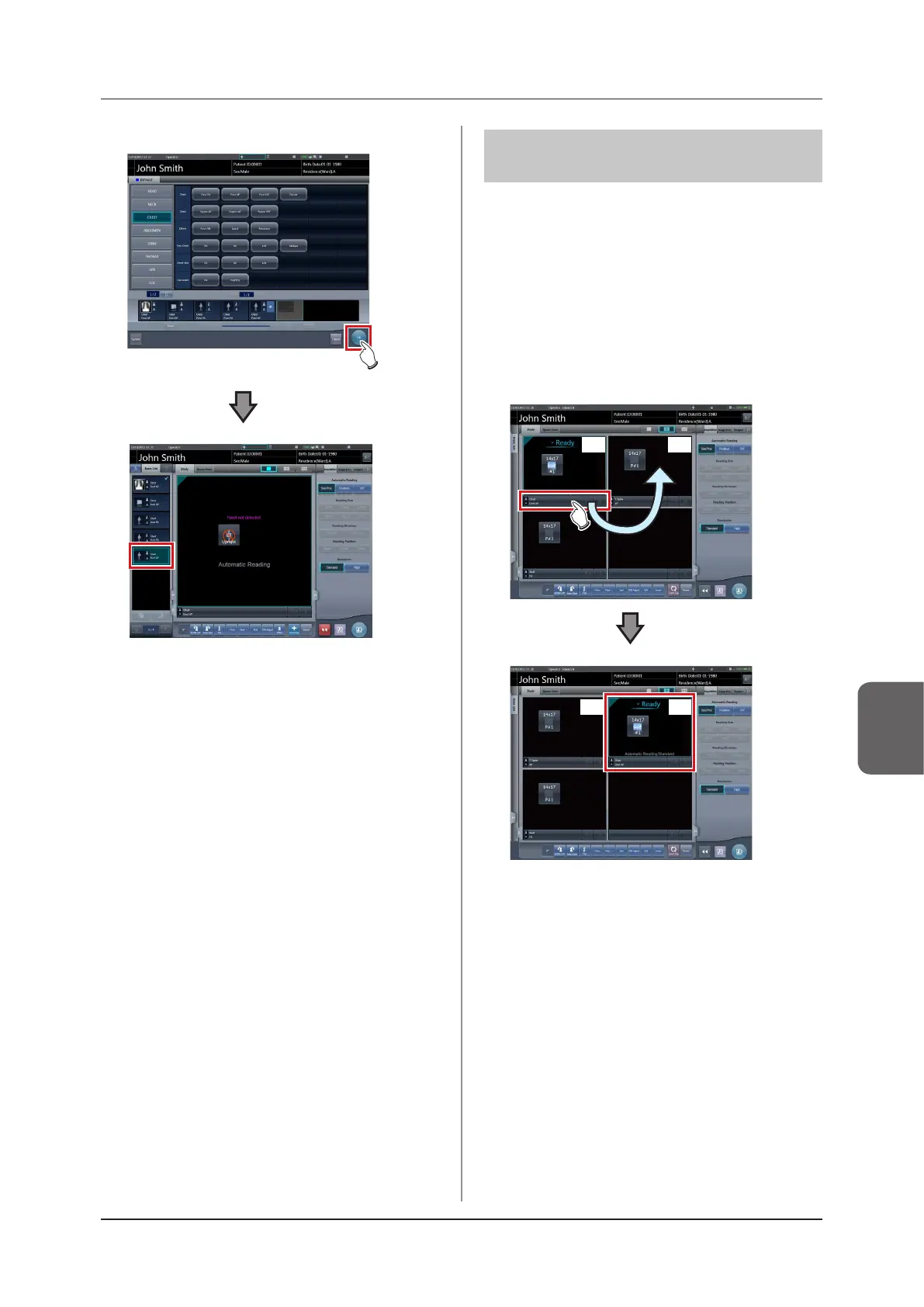135
Chapter 6
6.4 Functions of the exposure screen
3
Press [OK].
• The Exam.Tag is added to the exposure screen.
6.4.2 Change of order of
exposures
During exposure, the order of exposures can be
changed.
* Numbers (1), (2) displayed on the screen are shown
for ease of explanation, and not displayed on the
actual screen.
1
Drag the Exam.Tags display area whose
order of exposure you want to change,
and drop it into the image display area at
a desired location.
(1)
(2)
(1)(2)
• Order of exposure is changed.
