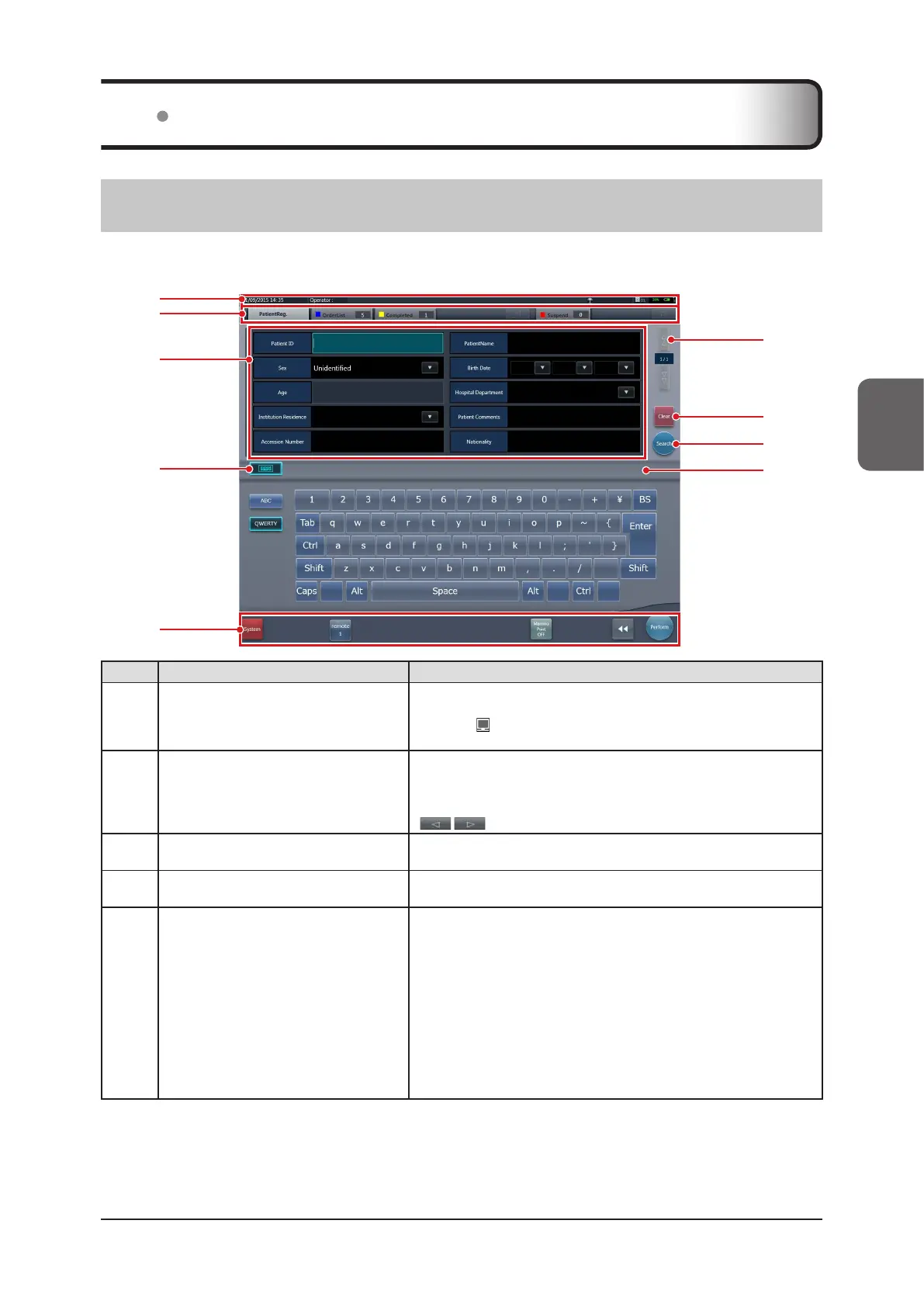37
Chapter 3
3.2.1 Structure of patient registration screen
This is the screen for inputting the patient information. The patient registration screen is displayed when the
[PatientReg.] tab is selected from the main tabs.
(6)
(7)
(2)
(3)
(1)
(9)
(4)
(8)
(5)
Number Name Functions
(1) Application bar
Date and time, operator name, exposure room name, icons of devices
connected to this device are displayed.
When the [ ] icon is displayed in the leftmost position of the application
bar, pressing the date and time display area hides the screen.
(2) Sorting tab
There are 2 types of tab, the main tab and the sub tab.
[PatientReg.] tab, [OrderList] tab and [Completed] tab are displayed in the
main tab. In setting, one more sub tab can be added.
When all tabs cannot be displayed within the screen, tab scroll buttons
[ ] are displayed.
(3) Input item area
This is the area to input patient information. Some items require input with
the input panel (keyboard).
(4)
Display/hide button
(Input panel)
Displays or hides the input panel display.
(5) Tool bar area
[System]: The system monitor screen is displayed.
[Web/Remote Desktop Linkup]:
The screen of the HOST or RIS linked to the Web/Remote Desktop is
displayed.
[Perform]: Runs the examination of the selected patient.
[Mammo Print ON] and [Mammo Print OFF]:
This either enables mammogram printing (normal print mode) or en-
ables the print composer.
Setting this to [ON] enables mammogram printing of the exposure
screen (normal print mode). Setting this to [OFF] enables the print
composer. The device switches between [ON] and [OFF] every time the
button is pressed.
3.2 Patient registration screen