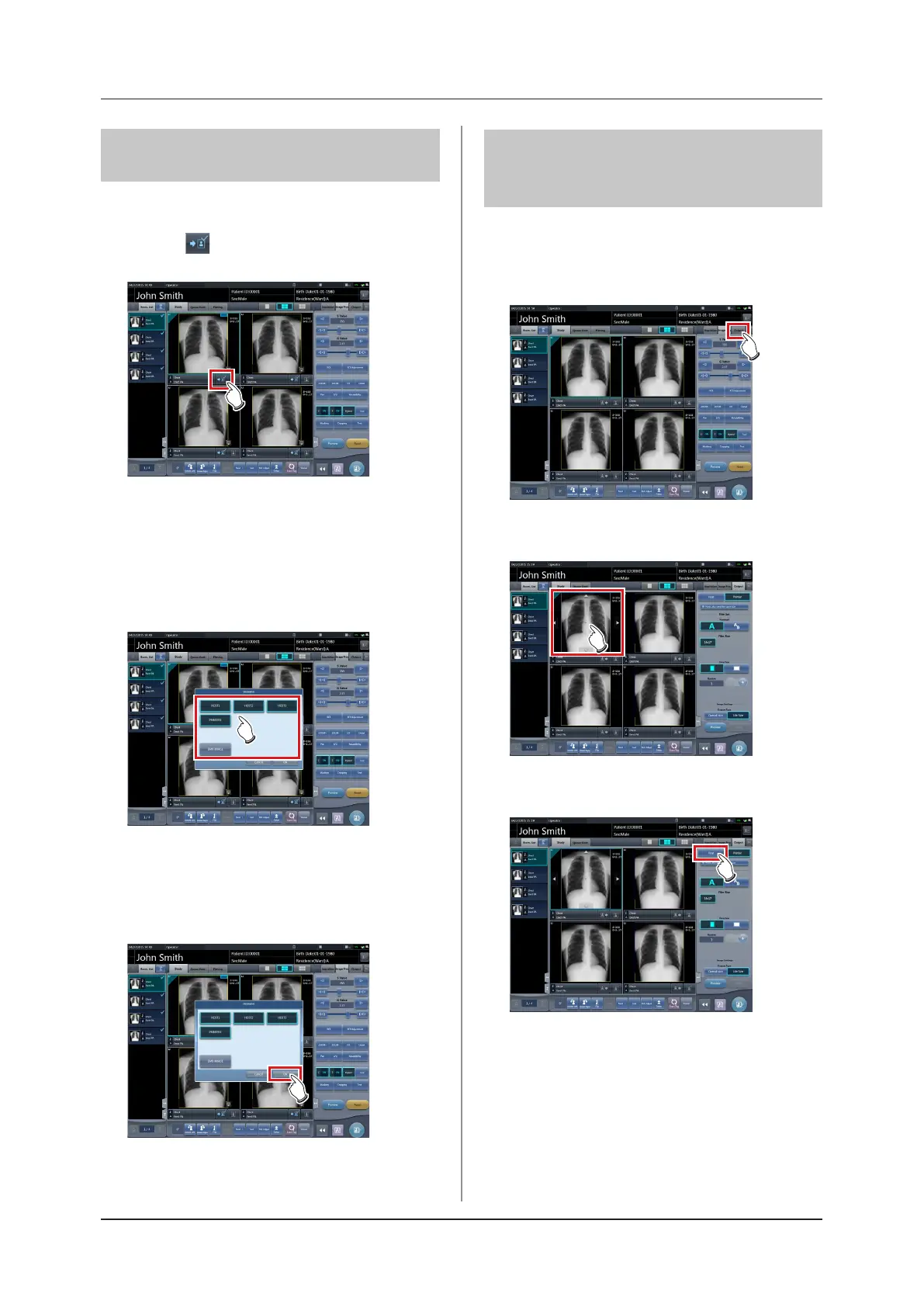162
6.5 Exposure Screen ([Output] Tab) Functions
6.5.2 Additional output
Images already output can be output again.
1
Press [ ] after displaying the image to
output again.
• The output destination selection screen is dis-
played.
• The output destination selection screen is dis-
played with the previously transmitted destina-
tion selected.
2
Select the output destination.
• It is possible to select multiple transmission des-
tinations.
3
Press [OK].
• When not outputting, press [Cancel].
• Images are re-output.
6.5.3 Change of host (elec-
tronic medical record)
output conditions
The conditions of images output to a host (electronic
medical record) can be changed.
1
Select the [Output] tab.
2
Select an image to output.
3
Press [Host].
