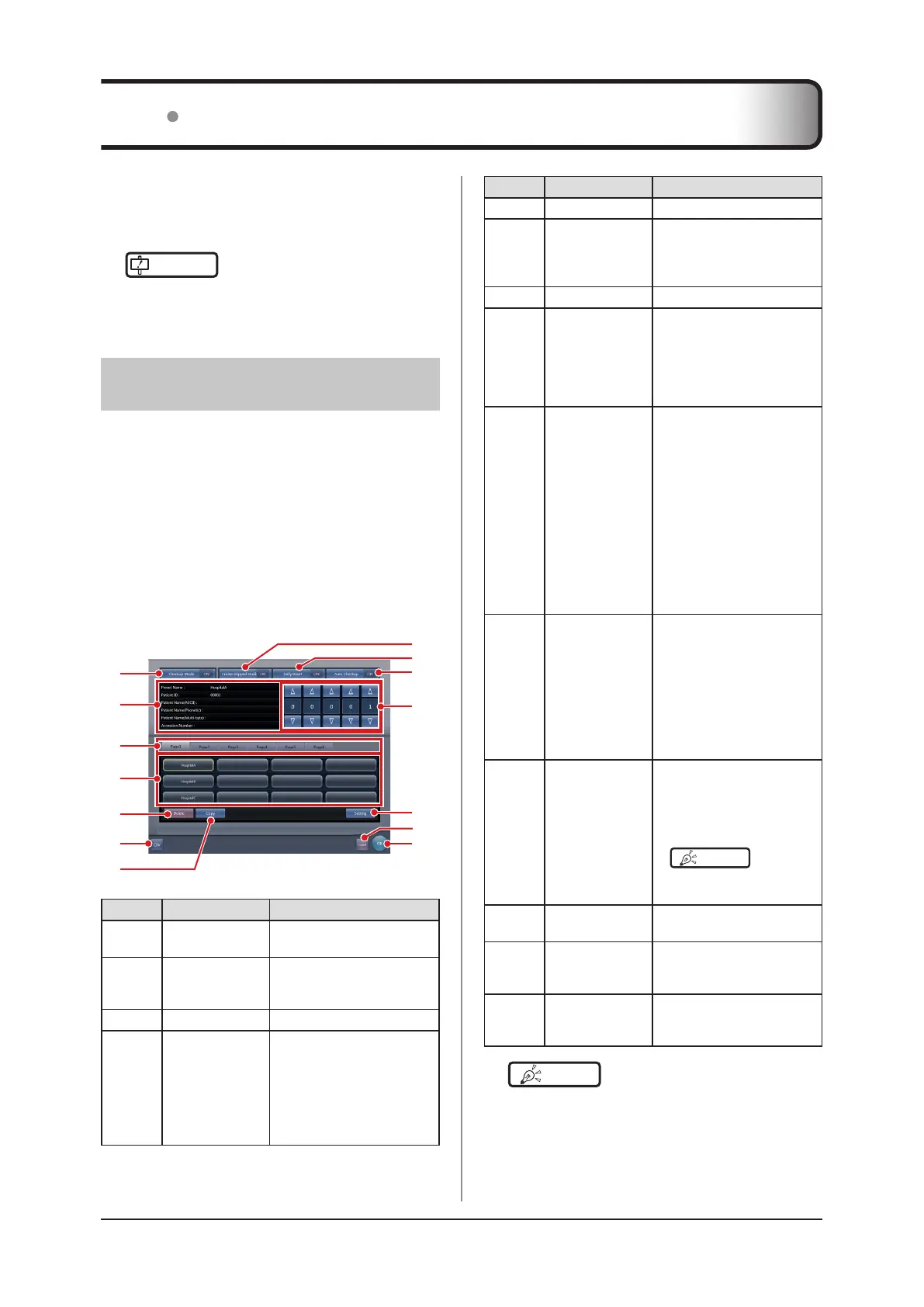322
Number Name Functions
(5) Delete button
Deletes the selected preset.
(6) CSV button
Outputs the information from
the examination exposed in
the checkup mode in CSV
format.
(7) Copy button Copies the selected preset.
(8)
Create skipped
studies button
Turns the daily reset function
[ON] and [OFF].
Setting to [ON] automatically
generates the examination
that is skipped when the se-
rial number is changed.
(9)
Daily Reset but-
ton
Turns the auto examination
start function [ON] and [OFF].
If set to [ON], the serial
number set on the automatic
number issuing function
is reset when the date is
changed, and the value is
returned to the starting num-
ber.
Turning it [ON] also deletes
all the unexposed studies
from the previous day auto-
matically.
(10)
Auto Checkup
button
Turns the checkup mode
[ON] and [OFF].
If set to [ON], pressing the
Complete button does not
switch the exposure screen.
Thus, the automatic issue of
the numbers is maintained,
allowing you to proceed with
exposure of the next patient.
(11)
Serial number
eld
Displays the current serial
number.
The serial number can be
changed using the [▲] and
[▼] buttons.
• The serial number is
held for each preset.
(12) Setting button
Changes the contents of the
selected preset.
(13) Cancel button
Closes the screen without
saving the modications
made on this screen.
(14) OK button
Closes the screen after sav-
ing the modications con-
ducted on this screen.
HINT
•••••••••••••••••••••••••••••••••••••
• The examination automatically generated by the Cre-
ate skipped studies function can be started from the
list screen.
•••••••••••••••••••••••••••••••••••••••••••••••••••••
7.18 Checkup mode
The checkup mode allows the patient ID and acces-
sion number to be issued automatically, reducing the
time required for examination.
IMPORTANT
•••••••••••••••••••••••••••••••••••••
• Exposure in Aero Sync mode is not possible in check-
up mode.
•••••••••••••••••••••••••••••••••••••••••••••••••••••
7.18.1 Screen structure
The following shows the setting screens of the check-
up mode.
z
Checkup setting screen
This screen is used for turning on or off the mode.
You can also start setting the checkup preset on this
screen.
Display this screen by pressing [Checkup] in the tool
bar of the system monitor screen, or by pressing [Pa-
tient Info] on the exposure screen during checkup
mode.
(9)
(8)
(12)
(10)
(2)
(1)
(3)
(4)
(5)
(6)
(7)
(13)
(11)
(14)
Number Name Functions
(1)
Checkup Mode
button
Toggles the skip examination
generator [ON] and [OFF].
(2)
Selected preset
information dis-
play eld
Displays the information in
the currently selected preset.
(3) Switching tab Switches the preset tab.
(4) Preset button
Used to select the preset.
A preset name is indicated
on the button for which the
preset has already been
carried out. A button remains
unnamed until preset is car-
ried out.
