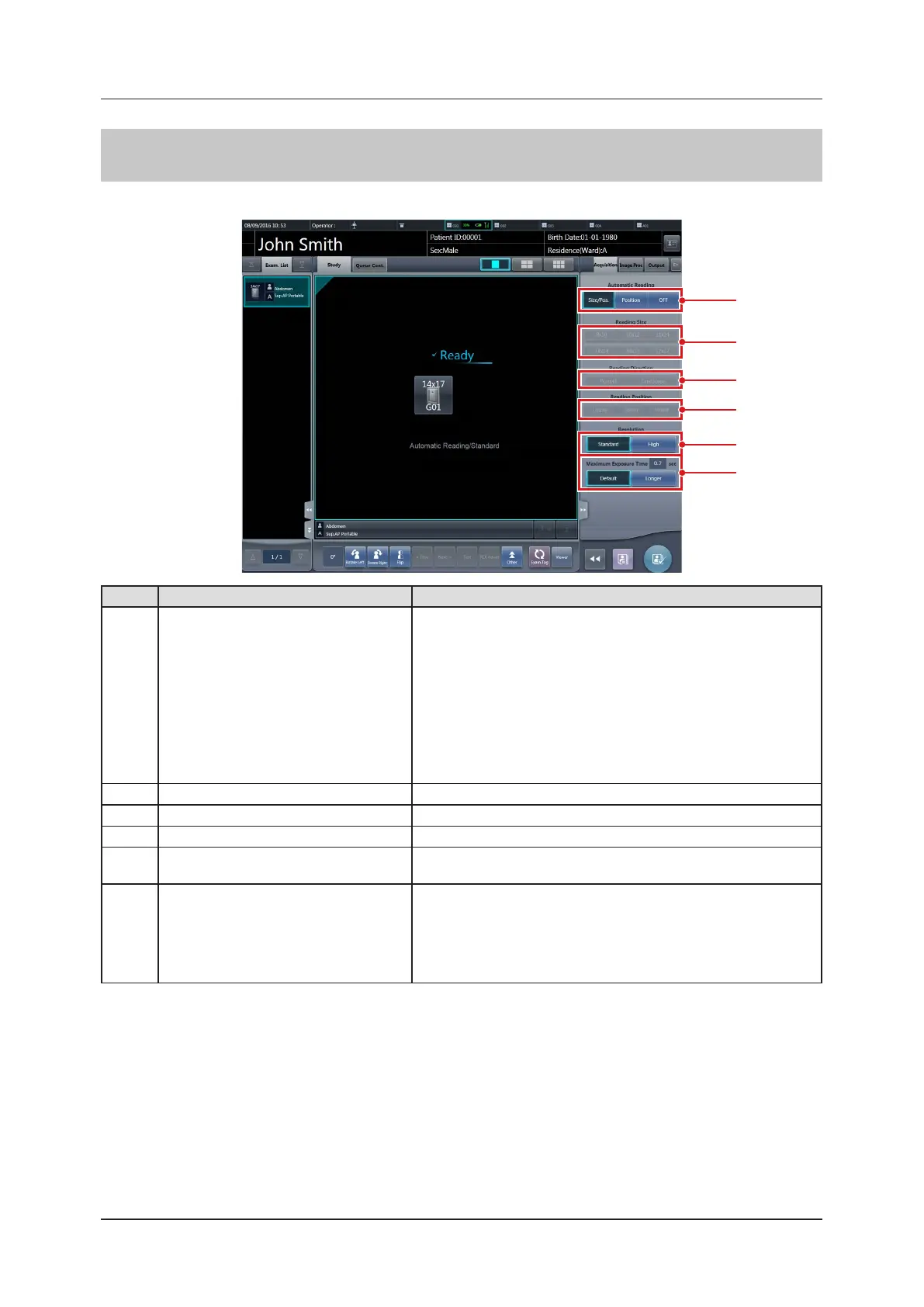58
3.5 Exposure screen
3.5.8 Control panel (Acquisition)
This is the control panel to perform setting of automatic read and reading conditions.
(1)
(2)
(5)
(6)
(3)
(4)
Number Name Functions
(1) Automatic Reading button
Change the automatic read settings of the DR Detector.
[Size/Pos.]:
The reading size, reading direction, and reading position are automati-
cally set.
[Position]:
The reading position is automatically set. Select the reading size/direc-
tion using the Reading Size button/Reading Direction button.
[OFF]:
Turns the automatic reading settings o. Select the reading size/direc-
tion/position using the Reading Size button/Reading Direction button/
Reading Position button.
(2) Reading Size button Specify the reading size.
(3) Reading Direction button Specify the reading orientation (portrait/landscape).
(4) Reading Position button Specify the reading position.
(5) Resolution button
Specify the reading resolution when using the AeroDR 3 1417HD and a
CR casette.
(6) Maximum Exposure Time button
Change the maximum exposure time.
[Maximum Exposure Time]: displays the current maximum exposure
time.
[Default]: sets the value set to the Exam. tag.
[Longer]: sets the time that is one stage longer than the value set to the
Exam. tag.
