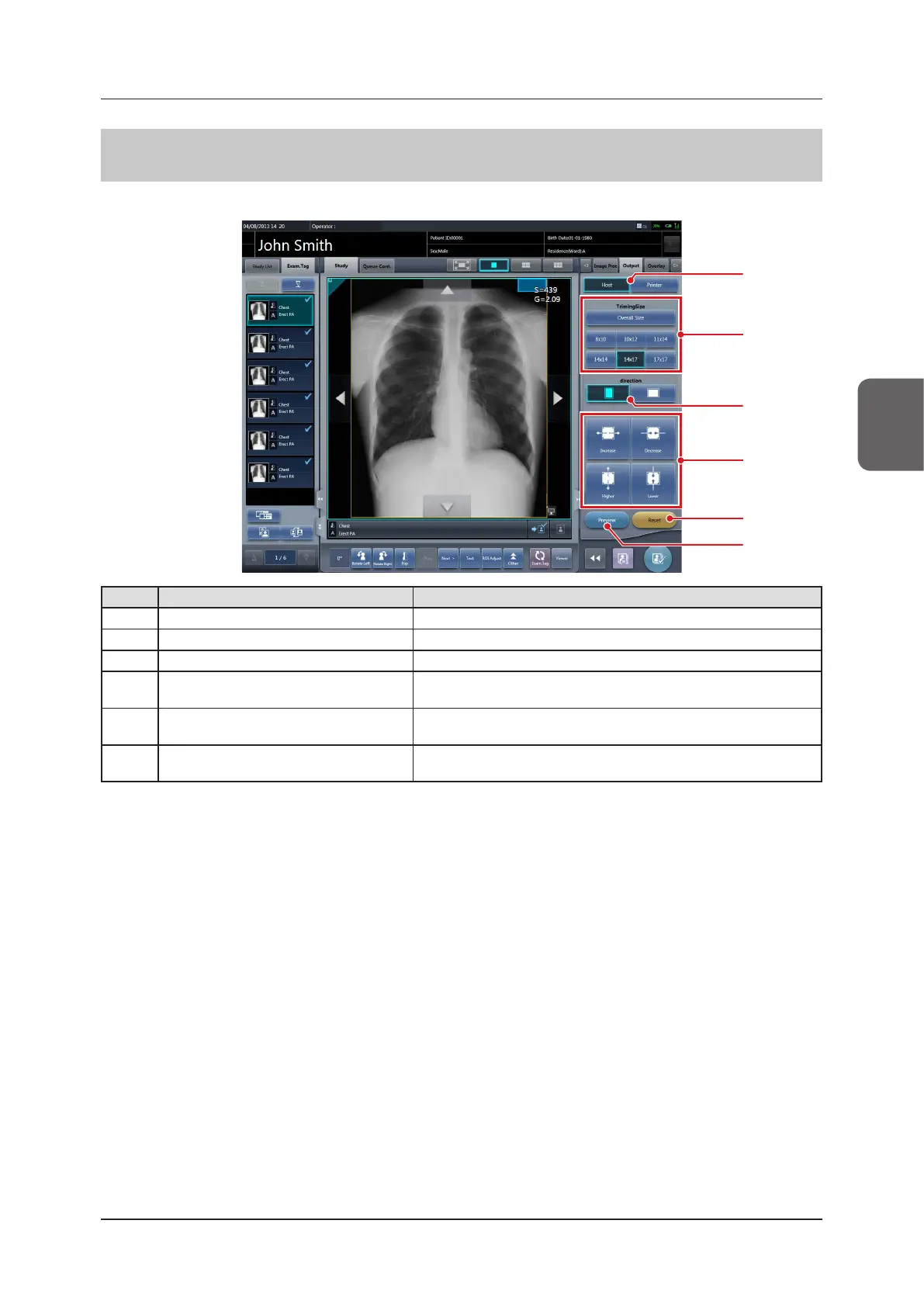63
Chapter 3
3.5 Exposure screen
3.5.12 Control panel (Output - for host)
This is the control panel to perform setting of host output conditions.
(4)
(5)
(2)
(1)
(3)
(6)
Number Name Functions
(1) Host/Printer switch button
Switches output conditions for host and for printer.
(2) TrimmingSize button Select the trimming size.
(3) direction button Switches the orientation between portrait and landscape when trimming.
(4) Size adjustment button
Adjusts size of trimming frame. Each time you press each button for the
width and height, the size of the trimming frame changes.
(5) Reset button
Returns to the state when image was displayed. Only trimming size is
reset.
(6) Preview button
Displays a preview image in which the set output conditions are reect-
ed.