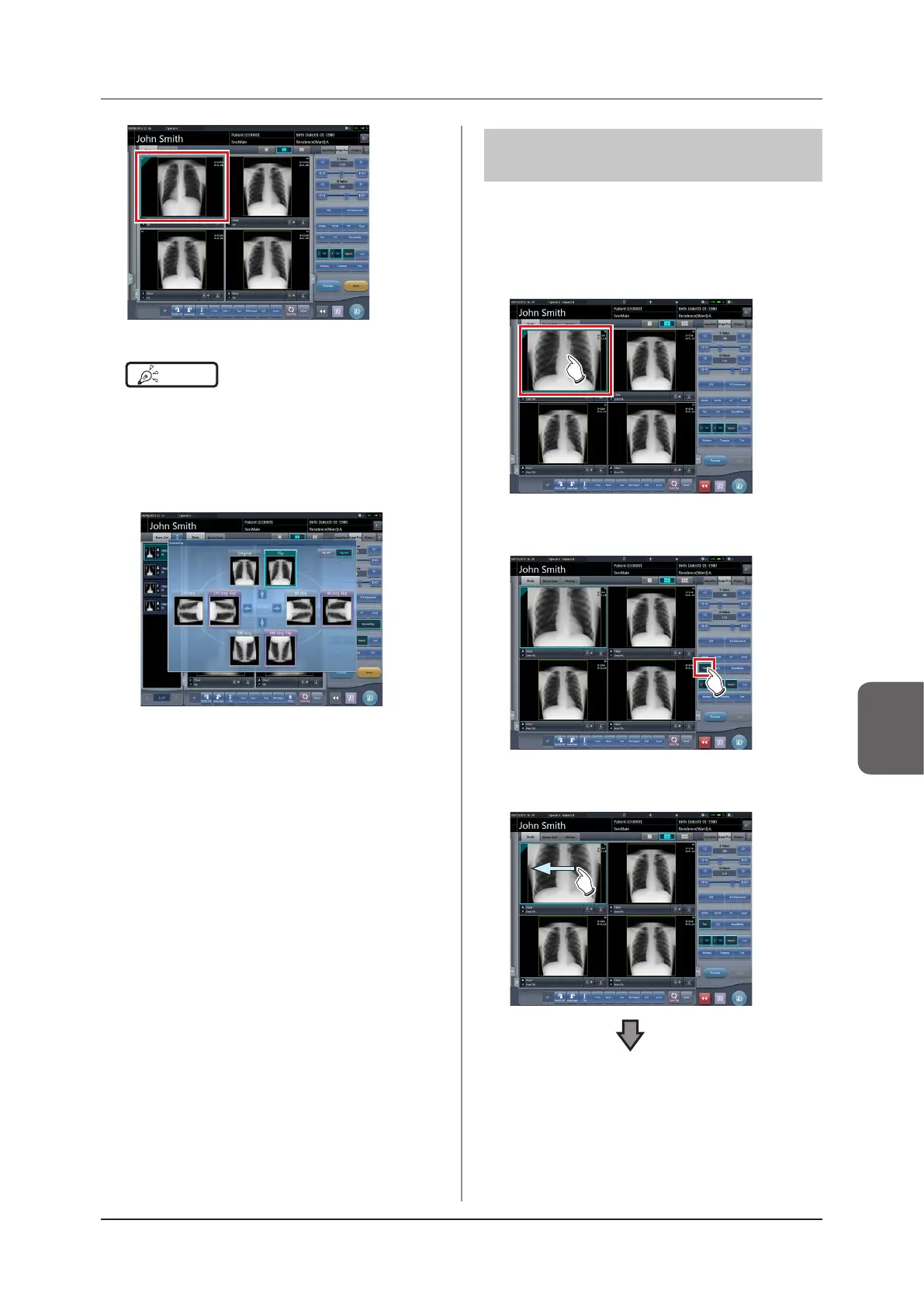151
Chapter 6
6.4 Functions of the exposure screen
• The rotation/ip is reected in the image.
HINT
•••••••••••••••••••••••••••••••••••••
• When [Flip OFF] and [Flip ON] are displayed on the
upper right portion of the selection screen, select the
rotating image after pressing [Flip ON] when ipping
and rotating 1 image.
• Set to hide/unhide [Flip OFF] and [Flip ON] during in-
stallation.
•••••••••••••••••••••••••••••••••••••••••••••••••••••
6.4.19 Panning of an image
When an image that is larger than the size of the
image display area is displayed, the image can be
panned.
1
Select an image to pan.
2
Press [Pan].
3
Drag the image to pan.