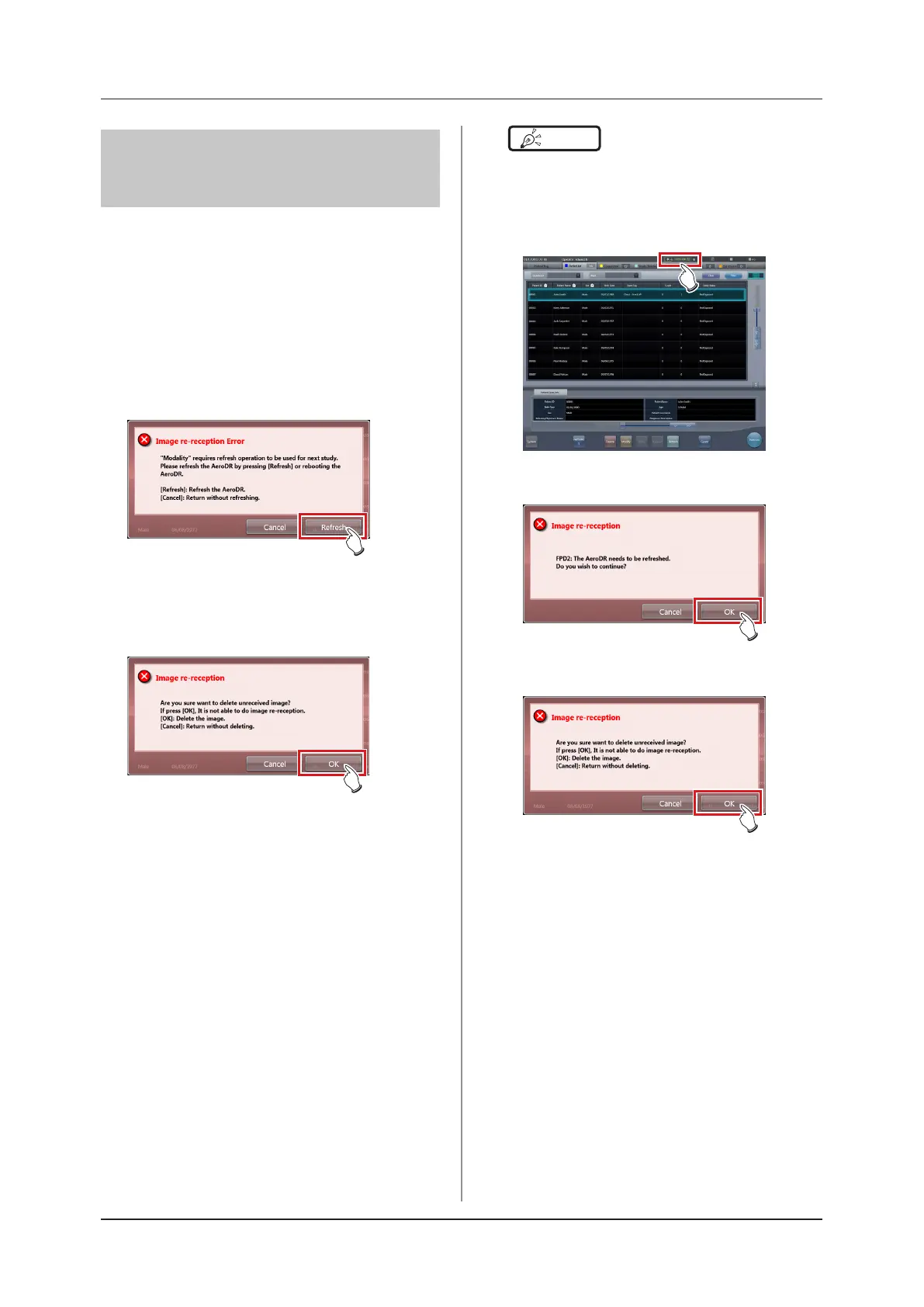9.1 Various problems and countermeasures
380
9.1.4 Deletion of untrans-
ferred images in the DR
Detector
If you have ended the study without acquiring un-
transferred images, or performed an exposure using a
dierent DR Detector without acquiring untransferred
images, use the following procedure to delete the un-
transferred images.
1
When the message ""Modality" requires
refresh operation to be used for next
study." is displayed, press [Refresh].
• Press [Cancel] to return to the previous screen.
• The conrmation screen is displayed again.
2
Press [OK].
• Press [Cancel] to return to the previous screen.
• The confirmation dialog box disappears and
untransferred images in the DR Detector are de-
leted, then exposure can be performed.
HINT
•••••••••••••••••••••••••••••••••••••
• You can also delete untransferred images by pressing
the device icon that is enclosed in a frame on the list
screen.
(a) Press the device icon that is enclosed in a frame.
(b) When the conrmation dialog is displayed, press
[OK].
(c) When the conrmation dialog is displayed again,
press [OK].
•••••••••••••••••••••••••••••••••••••••••••••••••••••
