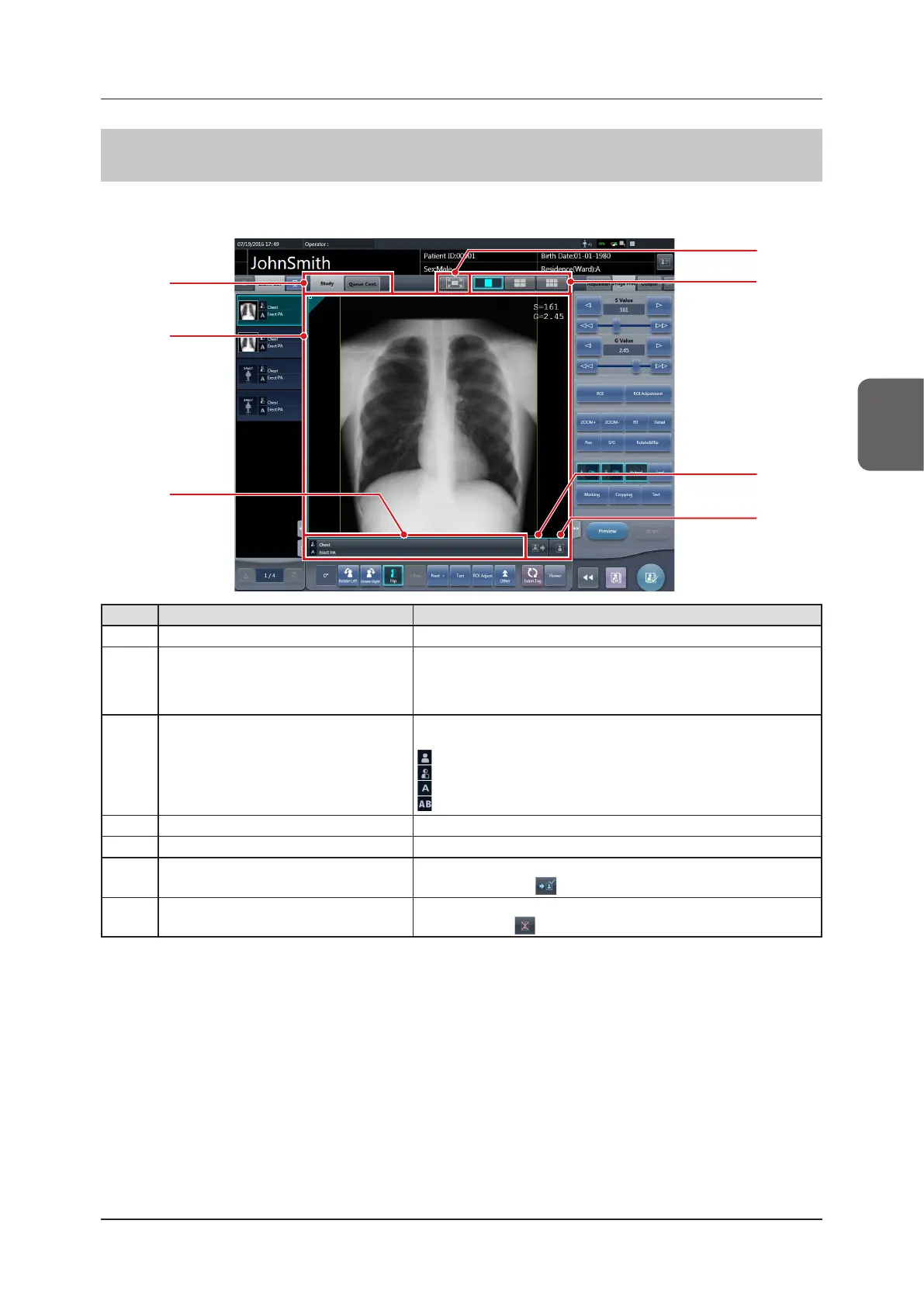49
Chapter 3
3.5 Exposure screen
3.5.3 Work area
In the work area, examination content (Exam. Tags and exposed images) and previews when sent to the host are
displayed. Display of the examination content and the previews is switched by selecting tabs.
(5)
(1)
(6)
(7)
(2)
(3)
(4)
Number Name Functions
(1)
Study/Queue Cont. tab Switches the display between the study content and the output preview.
(2) Image display area
Displays exposed images after exposure, or exposure setting before
exposure.
When the [Queue Cont.] tab is selected, previews at the time of output
are displayed.
(3) Exam. Tags display area
Displays ip mark, output format, and Exam. Tags, etc. The meaning of
the icons are listed below.
: Not ipped
: Flipped
: A format
: AB format
(4) Full-Screen button Displays captured images on the full screen.
(5) Screen display format switching button Changes screen display format.
(6) Output button
Outputs exposed images to the preset output destination. After output,
the icon changes to [ ].
(7) Reject button
Sets an exposed image as rejected. After setting the image rejected, the
icon changes to [ ].