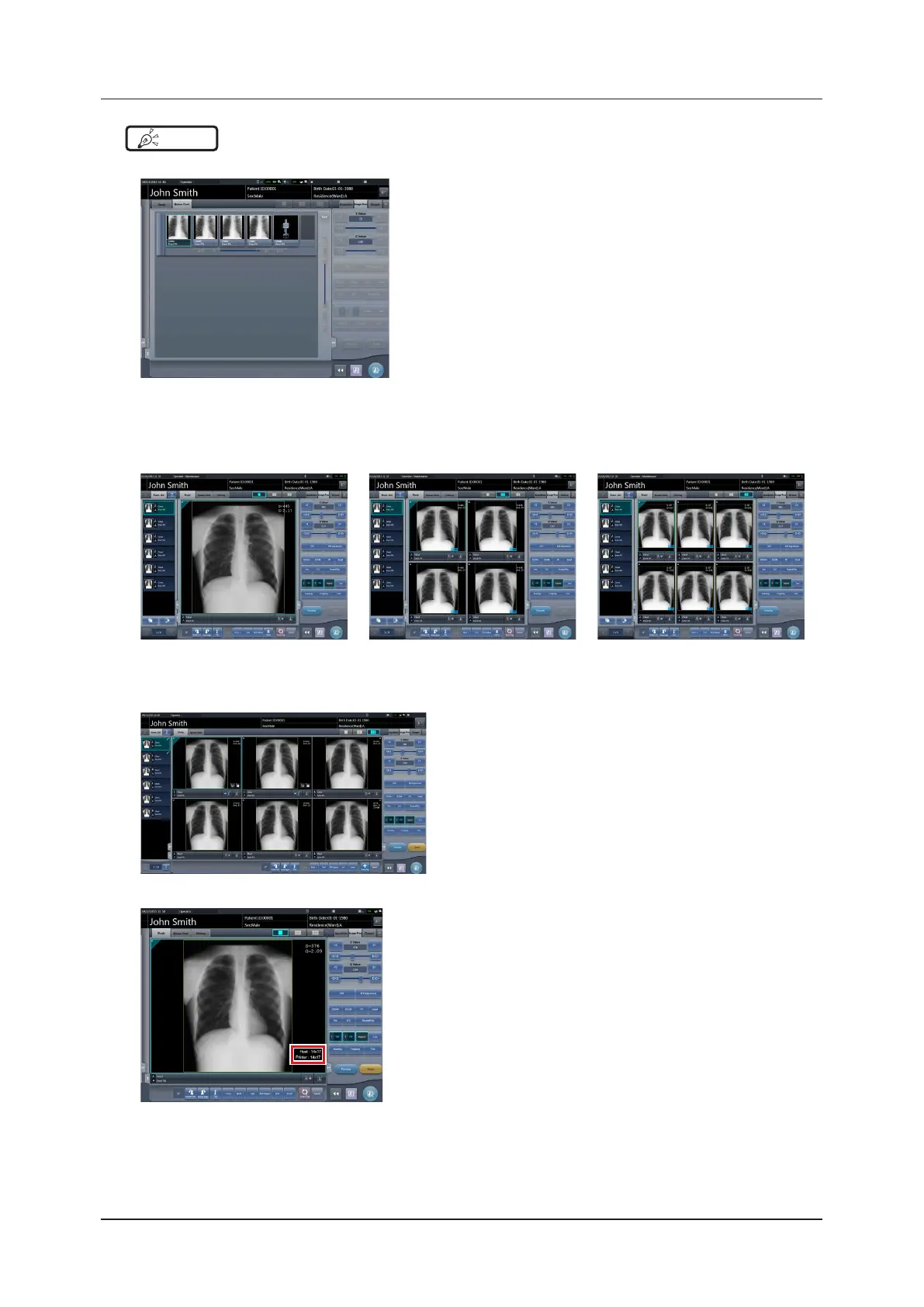50
3.5 Exposure screen
HINT
•••••••••••••••••••••••••••••••••••••••••••••••••••••••••••••••••••••••••••••••••••••••••••••••••••••
•
In the output preview, images are displayed in the order of transmission.
•
In the output preview, rejected images are not displayed.
•
The screen display format has a single-image format and a multiple-image format to display multiple screens in alignment. Sin-
gle-image format is suitable for checking details of the image. Multiple-image format is suitable for comparing multiple images.
1×1 display screen 2×2 display screen 3×2 display screen
• The Reject button may also be displayed on the tool bar depending on the setting.
• If the 23-inch multi-touch monitor (RadiForce MS235WT) is used, the image display area is expanded to display a large
view.
• The host output size and printer output size can be displayed in the image display area depending on the setting.
• If the image is trimmed, the actual output size is displayed in the host output size and printer output size.
•••••••••••••••••••••••••••••••••••••••••••••••••••••••••••••••••••••••••••••••••••••••••••••••••••••••••••••••••••••