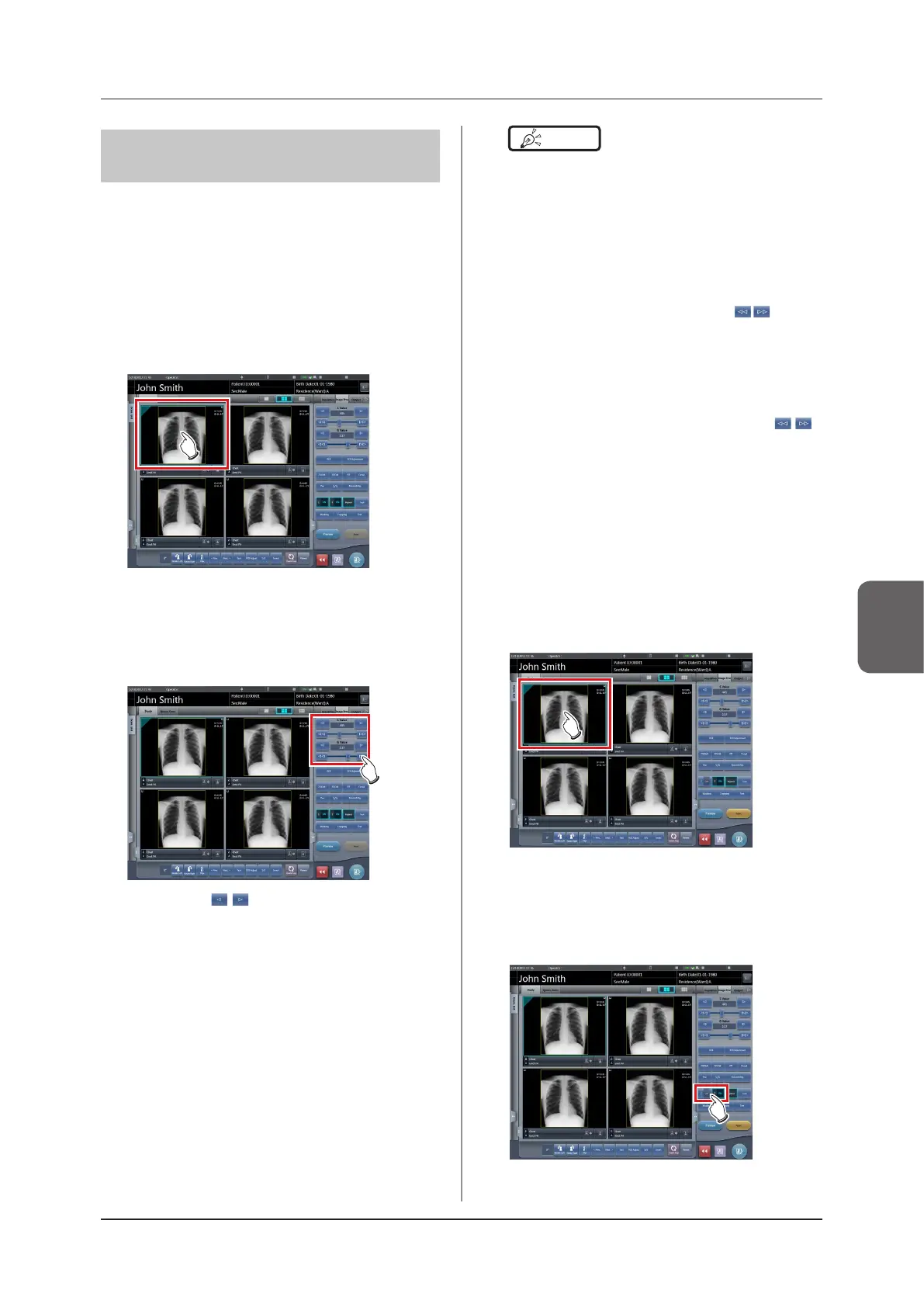105
Chapter 5
5.3 Exposure with DR Detector (Aero Sync mode)
5.3.6 Image adjustment on
the exposure screen
Performs adjustment of exposed images. Basic image
adjustments such as S value/G value, position of ROI
area, etc. can be made on the exposure screen.
z
Change of S value/G value
Change of S value/G value is performed with the fol-
lowing procedure.
1
Select the image for image adjustment.
• The control panel automatically switches to the
[Image Proc] tab. If it does not switch, select the
[Image Proc] tab manually.
2
Adjust the image.
• Pressing [ ] increases or decreases the
value step by step.
HINT
•••••••••••••••••••••••••••••••••••••
• The S value and G value are automatically adjusted to
the appropriate values at the time of exposure. Adjust
them manually as required.
•
Change of S value/G value can also be performed on the viewer
screen. After selection of the image for image adjustment, press
the image once more to switch to the viewer screen. When more
advanced image adjustment is required, perform image adjust-
ment on the viewer screen where larger images are displayed.
•
Dragging the control panel slider or pressing [ ] increases
or decreases the S value/G value in multiples of the preset value.
In addition, when you press the [S/G] button on the control panel,
the S value/G value can be adjusted by dragging the image.
•
Use the user tool to set the drag operation to in-
crease or decrease the S/G values and specify the
degree of change that can be obtained from [ ].
You can also select the setting so that the S/G values can
be adjusted by simply dragging the image or dragging it us-
ing both mouse buttons without pressing the [S/G] button.
•••••••••••••••••••••••••••••••••••••••••••••••••••••
z
Change of parameters
Change of the parameters is performed with the following
procedure.
1
Select an image whose parameters you
want to change.
• The control panel automatically switches to the
[Image Proc] tab. If it does not switch, select the
[Image Proc] tab manually.
2
Press [E] or [F] you want to change.
