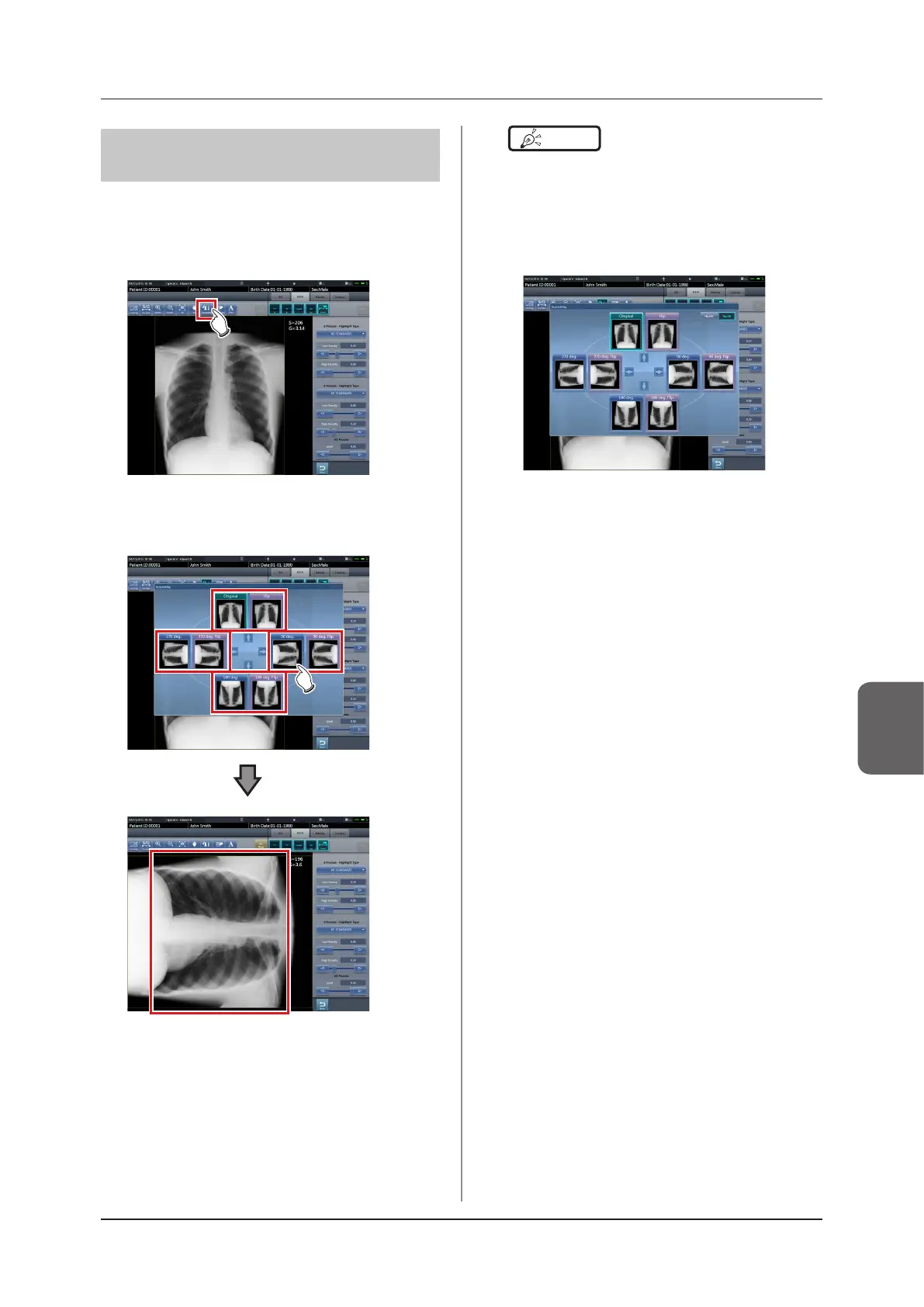183
Chapter 6
6.7 Functions of the viewer screen
6.7.8 Rotate&Flip display
Rotate or ip image according to the following proce-
dure.
1
Press [Rotate&Flip].
• The selection screen is displayed.
2
Select the target item to be changed.
• The rotation/ip is reected in the image.
HINT
•••••••••••••••••••••••••••••••••••••
• To simultaneously rotate and ip an image, when [Flip
OFF] and [Flip ON] are displayed on the selection
screen at the top right, press [Flip ON] and then select
an image to be rotated.
• You can select whether to display [Flip OFF] and [Flip
ON] when installing the device.
• Only the options [Original], [180 deg.], [Flip], and [180
deg. Flip] can be selected for images composed of
combined stitching images.
•••••••••••••••••••••••••••••••••••••••••••••••••••••
