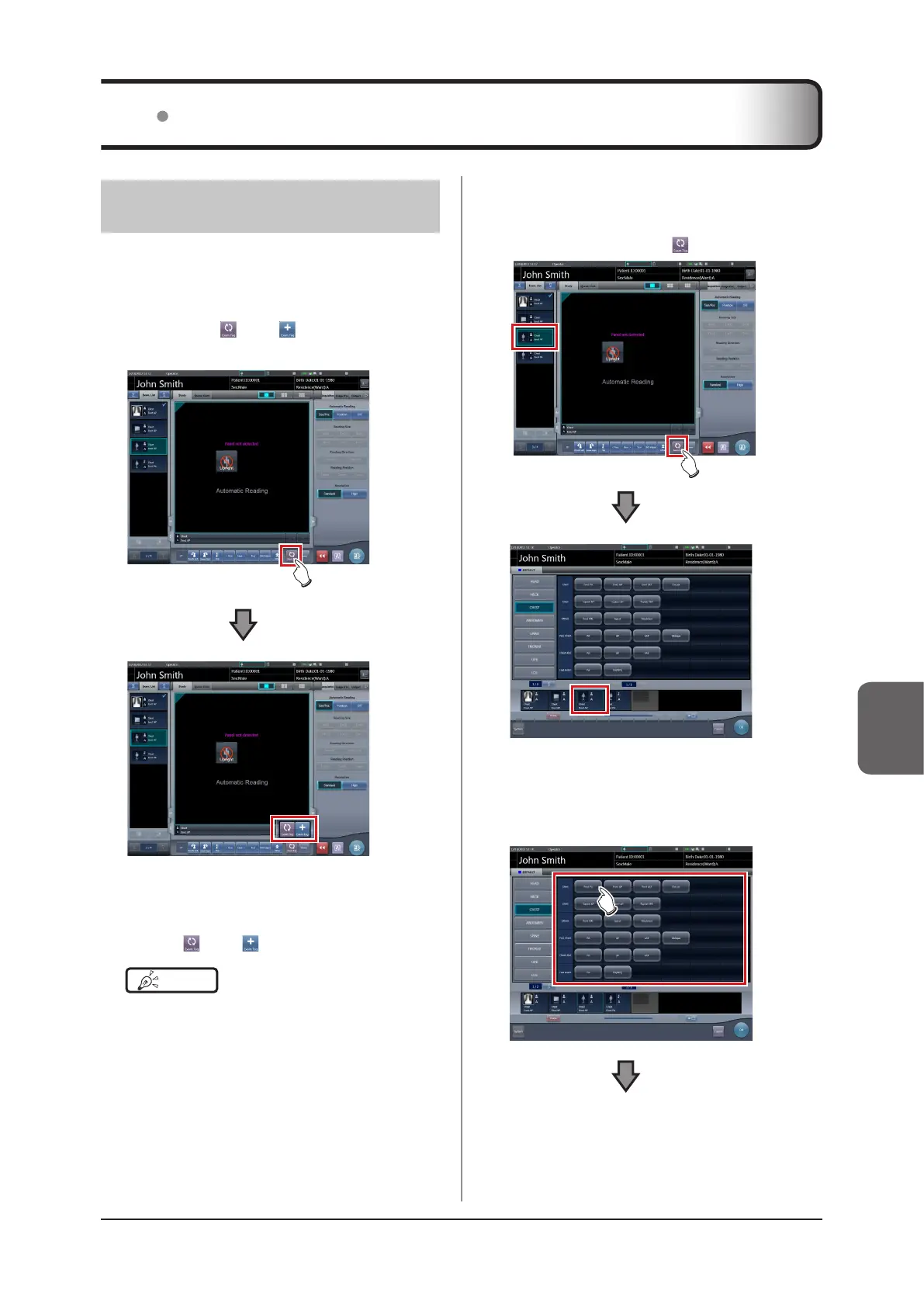133
Chapter 6
6.4 Functions of the exposure screen
6.4.1 Modication and
addition of Exam. Tags
You can change or add an Exam. Tag during exposure.
z
Switching between Exam. Tag buttons
1
Hold down [ ] or [ ] for one second or
longer.
• Both [Exam.Tag] buttons are displayed in the
pop-up window.
2
Press [ ] or [ ].
HINT
•••••••••••••••••••••••••••••••••••••
• The selected [Exam.Tag] button will be displayed
again in your next operation.
•••••••••••••••••••••••••••••••••••••••••••••••••••••
z
Modifying the Exam. Tag
1
Select the Exam.Tag to change the target
body part and press [ ].
• The body part selection screen is displayed, and
the selected Exam. Tag is focused.
2
Change the Exam. Tag.
