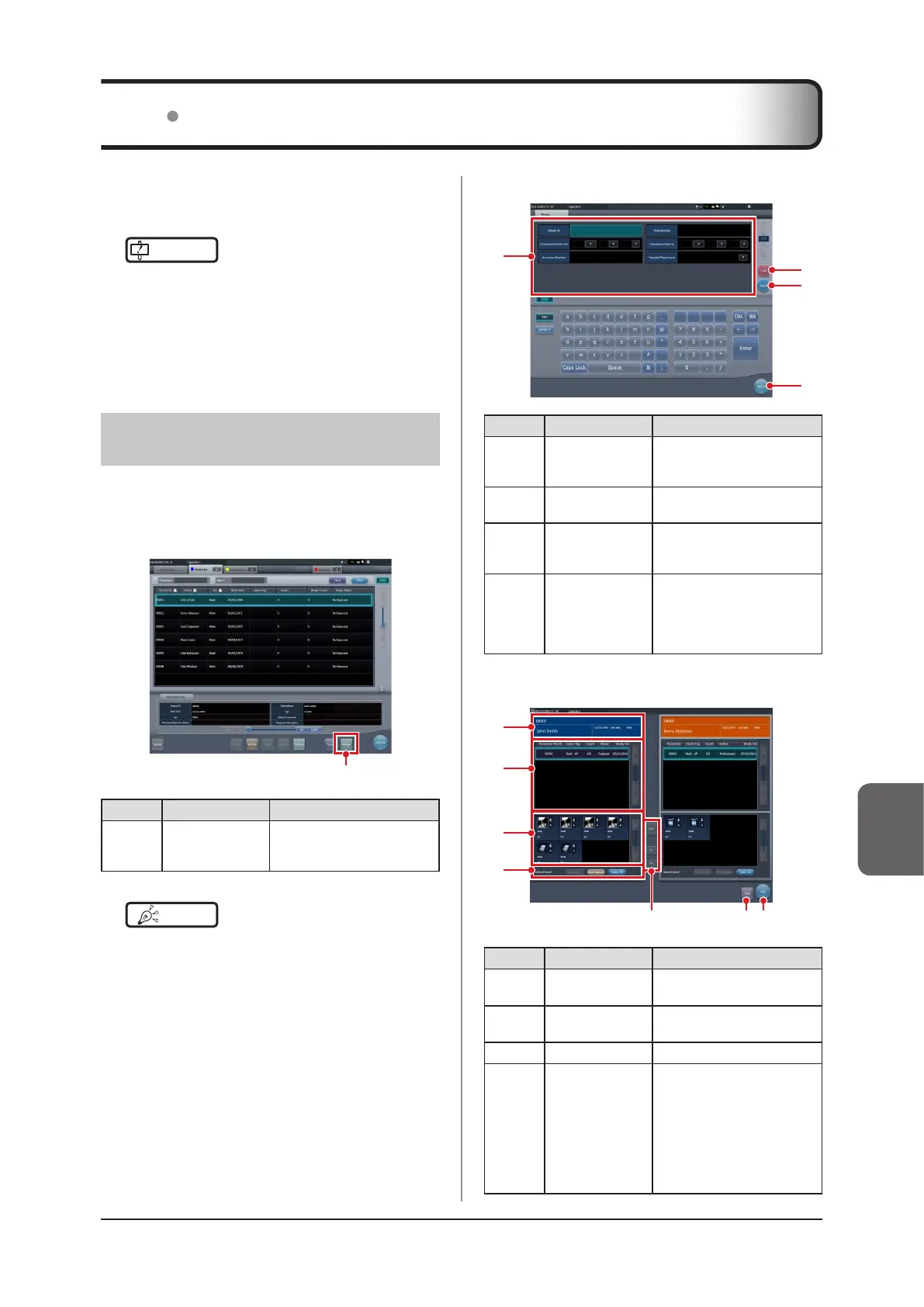307
Chapter 7
7.14 Merging and separation of studies
This section describes the combination and separation
of studies.
IMPORTANT
•••••••••••••••••••••••••••••••••••••
• The combination and separation of studies may cause
patient, study, series, and image information to be up-
dated.
• The combination and separation of studies cannot
be performed during HOST output, RIS-OUT output,
study sharing, real-time backup, or CR image reading.
•••••••••••••••••••••••••••••••••••••••••••••••••••••
7.14.1 Screen structure
The screen structure for combining and separating
studies is as follows.
z
List screen
(1)
Number Name Functions
(1) Merge button
Combines the selected study
with another study or sepa-
rates it from a study.
HINT
•••••••••••••••••••••••••••••••••••••
• Functions of the buttons not described here are the
same as those that are available on the normal list
screen.
•••••••••••••••••••••••••••••••••••••••••••••••••••••
z
Study Search screen
(2)
(3)
(4)
(1)
Number Name Functions
(1)
Search conditions
input columns
These columns are used to
display and enter the search
conditions.
(2) Clear button
Clears the entered search con-
ditions.
(3) Search button
Searches for the study based
on the entered search condi-
tions.
(4)
Return button
Press this button before
entering any search condi-
tion to stop the combination
operation. The display will
then return to the list screen.
z
Image Move Screen
(2)
(3)
(4)
(5) (6) (7)
(1)
Number Name Functions
(1)
Patient
information area
The patient information is
displayed.
(2)
Examination list
area
Examination information is
displayed.
(3) Image list area Images are displayed.
(4)
Image selection
button
Selects images.
[Remove All]:
Cancels the selection.
[Select Exposed]:
Selects all the exposed im-
ages.
[Select All]:
Selects all images.
