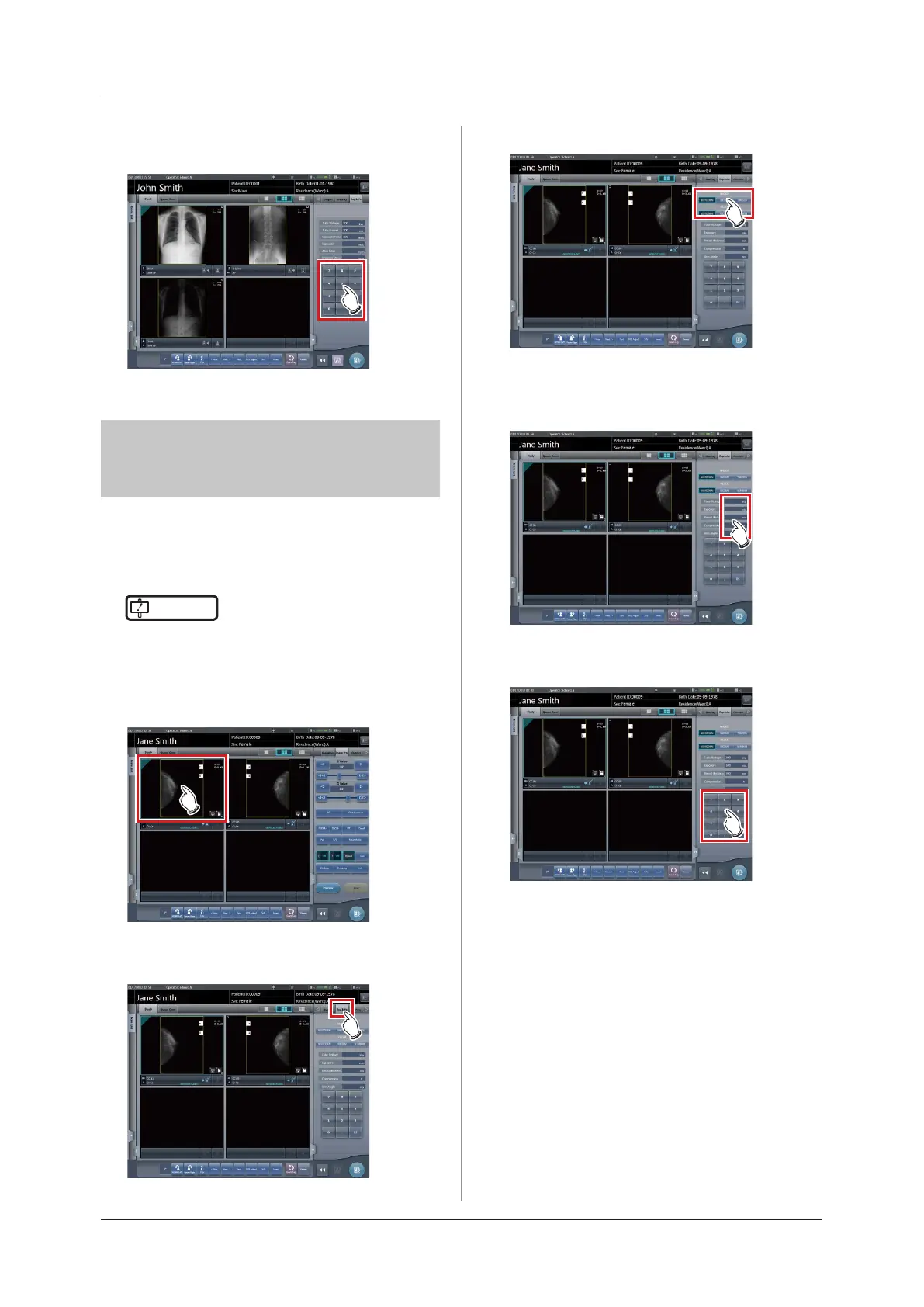174
6.6 Exposure Screen ([Exp.Info] Tab) Functions
4
Input numerical values with the number
pad.
• The input value is reected.
6.6.2 Change of mammogram
image X-ray irradiation
information (results)
When it is necessary to change irradiation information
(results) after mammography exposure, irradiation in-
formation (results) can be changed with the following
procedure.
IMPORTANT
•••••••••••••••••••••••••••••••••••••
• For United States of America, this device is not intend-
ed to use for Mammography.
•••••••••••••••••••••••••••••••••••••••••••••••••••••
1
Select an image to edit.
2
Press the [Exp.Info] tab.
3
Select anode and lter.
4
Press the number part of the item you
want to edit.
5
Input numerical values with the number pad.
• The input value is reected.
